1 installation: what comes with the 657, Optional sensors and instruments, 2 installation: options and accessories – NorthStar Navigation EXPLORER 657 User Manual
Page 75
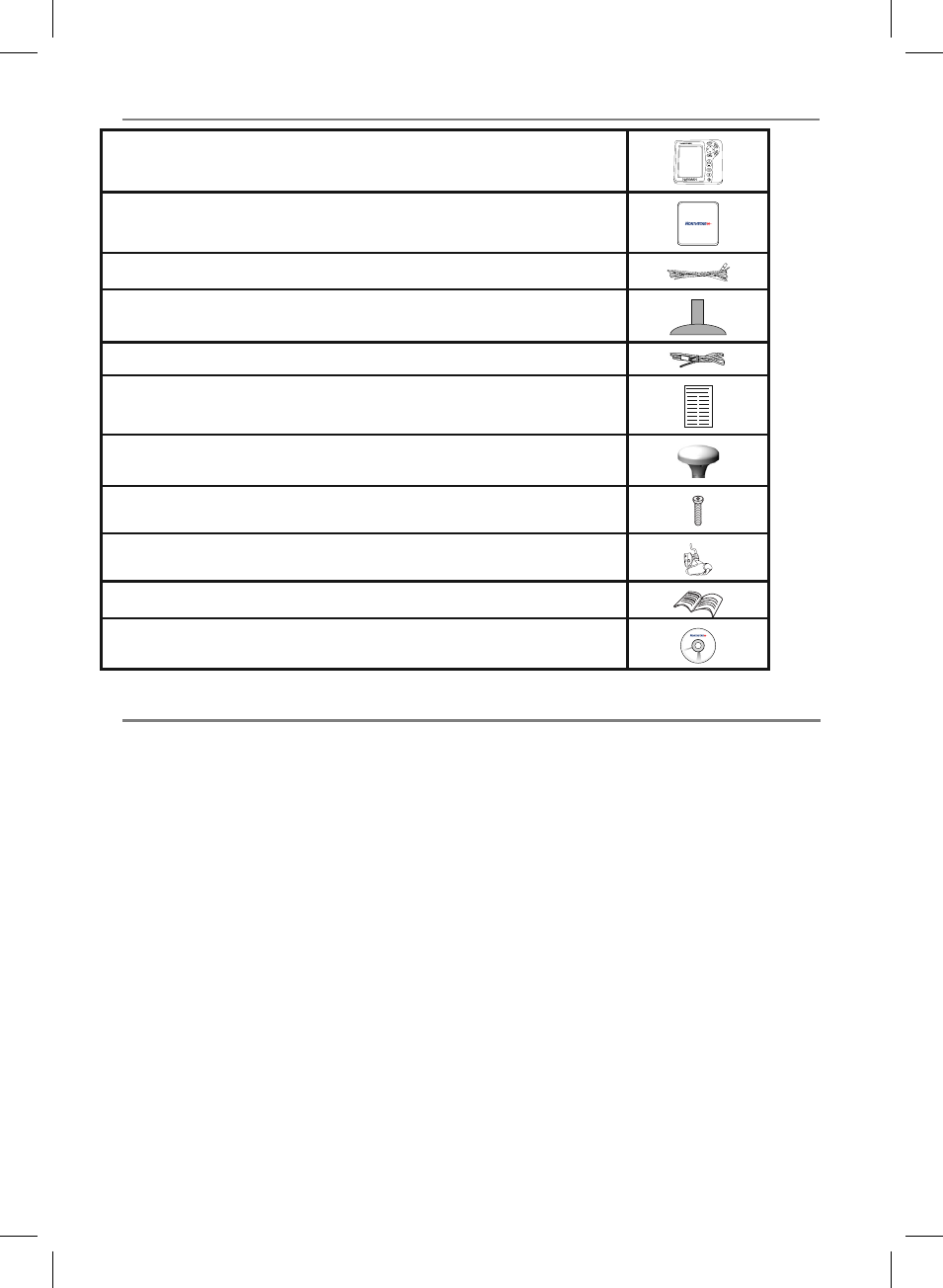
75
Northstar Explorer 657 Installation and Operation Manual
657 display unit, with a holder for plug-in cards and blanking cap for fuel connector.
Dust cover for display unit
Power cable
Mounting bracket (screws included)
GPS connection cable
Warranty registration card
Northstar 124 GPS antenna
Flush mounting kit
Dual frequency transom sonar transducer (includes cable kit and screws)
Transom Mount Transducer Installation Manual
Full Instruction Manual CD
18-1 Installation: What comes with the 657
•
Replacement paddle wheel
•
C-MAP™ NT-MAX, NT+ or NT chart cards.
•
C-MAP™ user cards (3 V) for storing data. (The
older 5 volt cards are not supported)
•
Northstar carry bag.
•
Northstar NavBus junction boxes simplify
wiring, particularly if several instruments are
connected. For more information, see the
NavBus Installation Manual.
Optional sensors and instruments
External alarms: Lights or sounders in the boat
to sound alarms through the boat (see section
18-4).
GPS or DGPS antenna: For GPS navigation (see
section 18-5).
Sonar transducer: For depth sounding and fish
finding (see section 18-6).
18-2 Installation: Options and Accessories
Fuel sensors: For fuel functions. The 657 can use
these optional fuel flow sensors, fitted to one or
two engines:
•
Northstar petrol/gasoline sensors (see
section 18-7)
•
SmartCraft™ fuel sensors (see section 18-10)
DSC VHF radio: Tracks other boats with GPS
receivers and DSC radios and displays barometric
pressure (see section 18-8).
SmartCraft™: With one or two SmartCraft™
capable Mercury petrol/gasoline engines, the 657
can display engine data and trim and can control
troll speed (see section 18-10).
Other instruments: The 657 can receive data
from other instruments and send data to other
instruments by NavBus or NMEA (see sections
18-11 and 18-12).
Please consult your Northstar dealer for more
information.
