Newcon Optik NSN: 5855-20-000-8284 NVS 7 User Manual
Page 16
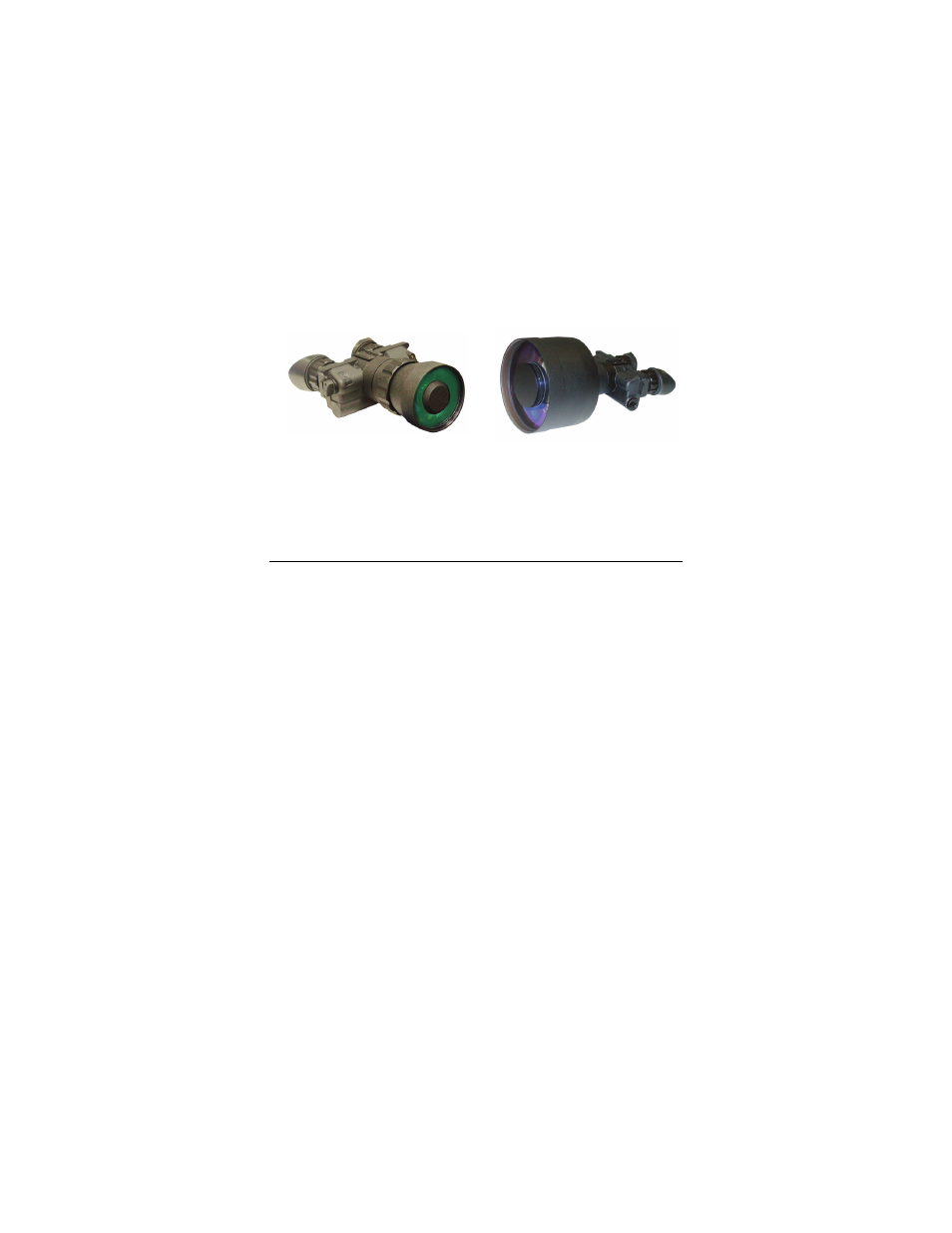
13
1. Make sure the unit is off.
2. Remove the lens cap (6, Fig.1).
3. Detach the current lens: hold the lens by its base (1,
Fig.1) and rotate it counter-clockwise. Once the lens has
been removed, store it in a safe, clean space.
4. Screw in (clockwise) new lens.
The threads are very fine (to prevent humidity penetration) and
can be damaged easily. Do not apply force to the lens rotation. If
lens does not screw in smoothly make sure that the threads
match.
Unit is ready for operation immediately after the lens change.
Warning: Forcing installation of the lens may damage
the thread and cause costly repairs to both the goggles
and the lens that are not covered by warranty.
Figure 5
NVS 7 with 4x lens
Figure 6
NVS 7 with 8x lens
See also other documents in the category Newcon Optik Optical devices:
- NEWCON LRB 7X50 (10 pages)
- LASER RANGE FINDER LRB 7X50 SPD (10 pages)
- NZT1-M2 (10 pages)
- LRB 4000CI (36 pages)
- SIB 20X 50M (2 pages)
- NIGHT VISION ATTACHMENT NVS-33 (40 pages)
- NVS 6 (44 pages)
- 20x40x100 (14 pages)
- NVS 7-8X (24 pages)
- NVS 7 (10 pages)
- LAM 3 IR (32 pages)
- NVS 22-2XT (16 pages)
- NEWCON Image Stabilizer SIB 16x50M (2 pages)
- NEWCON LRM1500 (24 pages)
- DN483 (16 pages)
- 150 (20 pages)
- LRB 7x50 (10 pages)
- DAY/NIGHT VISION SCOPE NVS 10MG (28 pages)
- NEWCON PHANTOM 20 (27 pages)
- NV66-G2 (28 pages)
- NVS7-2/4xHD (6 pages)
- NIGHT VISION MONOCULAR (13 pages)
- LRB 20000 (30 pages)
- AN 25-125X80 (16 pages)
- LRB 6000CI (36 pages)
- BDN 14X50 (8 pages)
- DN482 (10 pages)
- BINOCULAR SIB 16X40 WP (8 pages)
- BDN 7x50 (6 pages)
- NEWCON Night Vision BN5 (6 pages)
- LRB 20 000 (27 pages)
- NEWCON Image Stabilizer SIB 16X40 (8 pages)
- NVS 4 (20 pages)
- NIGHT VISION RIFLE SCOPE DN-140 (8 pages)
- BN-5 (6 pages)
- LRB 3000PRO (28 pages)
- NEWCON LRB 3000 PRO (14 pages)
- MB-2 (8 pages)
- 8x30 AN Military Binoculars with M22 Reticle (24 pages)
- 7x50 AN Binoculars with M22 Reticle (28 pages)
