Standby mode screen, Quick keys, Indicators and icons – Nokia 2118 User Manual
Page 10
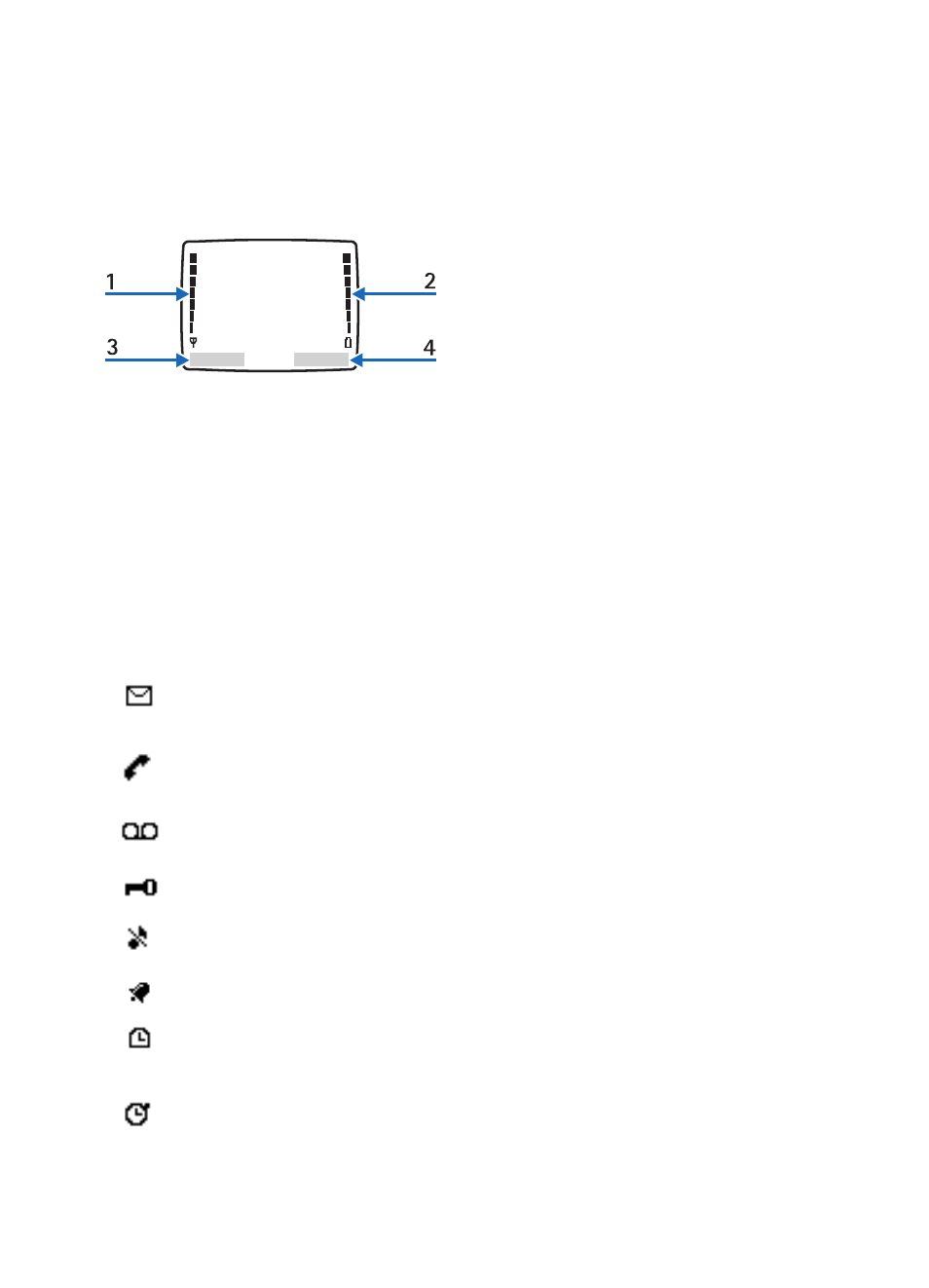
2
Copyright © 2005 Nokia. All rights reserved.
N o k i a 2 1 1 8 p h o n e a t a g l a n c e
■ Standby mode screen
The standby mode screen is home
base and indicates your phone is in
standby mode.
Signal strength (1) — A higher bar
indicates more power in the signal.
Battery level (2) — A higher bar
indicates more power in the battery.
Menu
(3) — Press the left selection
key to select this option.
Contacts
(4) — Press the right
selection key to select this option.
■ Quick keys
In the standby mode, the scroll key
functions as follows:
Scroll up key — Activate the
flashlight.
Scroll down key — Go to the contacts
list.
■ Indicators and icons
Icon
Indicates...
You have one or more text or picture messages.
See
.
You are making or answering a call with the device.
See
You have one or more voice messages.
See
.
Your phone keypad is locked. See
Your phone is set to the silent profile. See
.
The countdown timer is running. See
.
