National Instruments NI 78xxR User Manual
Page 8
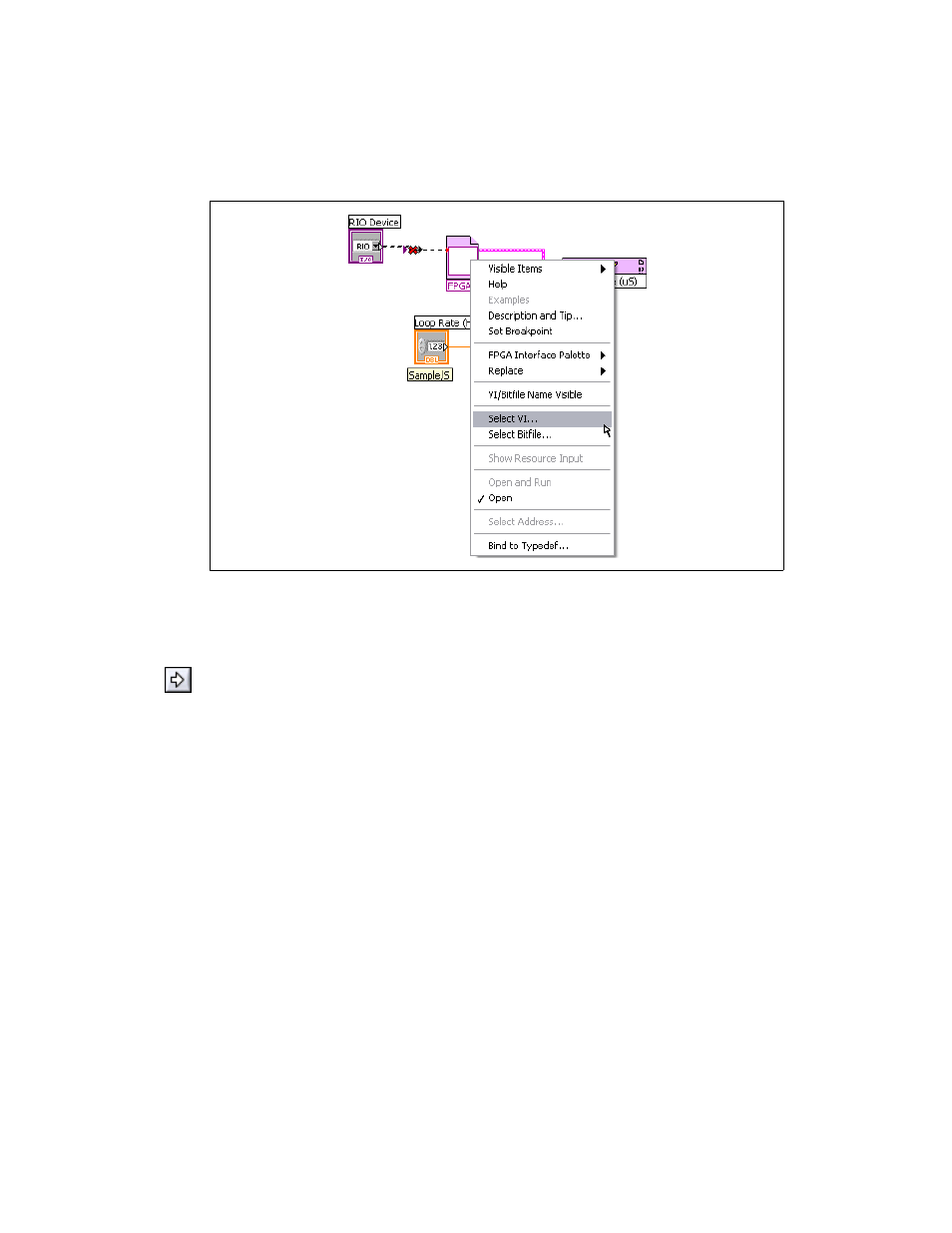
Getting Started with R Series Intelligent DAQ
8
ni.com
g.
On the block diagram, right-click the Open FPGA VI Reference function and choose
Select VI from the shortcut menu.
h.
In the Select VI dialog box, select Analog Input (FPGA).vi in the new target and click OK.
i.
In the Project Explorer window, right-click the original FPGA target and select Remove to
delete it from the project.
j.
Save the project to a new directory by selecting File»Save As.
6.
Click the Run button in Analog Input (Host).vi to run the VI. The host VI displays the data being
acquired by the R Series device. To view real-world data, wire a signal source or voltage source to
AI0+ (RMIO pin 68) and AI0– (RMIO pin 34) of the terminal block.
See also other documents in the category National Instruments Computer Accessories:
- R Series Intelligent DAQ PXI-784xR (14 pages)
- 7344 (66 pages)
- Relay Module SCC-RLY01 (9 pages)
- Compact FieldPoint Mounting Accessories cFP-21xx (10 pages)
- PCI-4451 (115 pages)
- NI 6239 (172 pages)
- SCXI-1190 (54 pages)
- SCXI-1190/1191 (45 pages)
- NI 785xR (74 pages)
- DIO 6533 (125 pages)
- Multisystem eXtension Interface NI PCIe-836x (37 pages)
- GPIB-BUF (40 pages)
- 6527 (47 pages)
- PCI-8336 (43 pages)
- PXI NI PXI-8105 (73 pages)
- 6025E (136 pages)
- PCI-6110E/6111E (113 pages)
- NI 6115/6120 (127 pages)
- 1128 (97 pages)
- 800 Series (104 pages)
- NI 6115 (127 pages)
- NI 784xR (74 pages)
- GPIB-100A (43 pages)
- VXI-MIO Series (151 pages)
- Low-Cost Multifunction I/O Board for ISA Lab-PC+ (211 pages)
- PC-DIO-24/PnP (107 pages)
- PC-LPM-16/PnP (125 pages)
- NI 7831R (71 pages)
- 653X (147 pages)
- VXI/VME 600 (61 pages)
- PXI NI PXI-1052 (70 pages)
- PC-DIO-96 (105 pages)
- NI UES-3880 (14 pages)
- GPIB-COM (56 pages)
- Switch Executive (8 pages)
- AT-MIO-16X (330 pages)
- 7340 PCI (67 pages)
- NI 783xR (73 pages)
- NI CVS-1450 Series (91 pages)
- SCXI-1321 (16 pages)
