Turn-by-turn screen – Navman F25 User Manual
Page 38
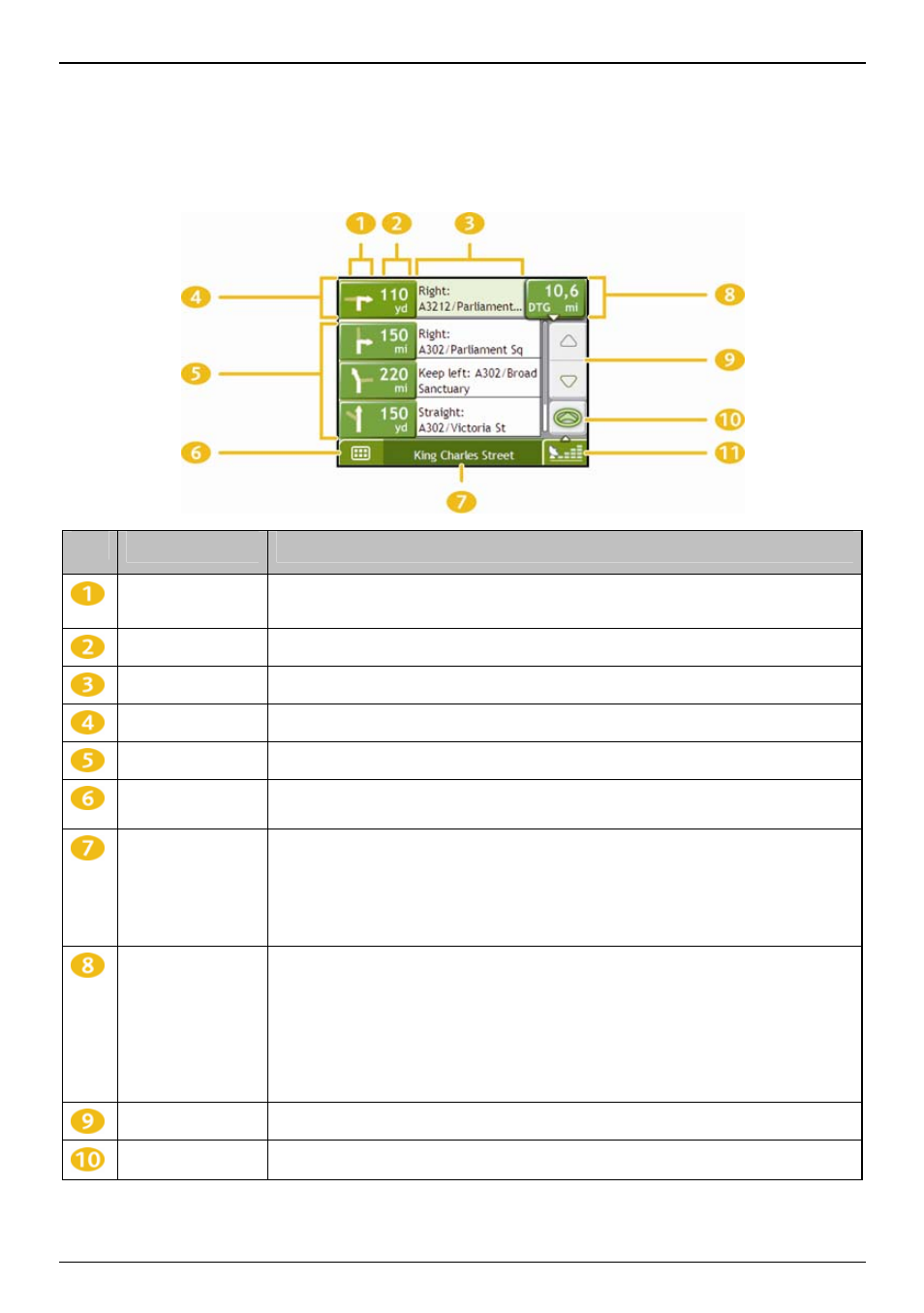
F15/F25 | How do I view my route?
38
Turn-by-Turn screen
The Turn-by-Turn screen displays the next four turns of your route, the turn direction, the street name and the
distance to the turn. You can view all the turns in the list, using the up and down arrows. A route must first have been
calculated for this screen to be available.
Note:
A route must first have been calculated for this screen to be available.
Item
Description
Direction of turn
The direction of the turn. Your next turn is highlighted.
Note:
To Repeat the spoken prompt of your next turn, tap the turn arrow.
Distance to turn
The distance to your next turn. Your next turn is highlighted.
Instruction
The direction and name of the street to turn in to. Your next turn is highlighted.
Next turn
Your next turn is at the top of the list.
Upcoming turns
The direction and distance of upcoming turns.
Main Menu
The Main Menu button allows you to enter an address for your destination and customize
preferences.
Status bar
Displays one of the following:
The name of the street you are located on
Speed
warnings
Active
POIs.
Tap to display the Main Menu screen.
Distance and Time
Information
Tap to expand and see the following options:
Time
km/h or mph (Speed)
TTG (Time to Go)
DTG (Distance to Go)
ETA (Estimated Time of Arrival).
Tap to cycle through the options.
Scroll buttons
Allow you to view each turn by moving up and down through the list.
Map
The Map button allows you to cycle through different map screens.
