Fig.4 mode switching trek – Newcon Optik NEWCON LRB 3000 PRO User Manual
Page 14
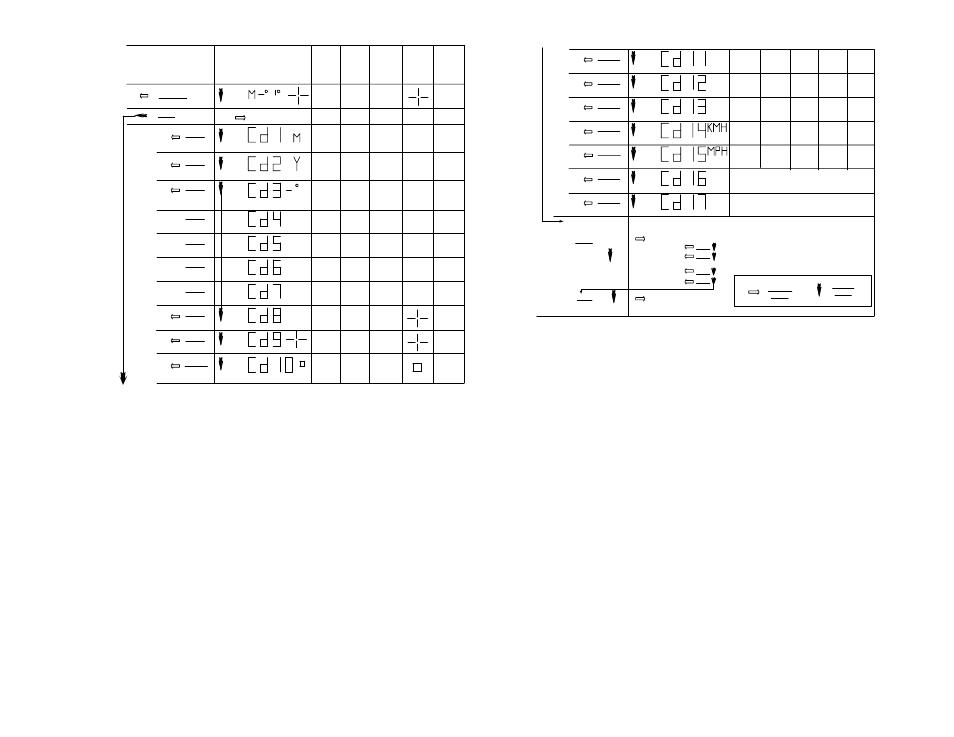
Mode
Screen display
1) Standard 1
M
A
,
,
,
Meter
Degree
Codes
2)
A
M
Go into submenu
Code 1
A
M
Meter
Code 2
A
M
Yard
Code 3
A
M
Degree
Code 8
A
M
Code 9
A
M
Degree
Code 10
A
M
Yard
Not used
Not used
Not used
Not used
Auto
Target
Auto
Target
Go to next mode
Go to next mode
Go to next mode
Go to next mode
Go to next mode
Go to next mode
Go to next mode
Go to next mode
Select this mode
Select this mode
Select this mode
Select this mode
Select this mode
Select this mode
Select this mode
Dist
an
ce
Sp
ee
d
Az
im
ut
h
Re
ti
cl
e
Ta
rg
et
ty
pe
Code 11
A
M
Code 12
A
M
Code 13
A
M
Last
Target
First
Target
Auto
Target
Code 14
A
M
Code 15
A
M
Code 16
A
M
Code 17
A
M
KMH
MPH
Clear
5)
M
Recall
4)
A
M
Display self-test
Compass calibration
A
“ Action”
button
M
“ Mode”
button
Rec1
Rec2
Rec9
Rec0
...
M
M
M
M
A
A
A
A
Meter
Yard
A
Select this data
Select this mode
Select this mode
Select this mode
Select this mode
Select this mode
Select this mode
Go to next mode
Go to next mode
Go to next mode
Go to next mode
Go to next mode
Go to next mode
Go to next mode
Go to next mode
Use previous
settings
Clear memory
Select this data
Select this data
Select this data
Go to next data
Go to next data
Go to next data
Go into submenu
Fig.4 Mode switching trek
