Configurator – Nuvo Essentia Six-Source User Manual
Page 21
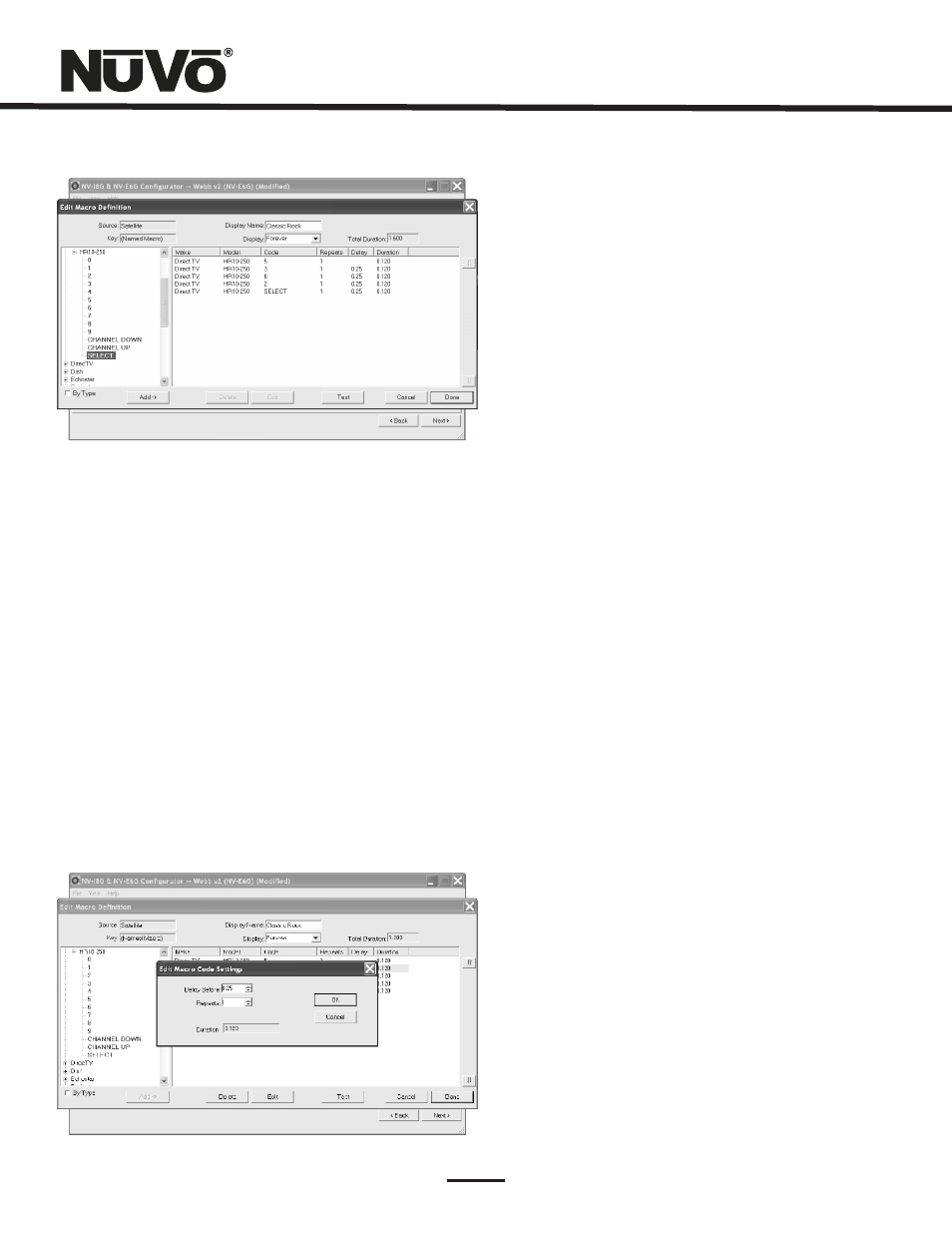
18
Fig. 22
Fig. 23
4.2 Editing Codes in a Macro (Fig. 23)
W
h
e
n
i
n
t
h
e
E
d
i
t
M
a
c
r
o
D
e
f
i
n
i
t
i
o
n
w
i
n
d
o
w
,
d
o
u
b
l
e
-
c
l
i
c
k
i
n
g
o
n
a
m
a
c
r
o
s
t
e
p
o
n
t
h
e
r
i
g
h
t
s
i
d
e
w
i
l
l
o
p
e
n
a
n
E
d
i
t
M
a
c
r
o
C
o
d
e
S
e
t
t
i
n
g
s
w
i
n
d
o
w
.
T
h
i
s
a
l
l
o
w
s
y
o
u
t
o
c
h
a
n
g
e
t
h
e
d
e
l
a
y
t
i
m
e
b
e
f
o
r
e
t
h
e
c
o
m
m
a
n
d
i
s
i
s
s
u
e
d
.
T
h
e
d
e
f
a
u
l
t
d
e
l
a
y
i
s
.
2
5
s
e
c
o
n
d
s
.
T
h
i
s
c
a
n
b
e
i
n
c
r
e
a
s
e
d
b
y
.
2
5
-
s
e
c
o
n
d
i
n
c
r
e
m
e
n
t
s
u
p
t
o
3
0
.
5
s
e
c
o
n
d
s
.
O
f
t
e
n
a
c
o
m
m
a
n
d
r
e
q
u
i
r
e
s
m
e
c
h
a
n
i
c
a
l
m
o
v
e
m
e
n
t
i
n
t
h
e
s
o
u
r
c
e
e
q
u
i
p
m
e
n
t
a
n
d
,
t
h
e
r
e
f
o
r
e
,
t
h
e
d
e
l
a
y
i
s
i
m
p
o
r
t
a
n
t
b
e
f
o
r
e
i
n
i
t
i
a
t
i
n
g
t
h
e
n
e
x
t
c
o
m
m
a
n
d
.
T
h
e
n
u
m
b
e
r
o
f
r
e
p
e
a
t
s
f
o
r
e
a
c
h
c
o
m
m
a
n
d
c
a
n
a
l
s
o
b
e
c
h
a
n
g
e
d
.
T
h
i
s
i
s
e
q
u
i
v
a
l
e
n
t
t
o
p
u
s
h
i
n
g
t
h
e
c
o
m
m
a
n
d
b
u
t
t
o
n
o
n
t
h
e
r
e
m
o
t
e
c
o
n
t
r
o
l
m
u
l
t
i
p
l
e
t
i
m
e
s
.
Re-Ordering Macro Codes
A
f
t
e
r
a
c
o
d
e
i
s
a
d
d
e
d
t
o
a
m
a
c
r
o
,
h
i
g
h
l
i
g
h
t
i
n
g
a
c
o
d
e
a
n
d
c
l
i
c
k
i
n
g
o
n
t
h
e
Ý
o
r
ß
b
u
t
t
o
n
w
i
l
l
r
e
o
r
d
e
r
t
h
e
c
o
d
e
s
.
Macros (updated)
A
f
t
e
r
e
d
i
t
i
n
g
a
m
a
c
r
o
,
t
h
e
m
a
c
r
o
l
i
s
t
i
s
u
p
d
a
t
e
d
t
o
s
h
o
w
t
h
e
n
u
m
b
e
r
o
f
I
R
c
o
d
e
s
a
n
d
t
h
e
d
i
s
p
l
a
y
n
a
m
e
.
N
o
t
e
t
h
a
t
t
h
e
M
a
c
r
o
t
a
b
h
a
s
a
n
a
d
d
i
t
i
o
n
a
l
b
u
t
t
o
n
a
t
t
h
e
b
o
t
t
o
m
t
h
a
t
s
a
y
s
U
p
d
a
t
e
M
a
c
r
o
s
F
r
o
m
L
i
b
r
a
r
y
.
I
f
c
o
d
e
s
w
e
r
e
e
d
i
t
e
d
i
n
a
n
y
w
a
y
i
n
a
n
I
R
l
i
b
r
a
r
y
a
f
t
e
r
a
s
o
u
r
c
e
h
a
s
b
e
e
n
d
e
f
i
n
e
d
i
n
t
h
e
S
o
u
r
c
e
t
a
b
,
t
h
i
s
b
u
t
t
o
n
w
i
l
l
a
u
t
o
m
a
t
i
c
a
l
l
y
p
u
l
l
t
h
o
s
e
c
h
a
n
g
e
s
i
n
t
o
t
h
e
M
a
c
r
o
D
e
f
i
n
i
t
i
o
n
w
i
n
d
o
w
.
4.3 Control Macros
A
n
a
d
d
i
t
i
o
n
a
l
o
p
t
i
o
n
w
i
t
h
i
n
t
h
e
M
a
c
r
o
t
a
b
i
s
t
h
e
a
b
i
l
i
t
y
t
o
e
s
t
a
b
l
i
s
h
m
u
l
t
i
p
l
e
c
o
n
t
r
o
l
m
a
c
r
o
s
.
T
h
e
s
e
m
a
c
r
o
s
a
r
e
i
n
t
e
n
d
e
d
f
o
r
i
n
s
t
a
n
t
a
c
c
e
s
s
t
o
c
o
n
t
r
o
l
f
u
n
c
t
i
o
n
s
a
n
d
a
r
e
a
n
o
p
t
i
o
n
a
l
f
e
a
t
u
r
e
.
I
f
a
c
o
n
t
r
o
l
m
a
c
r
o
i
s
c
r
e
a
t
e
d
,
a
n
a
d
d
i
t
i
o
n
a
l
s
o
u
r
c
e
m
e
n
u
i
t
e
m
i
s
a
l
s
o
c
r
e
a
t
e
d
t
i
t
l
e
d
C
o
n
t
r
o
l
p
r
e
c
e
d
e
d
b
y
t
h
e
t
h
r
e
e
c
h
a
r
a
c
t
e
r
s
h
o
r
t
n
a
m
e
a
s
s
i
g
n
e
d
i
n
t
h
e
S
o
u
r
c
e
t
a
b
.
C
r
e
a
t
i
n
g
a
c
o
n
t
r
o
l
m
a
c
r
o
i
s
t
h
e
s
a
m
e
p
r
o
c
e
s
s
o
u
t
l
i
n
e
d
i
n
4.1
Creating a Preset Macro String o
n
p
a
g
e
1
7
.
5. Zones (Fig. 24)
U
p
t
o
1
4
z
o
n
e
s
c
a
n
b
e
d
e
f
i
n
e
d
w
i
t
h
t
h
e
E
s
s
e
n
t
i
a
.
E
a
c
h
z
o
n
e
c
a
n
b
e
d
e
f
i
n
e
d
w
i
t
h
u
n
i
q
u
e
p
r
o
p
e
r
t
i
e
s
.
Y
o
u
w
i
l
l
n
o
t
i
c
e
t
h
a
t
t
h
e
z
o
n
e
t
a
b
c
o
n
t
a
i
n
s
1
4
e
n
t
r
i
e
s
f
o
r
z
o
n
e
C
o
n
t
r
o
l
P
a
d
s
.
A
f
u
l
l
t
w
e
l
v
e
z
o
n
e
s
y
s
t
e
m
c
a
n
a
c
c
o
m
m
o
d
a
t
e
a
t
o
t
a
l
o
f
1
4
C
o
n
t
r
o
l
P
a
d
s
b
y
u
s
i
n
g
t
h
e
s
l
a
v
e
f
u
n
c
t
i
o
n
i
n
t
h
e
E
d
i
t
Z
o
n
e
P
r
o
p
e
r
t
i
e
s
w
i
n
d
o
w
.
A
s
l
a
v
e
C
o
n
t
r
o
l
P
a
d
i
s
h
o
m
e
r
u
n
t
o
t
h
e
A
l
l
p
o
r
t
,
b
u
t
a
u
t
o
m
a
t
i
c
a
l
l
y
s
h
a
r
e
s
t
h
e
s
a
m
e
f
u
n
c
t
i
o
n
s
a
n
d
w
o
r
k
s
i
n
t
a
n
d
e
m
w
i
t
h
t
h
e
m
a
i
n
z
o
n
e
C
o
n
t
r
o
l
P
a
d
.
A
n
y
n
u
m
b
e
r
o
f
C
o
n
t
r
o
l
P
a
d
s
c
a
n
o
p
e
r
a
t
e
o
n
a
s
i
n
g
l
e
z
o
n
e
.
