Configurator – Nuvo Essentia Six-Source User Manual
Page 19
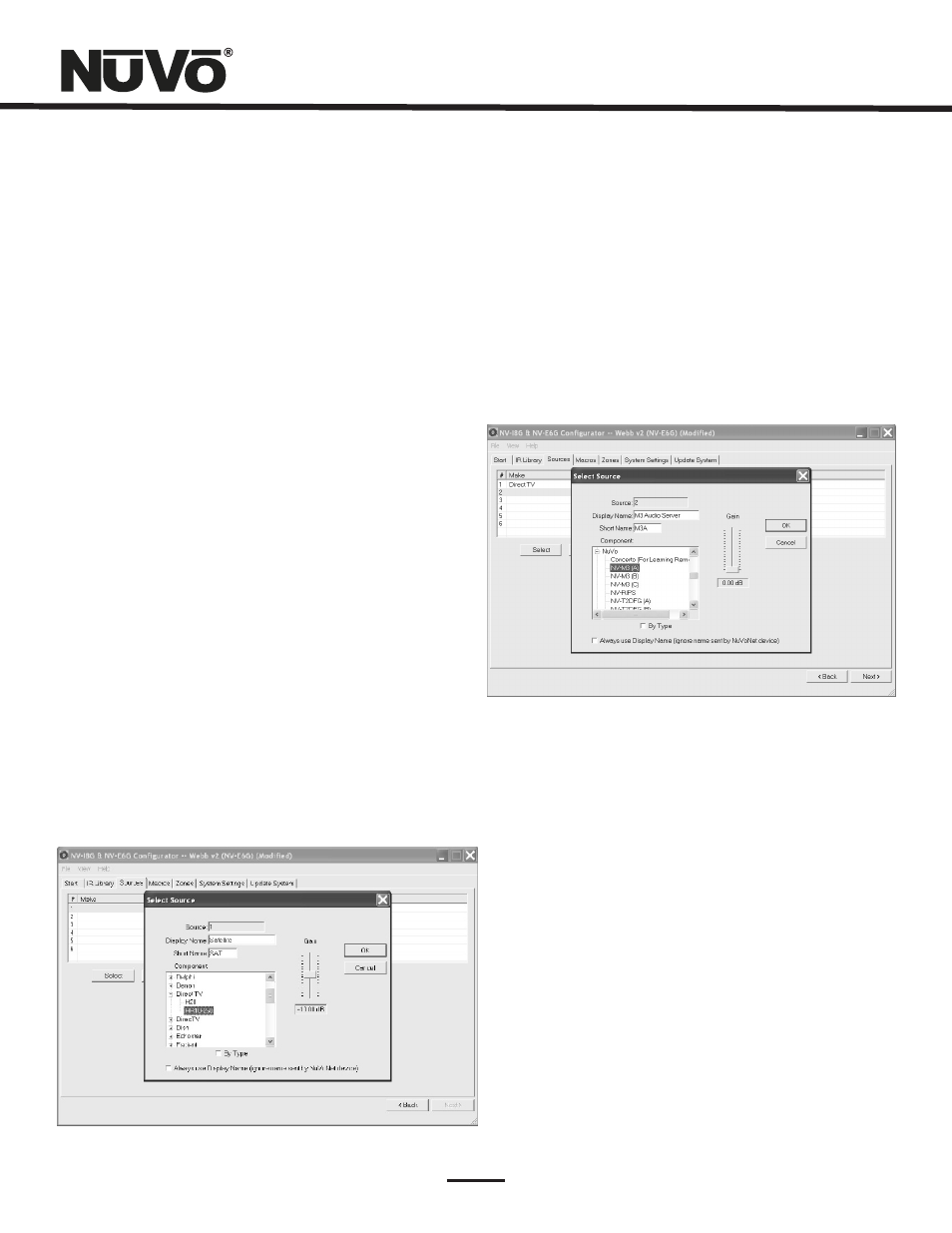
16
3.1 Select or Edit Source (Fig. 18)
D
o
u
b
l
e
-
c
l
i
c
k
i
n
g
o
n
a
b
l
a
n
k
s
o
u
r
c
e
w
i
l
l
o
p
e
n
t
h
e
S
e
l
e
c
t
S
o
u
r
c
e
w
i
n
d
o
w
.
T
h
i
s
w
i
n
d
o
w
a
s
s
i
g
n
s
t
h
e
a
p
p
r
o
p
r
i
a
t
e
s
o
u
r
c
e
n
u
m
b
e
r
i
n
p
u
t
.
T
h
e
D
i
s
p
l
a
y
N
a
m
e
i
s
t
h
e
t
e
x
t
t
h
a
t
w
i
l
l
b
e
r
e
a
d
o
n
t
h
e
C
o
n
t
r
o
l
P
a
d
w
h
e
n
t
h
a
t
s
o
u
r
c
e
i
s
s
e
l
e
c
t
e
d
i
n
a
n
y
z
o
n
e
.
T
h
e
d
i
s
p
l
a
y
n
a
m
e
c
a
n
c
o
n
t
a
i
n
o
n
l
y
c
a
p
i
t
a
l
l
e
t
t
e
r
s
,
n
u
m
b
e
r
s
,
a
n
d
s
o
m
e
p
u
n
c
t
u
a
t
i
o
n
.
I
f
a
n
i
n
v
a
l
i
d
k
e
y
i
s
t
y
p
e
d
,
i
t
w
i
l
l
b
e
i
g
n
o
r
e
d
.
T
h
e
M
a
k
e
f
i
e
l
d
d
e
f
i
n
e
s
t
h
e
m
a
n
u
f
a
c
t
u
r
e
r
o
f
t
h
e
e
q
u
i
p
m
e
n
t
.
A
d
r
o
p
-
d
o
w
n
m
e
n
u
a
l
l
o
w
s
y
o
u
t
o
c
h
o
o
s
e
a
s
o
u
r
c
e
f
r
o
m
t
h
e
I
R
L
i
b
r
a
r
y
.
T
h
e
M
o
d
e
l
f
i
e
l
d
p
r
o
v
i
d
e
s
a
d
r
o
p
-
d
o
w
n
m
e
n
u
t
h
a
t
a
l
l
o
w
s
y
o
u
t
o
c
h
o
o
s
e
t
h
e
s
p
e
c
i
f
i
c
p
i
e
c
e
o
f
s
o
u
r
c
e
e
q
u
i
p
m
e
n
t
f
r
o
m
t
h
e
s
e
l
e
c
t
e
d
m
a
n
u
f
a
c
t
u
r
e
r
.
A
n
i
m
p
o
r
t
a
n
t
f
e
a
t
u
r
e
o
f
t
h
e
S
e
l
e
c
t
S
o
u
r
c
e
w
i
n
d
o
w
i
s
t
h
e
G
a
i
n
l
e
v
e
l
c
o
n
t
r
o
l
.
D
i
f
f
e
r
e
n
t
p
i
e
c
e
s
o
f
s
o
u
r
c
e
e
q
u
i
p
m
e
n
t
t
e
n
d
t
o
h
a
v
e
d
i
f
f
e
r
e
n
t
l
e
v
e
l
s
o
f
a
u
d
i
o
o
u
t
p
u
t
s
i
g
n
a
l
.
T
h
i
s
s
l
i
d
e
r
c
o
n
t
r
o
l
a
l
l
o
w
s
y
o
u
t
o
c
o
m
p
e
n
s
a
t
e
f
o
r
e
q
u
i
p
m
e
n
t
t
h
a
t
h
a
s
a
n
i
n
h
e
r
e
n
t
l
y
l
o
w
e
r
v
o
l
u
m
e
l
e
v
e
l
.
B
y
u
s
i
n
g
t
h
i
s
a
d
j
u
s
t
m
e
n
t
,
w
h
e
n
s
w
i
t
c
h
i
n
g
b
e
t
w
e
e
n
s
o
u
r
c
e
s
,
r
e
l
a
t
i
v
e
v
o
l
u
m
e
l
e
v
e
l
s
r
e
m
a
i
n
c
o
n
s
t
a
n
t
.
W
h
e
n
t
h
e
a
p
p
r
o
p
r
i
a
t
e
i
n
f
o
r
m
a
t
i
o
n
i
s
c
o
m
p
l
e
t
e
,
c
l
i
c
k
O
K
.
T
h
i
s
w
i
l
l
a
d
d
t
h
e
u
p
d
a
t
e
d
s
o
u
r
c
e
i
n
f
o
r
m
a
t
i
o
n
t
o
t
h
e
S
o
u
r
c
e
w
i
n
d
o
w
.
W
h
e
n
a
l
l
t
h
e
d
e
s
i
r
e
d
s
o
u
r
c
e
s
h
a
v
e
b
e
e
n
d
e
f
i
n
e
d
,
g
o
t
o
N
e
x
t
a
n
d
p
r
o
c
e
e
d
t
o
t
h
e
M
a
c
r
o
s
s
e
t
u
p
.
Fig. 18
4. Macros (Fig. 20)
A
n
i
m
p
o
r
t
a
n
t
f
e
a
t
u
r
e
o
f
t
h
e
C
o
n
f
i
g
u
r
a
t
o
r
p
r
o
g
r
a
m
i
s
t
h
e
a
b
i
l
i
t
y
t
o
d
e
f
i
n
e
s
o
u
r
c
e
s
p
e
c
i
f
i
c
m
a
c
r
o
d
e
f
i
n
i
t
i
o
n
s
f
o
r
t
h
i
r
d
p
a
r
t
y
I
R
c
o
n
t
r
o
l
.
T
h
e
E
s
s
e
n
t
i
a
h
a
s
a
u
n
i
q
u
e
a
b
i
l
i
t
y
t
o
s
t
o
r
e
s
p
e
c
i
f
i
c
I
R
c
o
m
m
a
n
d
s
a
s
p
r
e
s
e
t
n
a
m
e
s
.
T
h
e
b
e
s
t
e
x
a
m
p
l
e
i
s
c
a
b
l
e
o
r
s
a
t
e
l
l
i
t
e
.
U
s
i
n
g
t
h
e
M
a
c
r
o
t
a
b
,
y
o
u
c
a
n
e
s
t
a
b
l
i
s
h
a
p
r
e
s
e
t
n
a
m
e
a
n
d
s
e
t
t
h
e
a
p
p
r
o
p
r
i
a
t
e
I
R
c
o
m
m
a
n
d
s
t
o
s
e
l
e
c
t
a
s
p
e
c
i
f
i
c
s
t
a
t
i
o
n
(
t
h
i
s
w
i
l
l
b
e
c
o
v
e
r
e
d
i
n
t
h
e
4.1 Edit Macro
Definition s
e
c
t
i
o
n
)
.
M
a
c
r
o
d
e
f
i
n
i
t
i
o
n
o
n
l
y
a
p
p
l
i
e
s
t
o
t
h
i
r
d
p
a
r
t
y
n
o
n
-
N
u
V
o
N
e
t
s
o
u
r
c
e
s
.
Adding a NuVoNet Source (Fig. 19)
N
u
V
o
N
e
t
s
o
u
r
c
e
s
c
a
n
b
e
p
l
a
c
e
d
i
n
t
h
e
C
o
n
f
i
g
u
r
a
t
i
o
n
w
i
t
h
t
h
e
s
a
m
e
p
r
o
c
e
d
u
r
e
a
s
t
h
i
r
d
p
a
r
t
y
I
R
c
o
n
t
r
o
l
l
a
b
l
e
e
q
u
i
p
m
e
n
t
.
T
h
e
C
o
n
f
i
g
u
r
a
t
o
r
p
r
o
g
r
a
m
c
o
n
t
a
i
n
s
I
R
l
i
b
r
a
r
i
e
s
f
o
r
e
a
c
h
o
f
t
h
e
N
u
V
o
N
e
t
c
o
m
p
o
n
e
n
t
s
w
h
i
c
h
h
a
v
e
t
h
e
a
p
p
r
o
p
r
i
a
t
e
b
u
t
t
o
n
f
u
n
c
t
i
o
n
s
p
r
e
-
a
s
s
i
g
n
e
d
.
E
v
e
n
t
h
o
u
g
h
t
h
e
c
o
m
p
o
n
e
n
t
s
a
r
e
a
s
s
i
g
n
e
d
,
y
o
u
m
u
s
t
s
t
i
l
l
s
e
t
t
h
e
N
u
V
o
N
e
t
s
o
u
r
c
e
i
n
p
u
t
s
o
n
e
a
c
h
o
f
t
h
e
c
o
m
p
o
n
e
n
t
s
,
s
e
e
Setting NuVo Sources for use
with NuvoNet, pg. 9 & 10.
Fig. 19
