Philips HTS6520/93 User Manual
Page 48
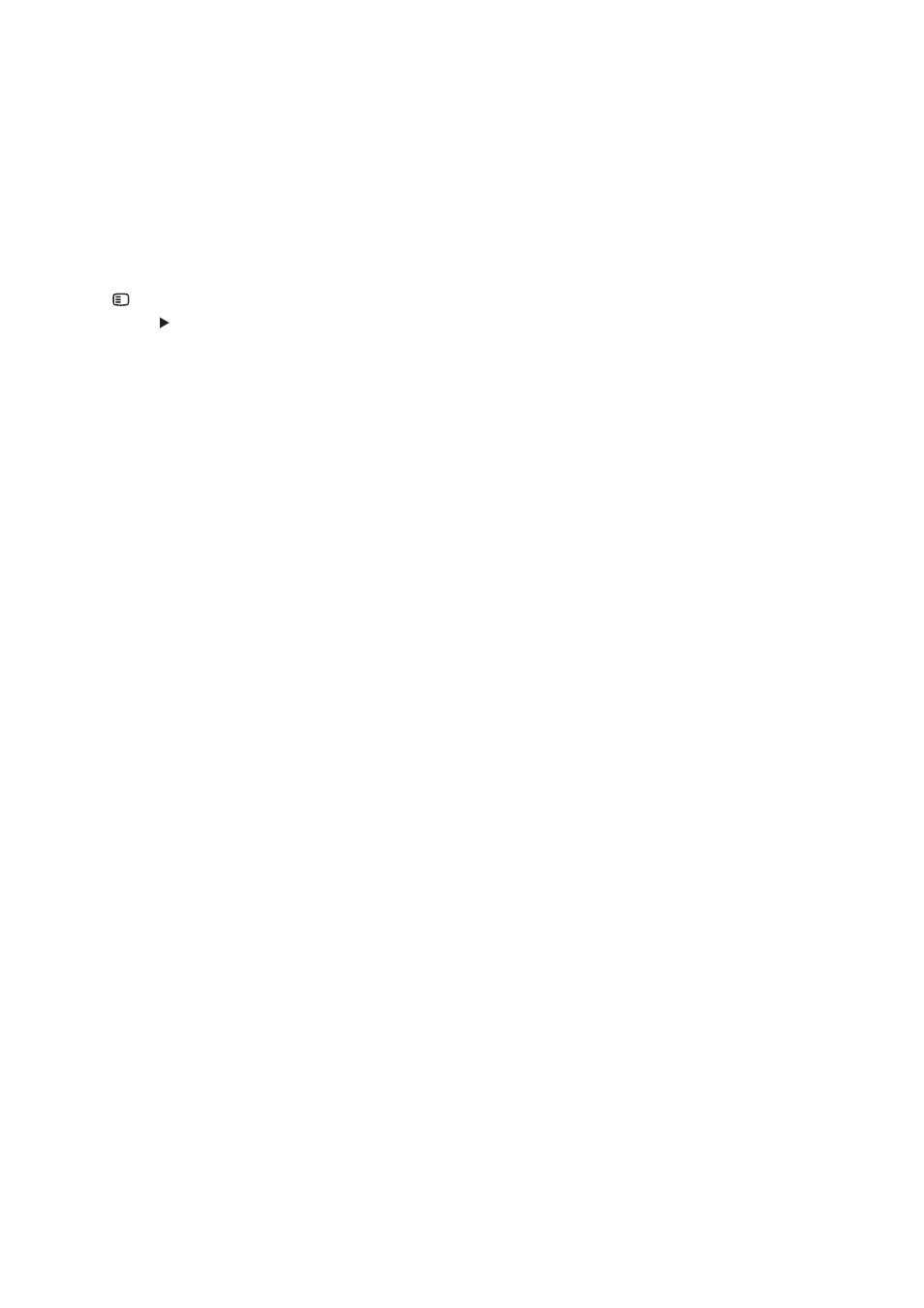
48
The aspect ratio of the screen is not aligned
with the TV display setting.
The aspect ratio is À xed on the disc.
•
DivX subtitle does not display correctly.
Ensure that the subtitle À le name is the
•
same as the movie À le name.
Select the correct character set: 1) Press
•
SETUP . 2) Select [Preferences] , then
press . 3) Select [DivX Subtitle] , then
press OK . 4) Select the character set that
supports the subtitle.
The contents of the USB Á ash drive cannot
be read.
The USB Á ash drive format is not
•
compatible with this Home Theater
System.
Drive is formatted with different À le
•
system which is not supported by this
unit (e.g. NTFS).
Maximum size of memory supported is
•
160GB.
The video (movies, photos, video clips, etc.)
contents of the iPod does not display in
Extended Control mode.
Video browsing is not supported in
•
Extended Control mode, you can only
browse the video contents on the iPod
itself.
EN
- LX700 (16 pages)
- HTS9810/59 (3 pages)
- CTS4000 (2 pages)
- HSB4383 (2 pages)
- MRD 200 (2 pages)
- HTS3540/51 (20 pages)
- HTS3568 (46 pages)
- HTS3578W/98 (3 pages)
- SL300I/37 (26 pages)
- MCD139BDVD (37 pages)
- MX2500 (36 pages)
- HTS5510C (52 pages)
- HSB2313/93 (4 pages)
- SoundBar HTS6120/98 (3 pages)
- HTS3100 (49 pages)
- FR-995 (84 pages)
- MX999D (33 pages)
- SoundBar HTS8141/98 (3 pages)
- LX3600D/22 (8 pages)
- MCM510 (2 pages)
- HTS6520/98 (3 pages)
- HTS3270 (46 pages)
- HES2800/12 (2 pages)
- LSBS3700/00 (2 pages)
- WAC3500D (2 pages)
- HTS3569/98 (3 pages)
- HTS8141/12 (51 pages)
- LX9000R/25S (6 pages)
- HTS3400 (40 pages)
- HTS3400 (4 pages)
- HTS3251B/F8 (2 pages)
- MX2500/01 (8 pages)
- HTS3378/98 (3 pages)
- HTS3181/98 (2 pages)
- HSB2351X/78 (36 pages)
- 78 (37 pages)
- HTS3000 (2 pages)
- HTS3051B/F8 (62 pages)
- HTS6120/12 (2 pages)
- HTS3371/98 (3 pages)
- HTS8100 (2 pages)
- HTS3265/98 (3 pages)
- HTS3578W (53 pages)
- MX-3700D (27 pages)
- MCD710 (40 pages)
