Philips HTS6520/93 User Manual
Page 14
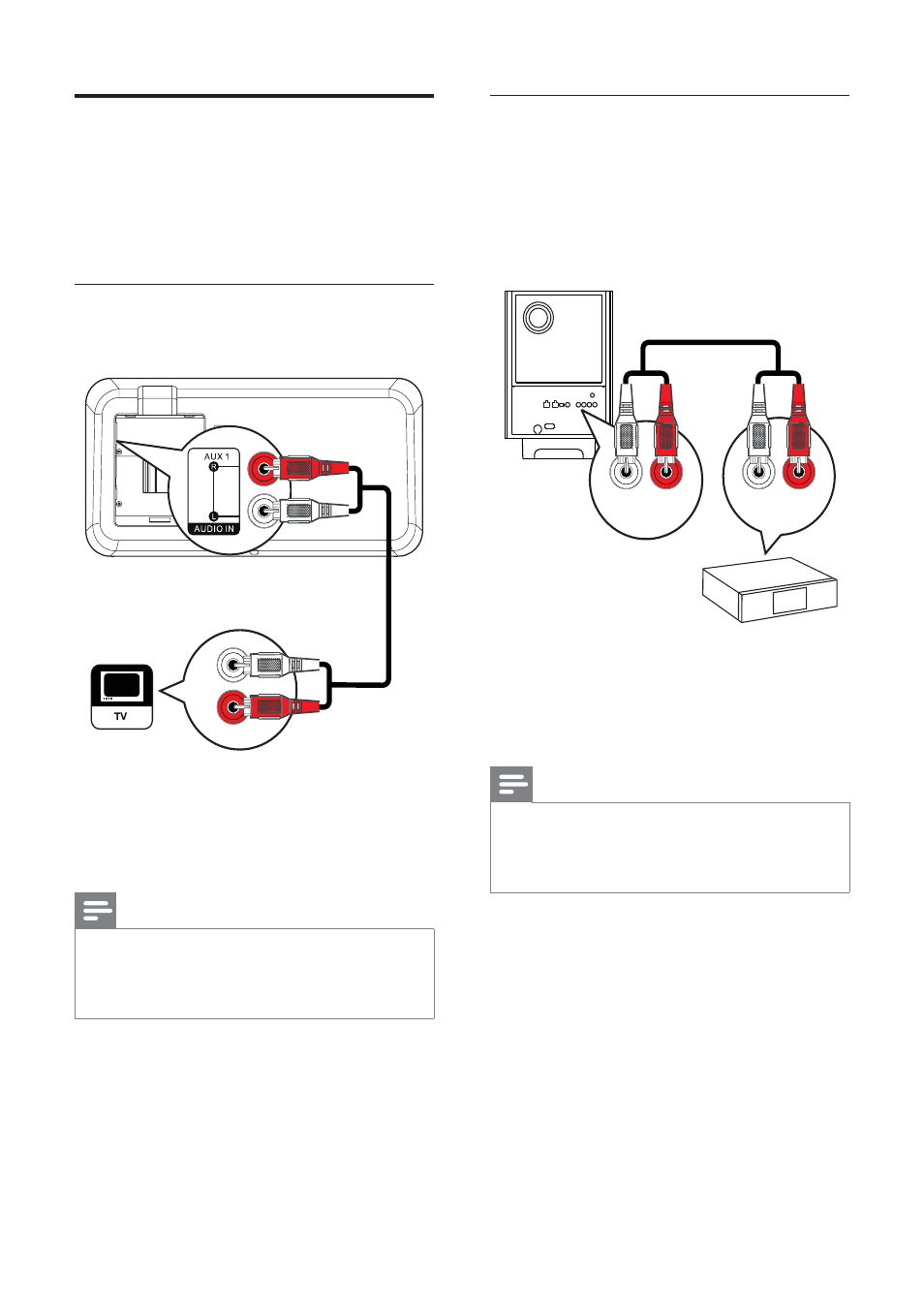
14
Connect audio from cable box/
recorder/game console
You can choose to connect to analog or digital
jack depending on the device capabilities.
Connect to analog jacks
1
Connect the audio cables (not supplied)
to the AUDIO IN-AUX2 or AUX3 jacks
on the subwoofer and the AUDIO output
jacks on the device.
Note
To listen to the audio output from this
•
connection, press AUDIO SOURCE
repeatedly until ‘AUX2 INPUT’ or ‘AUX3
INPUT’ is displayed on the display panel.
AUX 2
AUDIO IN
AUDIO OUT
Connect audio cables/other
devices
Route the audio from other devices to this
Home Theater System to enjoy audio play with
multi-channel surround capabilities.
Connect audio from TV
(also used for EasyLink control)
1
Connect the audio cables (not supplied)
to the AUDIO IN-AUX1 jacks on the
Home Theater System and the AUDIO
output jacks on the TV.
Note
To listen to the audio output from this
•
connection, press AUDIO SOURCE
repeatedly until ‘AUX1 INPUT’ is displayed on
the display panel.
AUDIO OUT
EN
