Controls and connections – Presonus Audio electronic FP10 User Manual
Page 21
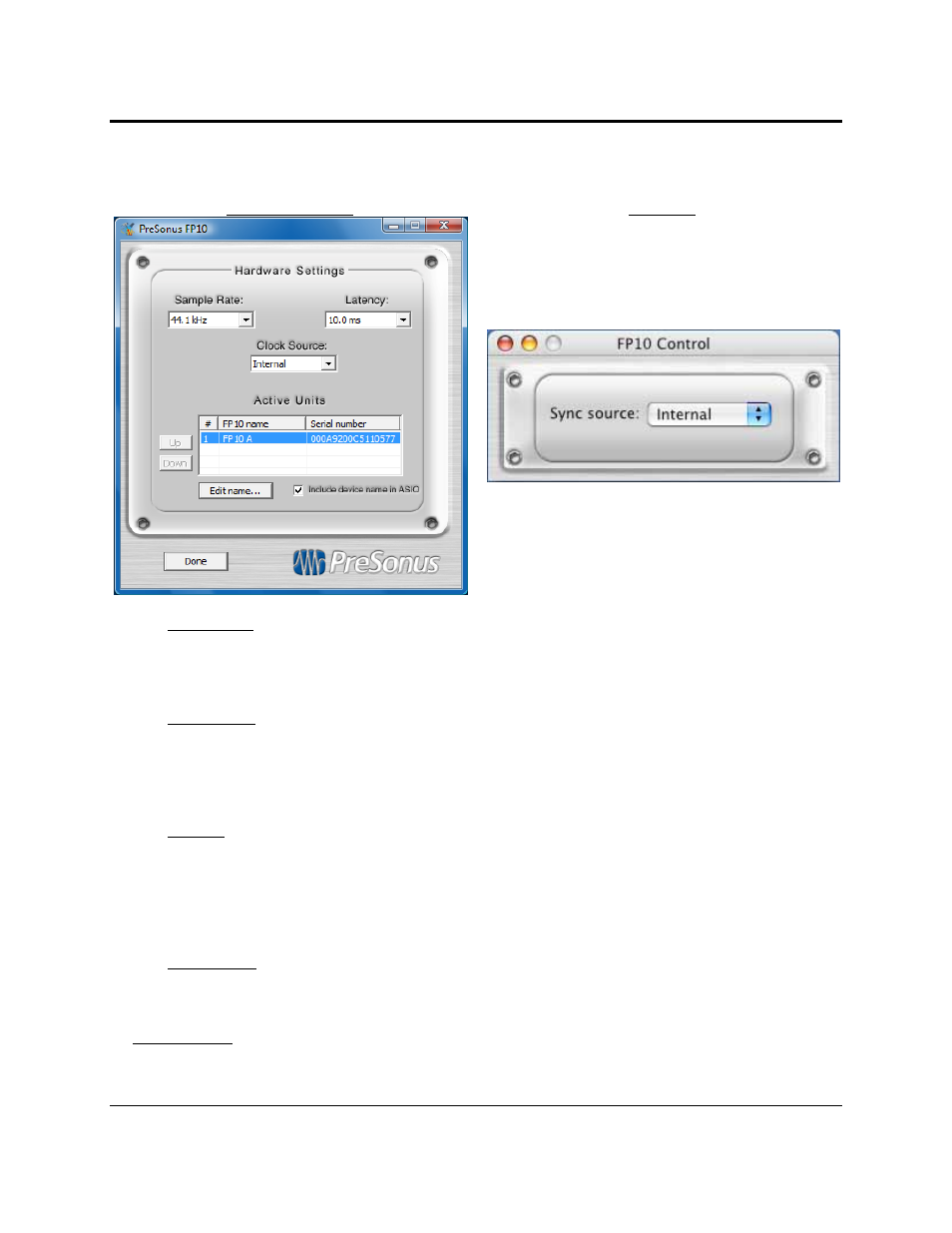
CONTROLS AND CONNECTIONS
19 | PreSonus 2007
3.1.2 FP10 Hardware Settings
Microsoft Windows
Mac OS X
• Sample Rate. Sets the FP10 sample rate. Can be set to
44.1, 48, 88.2
and
96 kHz
.
This must be set
to the same sample rate as your recording software.
NOTE: The Sample Rates 88.2 and 96 kHz are disabled when using multiple FP10’s.
• Clock Source. Sets the FP10 digital sync source. The default setting is
Internal
. Selecting
S/PDIF
syncs the FP10 externally via the FP10’s S/PDIF input.
To use the FP10’s S/PDIF input, it must be
synced via S/PDIF.
NOTE: As of driver version 2.42, S/PDIF input is disabled when using multiple FP10’s.
• Latency. Sets the ASIO buffer size of your FP10 in milliseconds from
1.5 ms
to
25 ms
. Latency is the
time it takes for the computer to process audio. Lower latency settings demand more CPU resources.
We recommend you increase this setting in the case of inconsistent audio (i.e. drop outs, pops and
clicks, digital distortion, etc.).
NOTE: As of driver version 2.42, WDM Latency is locked at 10 ms and cannot be changed.
• Edit Name… Edits the ‘FP10 name’ of the selected FP10 under Active Units. This allows you to
nickname your FP10s for quicker and easier identification.
Ensure you select ‘Include device name in
ASIO’ after renaming your FP10.
Mac OS X Only
Sync Source is the only parameter in the FP10 Control application. The FP10 Sample Rate can be changed
either through Audio MIDI Setup or in your recording software’s hardware or project preferences.
