Operation – Presonus Audio electronic FP10 User Manual
Page 15
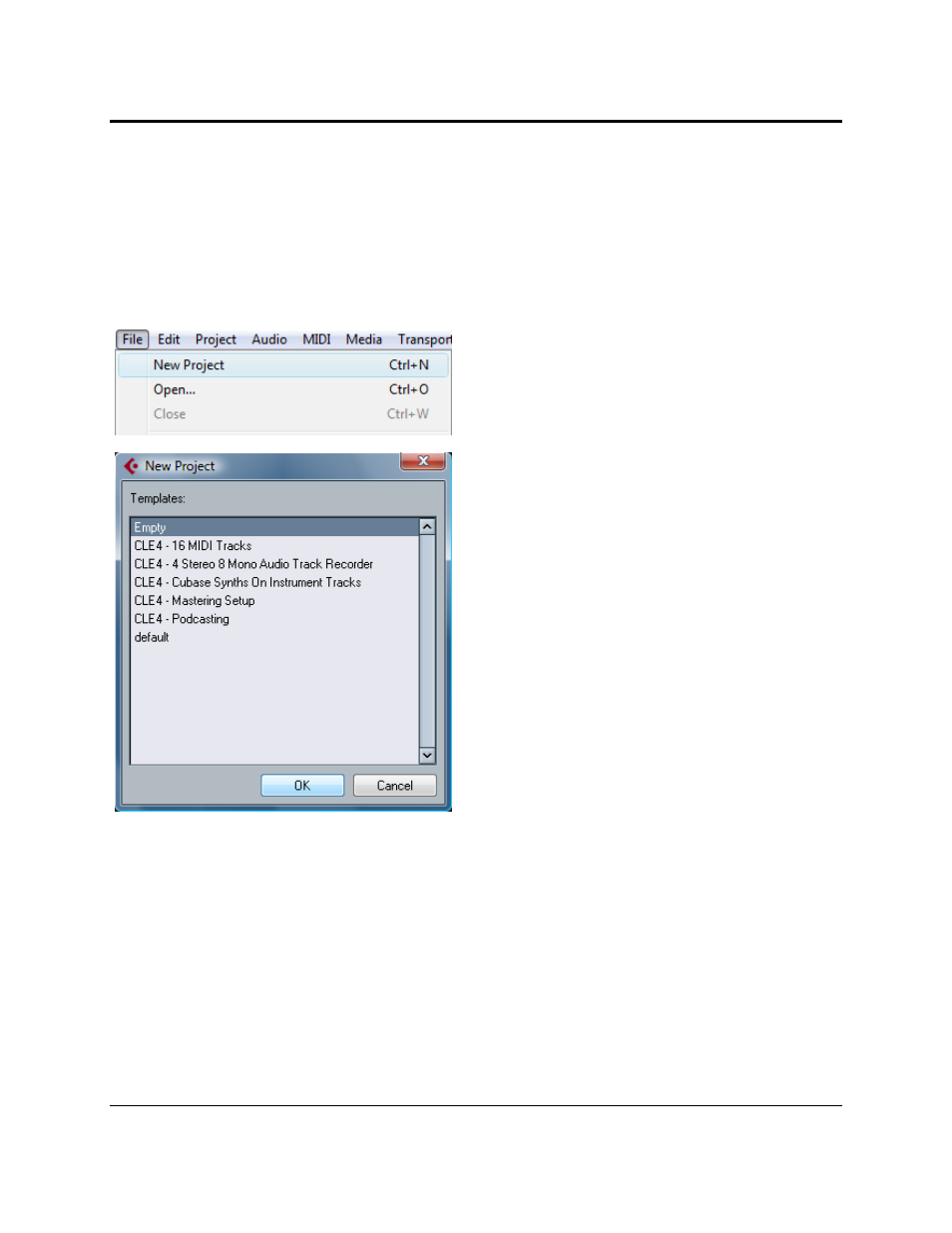
OPERATION
13 | PreSonus 2007
2.1.4 Cubase LE – Creating a Project
To begin recording in Cubase LE, you first need to create a project. Once you have the project environment,
you can begin adding audio and MIDI tracks to record and edit on. Follow these simple steps to begin
recording your first audio in Cubase LE:
1) Plug an XLR microphone or instrument into FP10 channel one and turn on 48V phantom power if
needed for your microphone (typically only for condenser microphones.)
2) Enter the
File
menu and select ‘New Project’.
You can also use the keyboard shortcut Ctrl+N.
3) Select ‘Empty’ when prompted to choose a
Template.
Click ‘OK’.
