Troubleshooting – Philips BDP7100 User Manual
Page 34
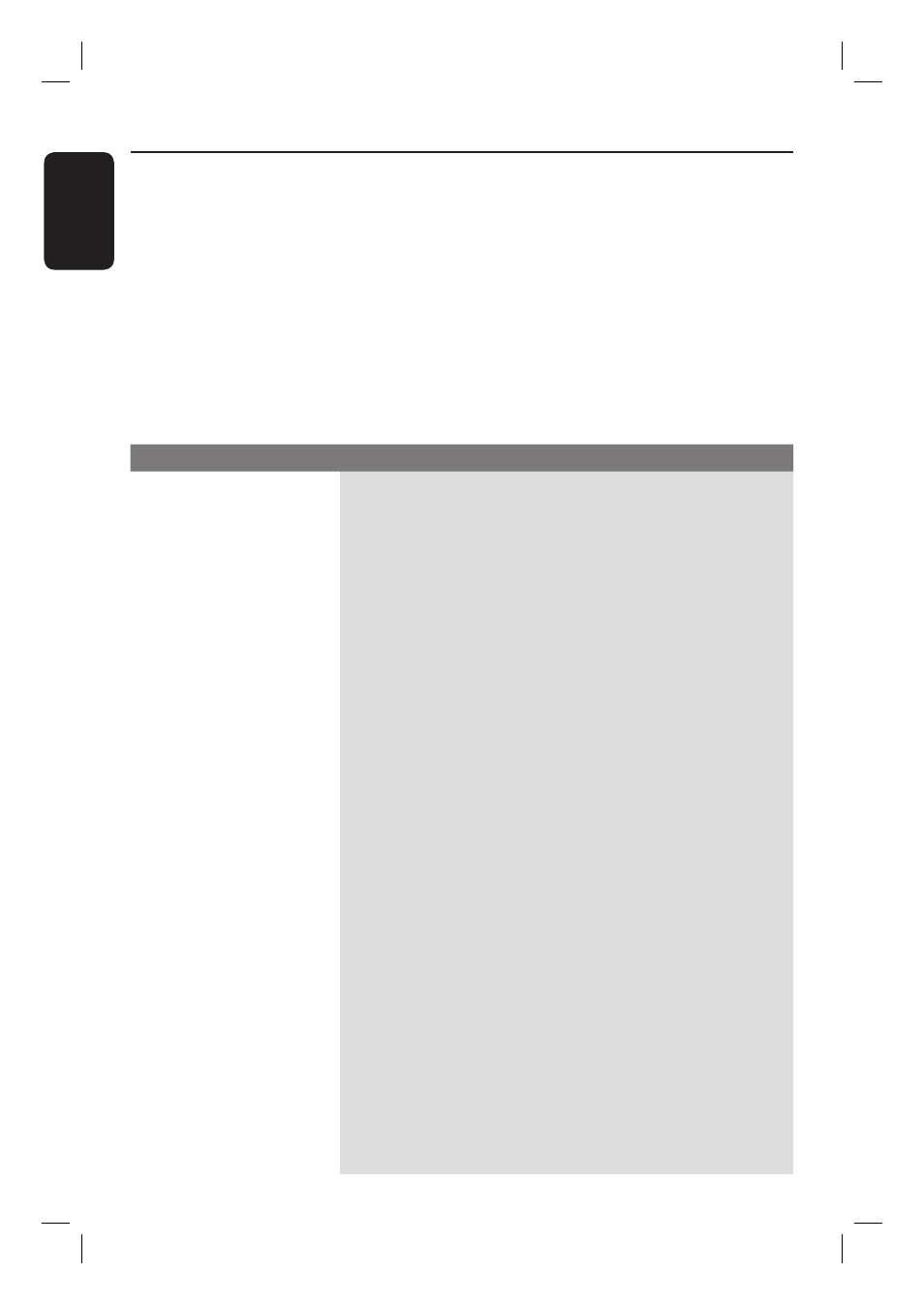
34
English
Troubleshooting
WARNING!
Under no circumstances should you try to repair this product yourself, as this will
invalidate the warranty. Do not open this product as there is a risk of electric
shock.
If a fault occurs, fi rst check the points listed below before taking this product for
repair. If you are unable to solve a problem by following these instructions,
consult your dealer or Philips for help.
Be prepared to give this information:
– A description of the problem and when it occurs
– The type number on the label of the product
– The date of purchase
Problem (General)
Solution
No reaction to the
supplied remote control.
No video signal on the
TV.
Bad video signal on the
connected TV.
No high-defi nition video
signal on the TV via
component video.
No audio signal.
No 5.1-channel audio
from the loudspeakers of
the audio system.
– Connect the player to the power outlet.
– Point the remote control directly at the sensor of the
player.
– Insert the batteries correctly.
– Insert new batteries in the remote control.
– Turn the TV on.
– Turn on the TV to the correct external input.
– Clean the disc.
– Make sure all cables are fi rmly inserted.
– Does the disc contain high-defi nition video? High-defi nition
video is not available when the disc does not contain it.
– Does the TV support high-defi nition video? High-defi nition
video is not available when the TV does not support it.
– Increase the volume level.
– Make sure that the audio settings of the TV are correct.
Refer to the user manual of your TV.
– Try another track or the disc.
– Does the disc contain 5.1-channel audio? The 5.1-channel
audio is not available when the disc does not contain it.
– Does the audio system support 5.1-channel audio? The 5.1-
channel audio is not available when the audio system does
not contain it.
– In the ‘Settings’ menu, set Digital out to PCM.
