Set up – Philips BDP7100 User Manual
Page 23
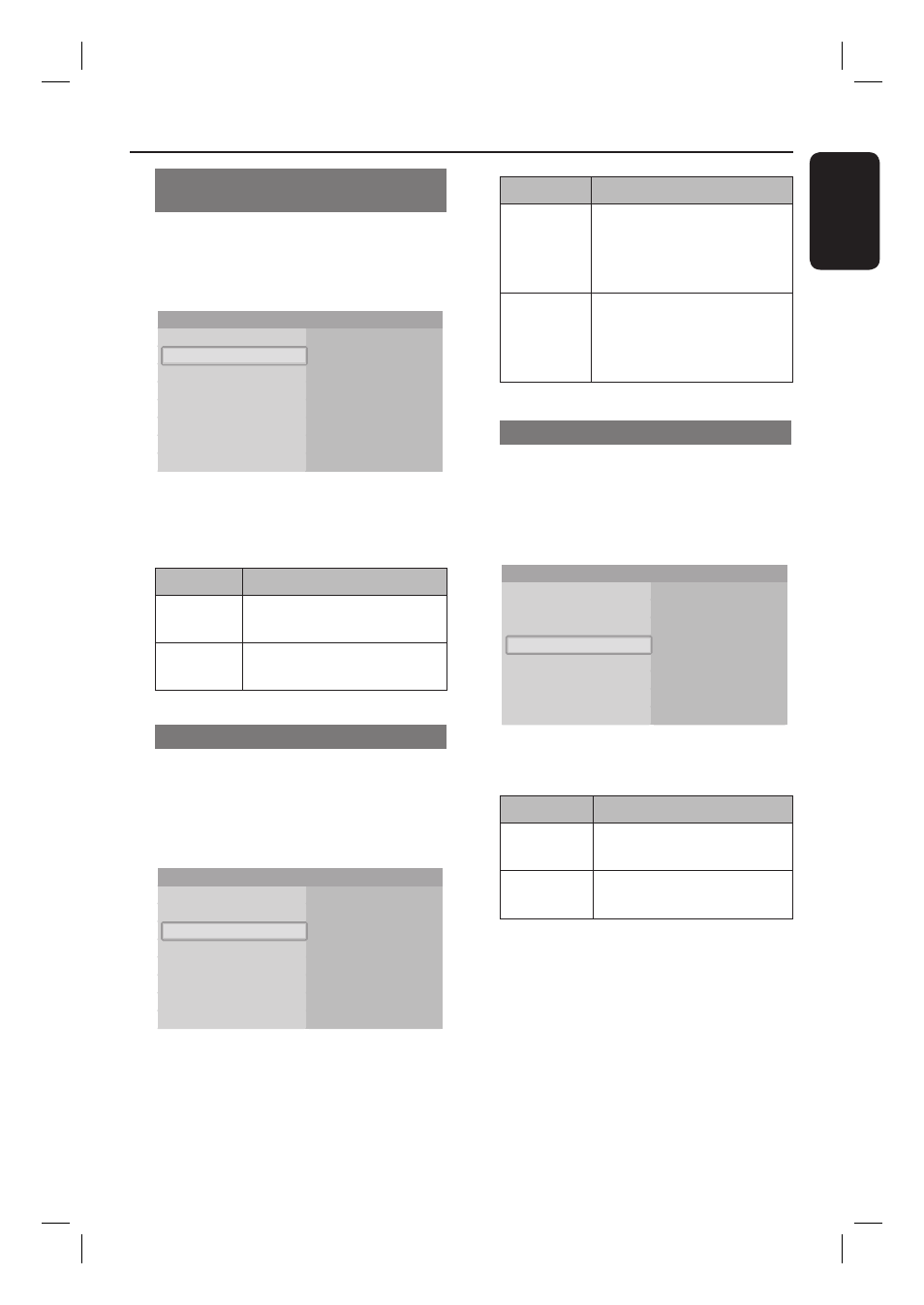
23
English
Set Up
(continued)
Change the format of the digital
audio signal
A
Open the { Audio Setup } menu.
B
Select { Digital output } and press OK.
Î
The available options show.
PCM
Bitstream
Digital output
Speaker setup
Dynamic compression
PCM downsampling
Audio setup
C
Choose the preferred option and press
OK. See ‘Audio Output’ on Specifi cation
chapter for details.
Option
Description
PCM
The format of the digital
audio signal is PCM.
Bitstream
The format of the digital
audio signal is bitstream.
Enable PCM downsampling
A
Open the { Audio Setup } menu.
B
Select { PCM downsampling } and
press OK.
Î
The available options show.
On
Off
Digital output
Speaker setup
Dynamic compression
PCM downsampling
Audio setup
C
Choose the preferred option and press
OK.
Option
Description
On
If the format of the digital
audio signal is 96 kHz
PCM, the audio is
downsampled to 48 kHz.
Off
Regardless of the sampling
frequency of the digital
audio signal, the audio is
never downsampled.
Enable dynamic range compression
A
Open the { Audio Setup } menu.
B
Select { Dynamic compression } and
press OK.
Î
The available options show.
On
Off
Digital output
Speaker setup
Dynamic compression
PCM downsampling
Audio setup
C
Choose the preferred option and press
OK.
Option
Description
On
The dynamic range
compression is enabled.
Off
The dynamic range
compression is disabled.
