Usb connection, Install usb download software – Philips SE735 User Manual
Page 17
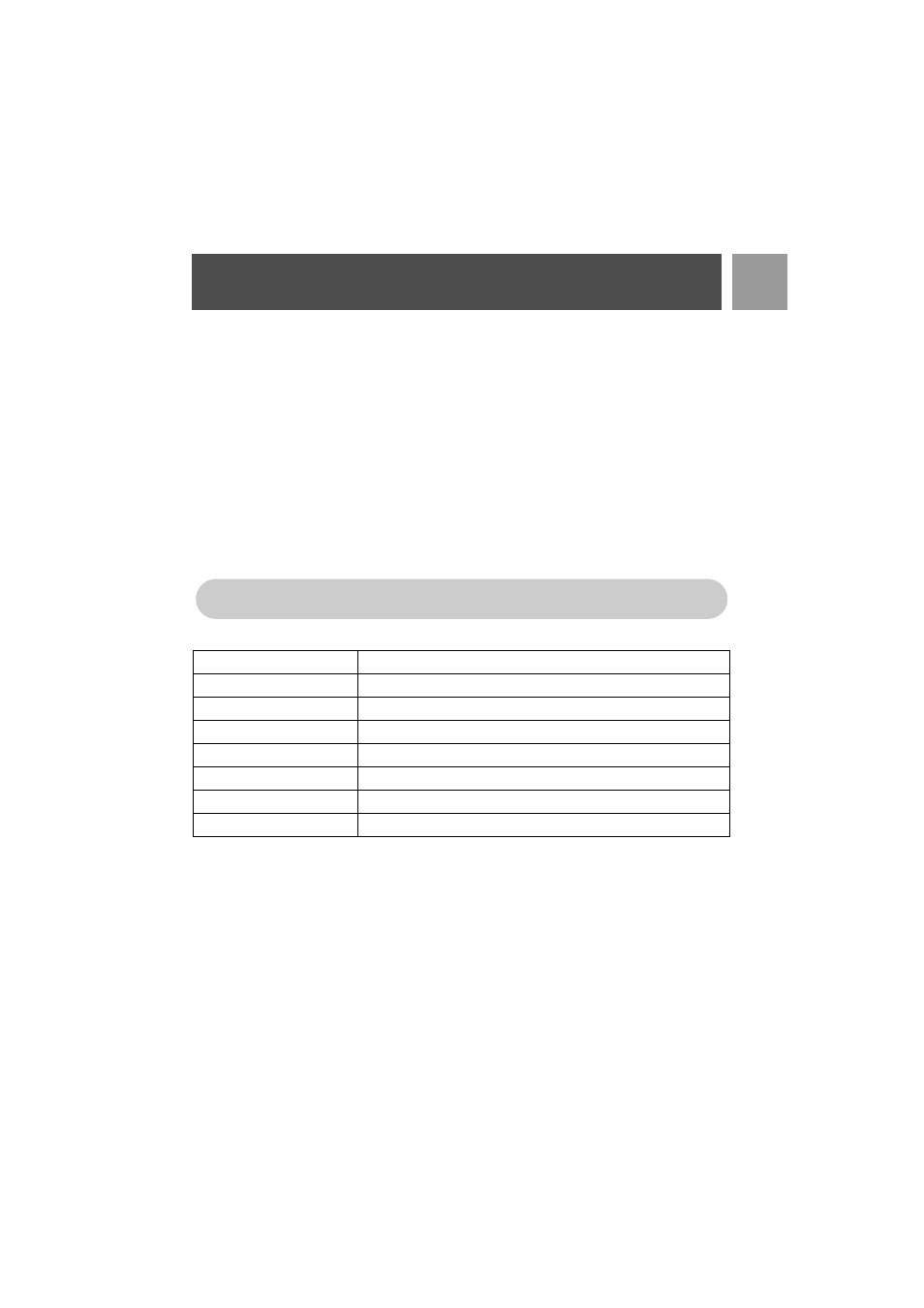
17
EN
USB Connection
USB connection
Your SE735 is able to download melodies (maximum 20 KB, in MIDI format), wallpapers (128 x 160 pixels), as
well as portrait pictures for fotocall (96 x 64 pixels) from your PC to your handset via USB connection. There
are also a number of ring melodies, wallpaper and fotocall pictures pre-installed in your handset and the
installation CD.
Before you can download PC files to your handset, you need to install the
Download Software
.
Install USB download software
1. Insert the CD supplied with your SE735 into the CD ROM drive of your PC.
2. Follow the onscreen instructions to complete the installation of the PC Download Software and USB
driver.
3. During installation, the software will prompt you with dialogue boxes to accept or cancel the operations.
You should choose to accept each operation and continue with your installation.
4. You may need to restart your PC after software installation.
System requirements:
CPU
Pentium II 350MHz equivalent or better
Operating System
Microsoft Windows 2000, Microsoft Windows XP or Windows ME
RAM
64MB or more
Minimum Hard Disk Space
150MB
Connection
USB Type 1.1 or higher
CD ROM
8x CD-ROM drive or faster
Screen
800 x 600 pixels or higher
Display
16 bit high colour or higher
If the installation program does not start automatically, browse the CD contents via
Windows
Explorer
and run the program by double clicking
setup.exe
.
