Philips vr 685 User Manual
Page 12
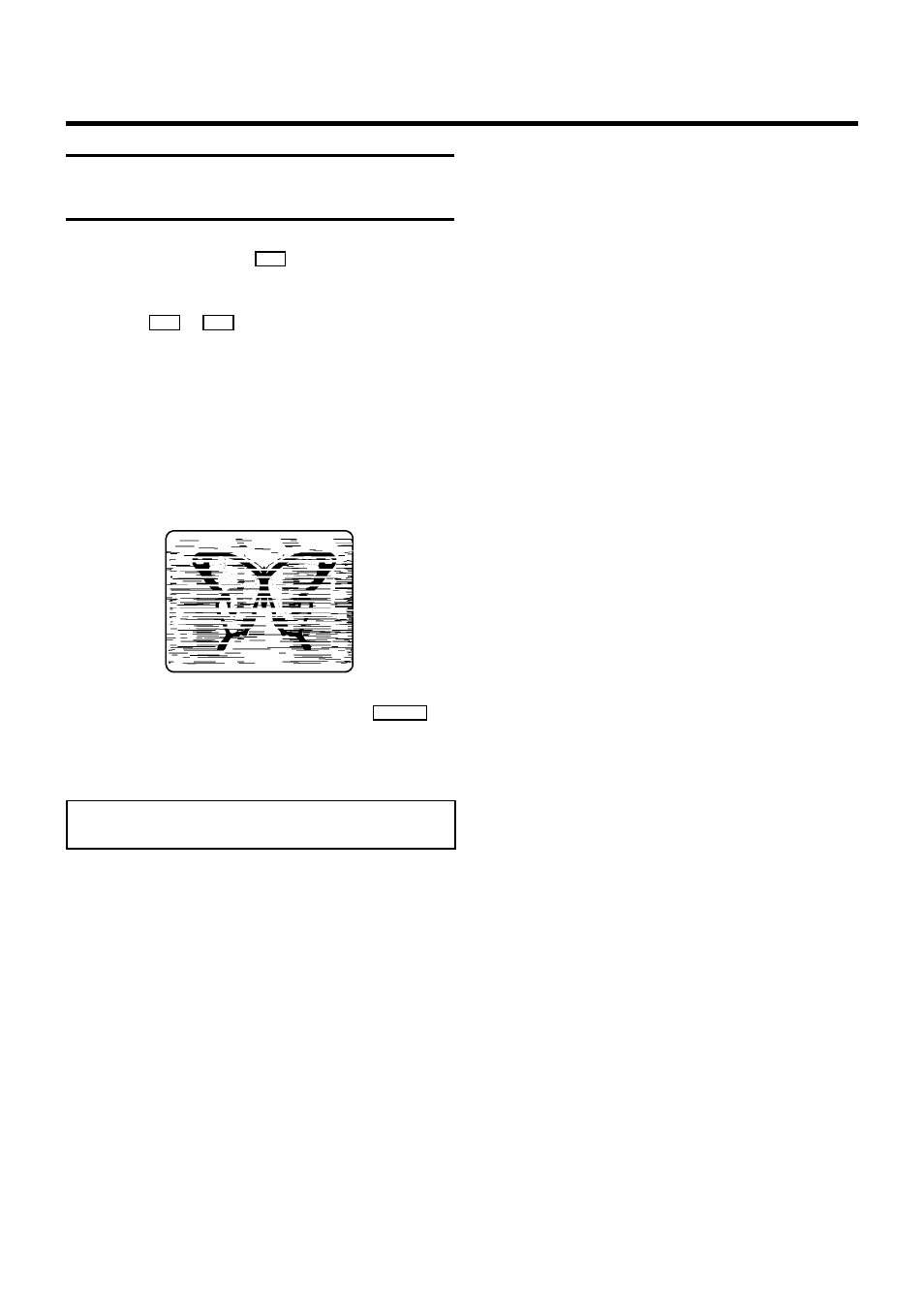
Eliminating picture interference/
Cleaning function
1
During playback, hold the
P q
button until ’TRAC’(track-
ing) appears in the display.
2
Hold the
P q
or
P r
button until the playback quality is
at its best.
3
Wait a few seconds, until ’TRAC’ disappears from the
display. This setting will remain until you remove the
cassette.
4
If horizontal lines still appear on the screen, use the
Cleaning function:
Cleaning function: During playback, hold the
PLAY G
button until ’HEAD’ (video head cleaning) appears in the
display. The video heads are being cleaned. The video
recorder automatically switches back to playback.
Note: Some hired cassettes may have a poor picture/sound
quality. This is not a fault in your video recorder.
10
See also other documents in the category Philips Video recorders:
- 14PT6107 (112 pages)
- 15PT6807 (112 pages)
- VR550 (2 pages)
- VR 330 (2 pages)
- VPZ215AT (24 pages)
- VPX210AT (2 pages)
- VR400 (26 pages)
- VRZ364AT (2 pages)
- VRZ344AT (58 pages)
- VR 708/07 (56 pages)
- VR607 (2 pages)
- VR608 (2 pages)
- VR1600 (2 pages)
- VR350 (29 pages)
- VR299/75 (20 pages)
- MA4CMH20MRE (21 pages)
- VR 107 (2 pages)
- SVA104 (48 pages)
- VR 410 (2 pages)
- VR220/07 (55 pages)
- VR639B (2 pages)
- VR588-55 (20 pages)
- VR460 (2 pages)
- VR270W/07 (39 pages)
- SV2000 (44 pages)
- DV900VHS (1 page)
- DV900VHS (84 pages)
- VR 655 (16 pages)
- VR 740 (2 pages)
- VR620/58 (64 pages)
- VCB611AT (56 pages)
- VCB411AT (2 pages)
- VRZ464AT (2 pages)
- VR423CAT (53 pages)
- VR420CAT (48 pages)
- VR420CAT (2 pages)
- VR623CAT (56 pages)
- VR623CAT (2 pages)
- VR422CAT (9 pages)
- VR620CAT (52 pages)
- VR620CAT (2 pages)
- VR 420 (2 pages)
- VR 520 (2 pages)
- VR239 (2 pages)
- VR660BPH (70 pages)
