Programming a recording (timer), General information, Programming a recording with the 's – Philips 21PV358 User Manual
Page 15: System
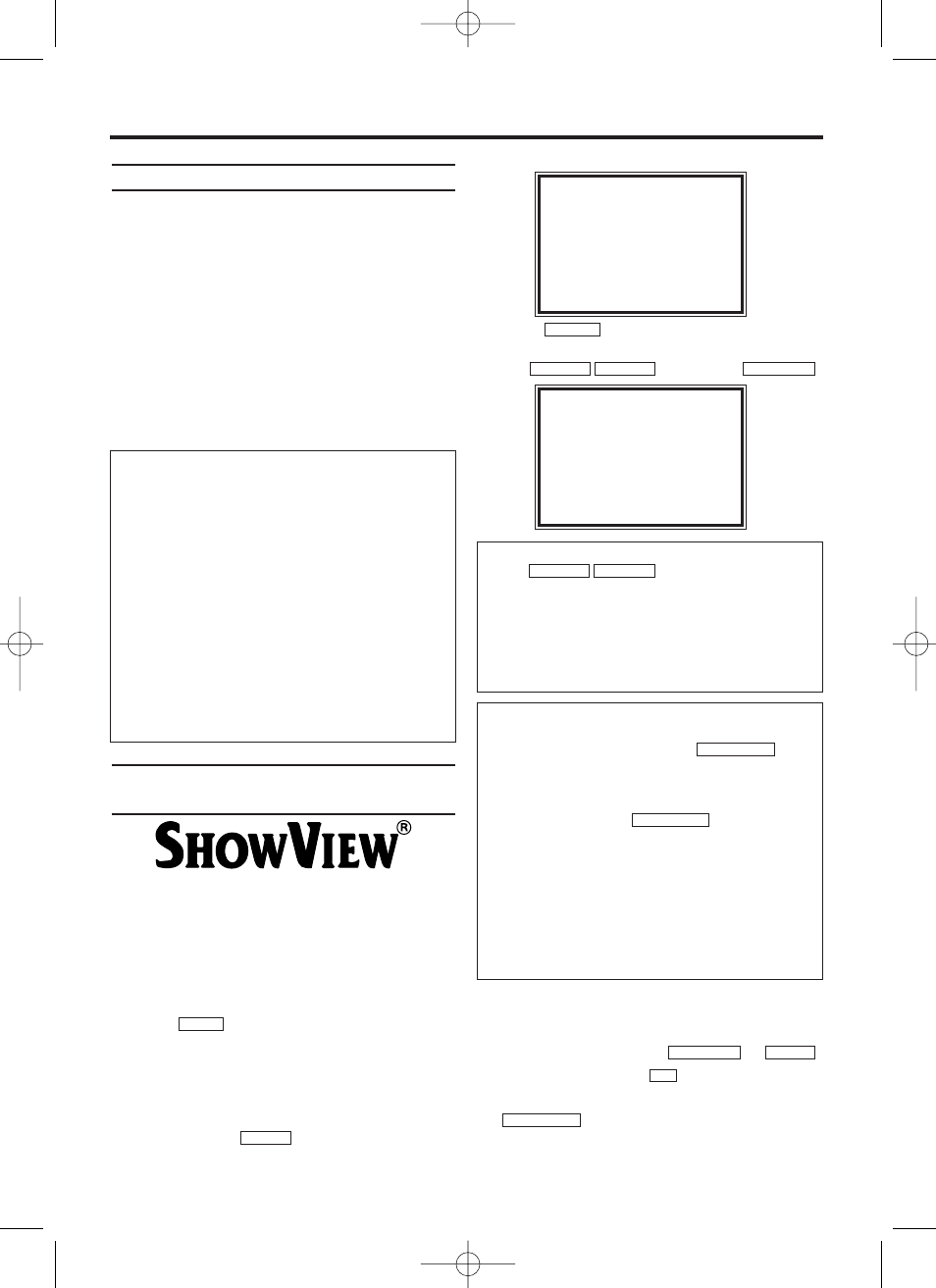
13
EN
General information
Use a TIMER programming to automatically start
and stop a recording at a later time or date. The
TV-Video Combi will switch to the right pro-
gramme number and begin recording at the cor-
rect time. With this TV-Video Combi, you can
pre-programme up to eight recordings within a
period of one year. To make a programmed
recording, your TV-Video Combi needs to know:
*the date you want to make the recording
*the programme number of the TV channel
*the start and stop time of the recording
*VPS or PDC on or off
This information is saved in a TIMER block.
Programming a recording with the
'S
HOW
V
IEW
®' system
Thanks to this simplifed programming system, you
no longer need to tediously enter the date, pro-
gramme number, start and end time. All the infor-
mation needed for programming is contained in the
S
HOW
V
IEW
-programming number. You can find this
S
HOW
V
IEW
number in most TV listing magazines
written next to the concerned programme.
1.
1.Press
on the remote control.
2.
2.Enter the entire S
HOW
V
IEW
number. This num-
ber is up to 9 digits long and can be found
next to the start time of the TV programme in
your TV listing magazine. [e.g:1-234-5 or 1
234 5] If you make a mistake, you can clear
your input with
.
3.
3.Press .
4.
4.Select ONCE, DAILY, or WEEKLY recording
with . Then
press
.
5.
5.
The decoded data appears after confirmation. You
can go back to change the data. Select the corre-
sponding input field using
or
. Change the data with
.
6.
6.
When all inputs are correct, press
. The programming information is
stored in a TIMER block.
STATUS/EXIT
0..9
CLEAR
FWD
1
-
B
FWD
1
-
B
STOP
C
-
L
PLAY
B
-
K
SV/V+
CLEAR
SV/V+
7. Programming a recording (TIMER)
What is 'VPS/PDC'?
'VPS' (Video Programming System)/ 'PDC'
(Programme Delivery Control) are used to con-
trol the start and duration of TV channel record-
ings. If a TV programme starts earlier or ends
later than scheduled, the TV-Video Combi will
turn on and off at the correct time.
What do I need to know about 'VPS/PDC'?
Usually the VPS or PDC time is the same as
the start time. But if your TV guide shows a
VPS or PDC time which is different from the
programme’s scheduled start time, e.g. 20.10
(VPS/PDC 20.14), you must enter the VPS/PDC
time exact to the minute. If you want a start time
different from the VPS/PDC time, you must
switch VPS/PDC off.
ShowView system
ShowView No.
1 2 3 – – – – – –
SET=SV/V+
CORRECT=CLEAR
END=EXIT
ShowView system
→
ONCE
DAILY
WEEKLY
SELECT
K L
CHOOSE
B
END=EXIT
Selecting once/daily/weekly recordings
Using
, select from the fol-
lowing options:
'ONCE':
Recording once
'DAILY':
Repeated daily recordings (Monday
to Friday)
'WEEKLY.': Repeated weekly recordings (every
week on the same day)
STOP
C
-
L
PLAY
B
-
K
Prog No changes to ' - - '
* The entered S
HOW
V
IEW
number is incorrect.
Correct your input or end with
.
The following message appears on the
screen:'ERROR'
* The entered S
HOW
V
IEW
number is incorrect. Correct
your inputs or end with
.
* Check the time/date (see chapter 'Installing your
TV-Video Combi', section 'Setting the clock').
* A daily recording was entered for the wrong
day. Daily programming can only be used for
recordings to be made from Monday to Friday.
The following message appears on the
screen:’TIMER NOT COMPLETED’
* The channel is wrong.
STATUS/EXIT
STATUS/EXIT
T6400EZ-BG/DK(EN).qx3 03.4.21 15:51 Page 13
