Part names and functions, Control panel, Control panel rear panel front panel – Pioneer Pioneer Multi Player CDJ-2000 User Manual
Page 9: 2cue and cue indicator (page 16), 3search m/ n (page 15), 4track search o/ p (page 15), 5direction fwd rev (page 15), Rev indicator (page 15), Beat loop/ loop cutter (page 17), 7hot cue (a, b, c, rec/ call) (page 17)
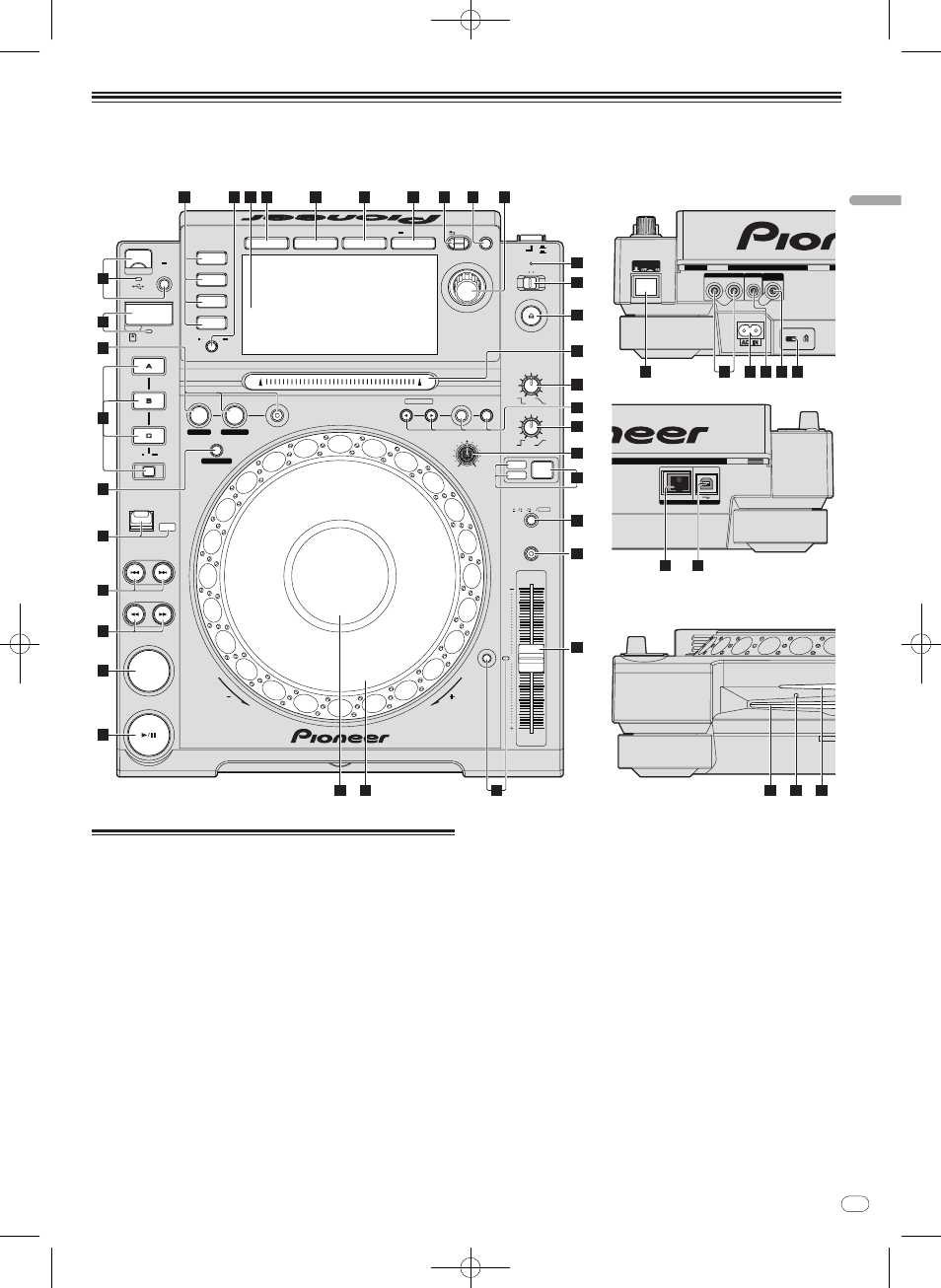
9
DRB1565-B
En
9
Part
Names
and
Functions
Part Names and Functions
LINK
USB
AUDIO OUT
R
L
CONTROL
DIGITAL
OUT
POWER
PLAY / PAUSE
CUE
SEARCH
TRACK SEARCH
FWD
REV
DIRECTION
USB
STOP
LINK
USB
SD
DISC
BROWSE
TAG LIST
INFO
MENU
UTILITY
REV
FWD
TEMPO
RESET
MASTER
TEMPO
TEMPO
6
WIDE
10 16
VINYL
JOG
MODE
CDJ
RELEASE / START
TOUCH / BRAKE
VINYL
SPEED ADJUST
LIGHT
HEAVY
JOG ADJUST
CUE / LOOP
DELETE MEMORY
UNLOCK
OFF
ON
LOCK
POWER
DISC EJECT
STANDBY
BACK
/ REMOVE
TAG TRACK
TIME
MODE
AUTO
CUE
OUT
RELOOP/EXIT
LOOP
NEEDLE SEARCH
CALL
IN ADJUST
OUT ADJUST
LOOP CUTTER
4-BEAT LOOP
IN / CUE
REC / CALL
SD
HOT CUE
TEMPO
0
MULTI PLAYER
CDJ-2000
1
2
3
4
5
7
6
8
9
12
11
13 14
15
16
17
18
19
45
46
44
20
21
24
22
23
25
27
10
26
28
30
31
32
33
34
35
29
Control Panel
Rear Panel
Front Panel
36
38 39 40 41
37
42
43
Control Panel
1
PLAY/ PAUSEf and PLAY/ PAUSEf indicator (page 15)
This lights when playing tracks and flashes when in the pause mode.
2
CUE and CUE indicator (page 16)
This lights when a cue point is set (except during track searching), and
flashes when a new cue point can be set in the pause mode.
3
SEARCHm/ n (page 15)
The track is forwarded/ reversed while the button is held in.
4
TRACK SEARCHo/ p (page 15)
Use these to search for the beginnings of tracks.
5
DIRECTION FWD REV (page 15)
Use this to turn reverse playback on and off.
REV indicator (page 15)
This lights when playing in the reverse direction.
6
4-BEAT LOOP/ LOOP CUTTER (page 17)
Use this to set loops automatically. When pressed during loop playback, the
loop is cut.
7
HOT CUE (A, B, C, REC/ CALL) (page 17)
Use this to set, play and call out hot cues.
8
LOOP IN/ CUE (IN ADJUST) (page 16)
Use this to set and fine-adjust the loop in point.
LOOP OUT (OUT ADJUST) (page 16)
Use this to set and fine-adjust the loop out point.
RELOOP/ EXIT (page 16)
Use this to return to loop playback (reloop) or cancel loop playback (loop
exit).
9
SD memory card door (page 14)
This opens and closes when loading and unloading SD memory cards.
SD memory card insertion slot (page 14)
Load SD memory cards here.
SD memory card indicator (page 14)
This flashes when communicating with the SD memory card.
a
USB device insertion slot (page 14)
Load the USB device here.
USB indicator (page 14)
This flashes when this unit is communicating with the USB device.
USB STOP (page 14)
Press for at least 2 seconds before disconnecting the USB device.
