Philips PET738 User Manual
Page 31
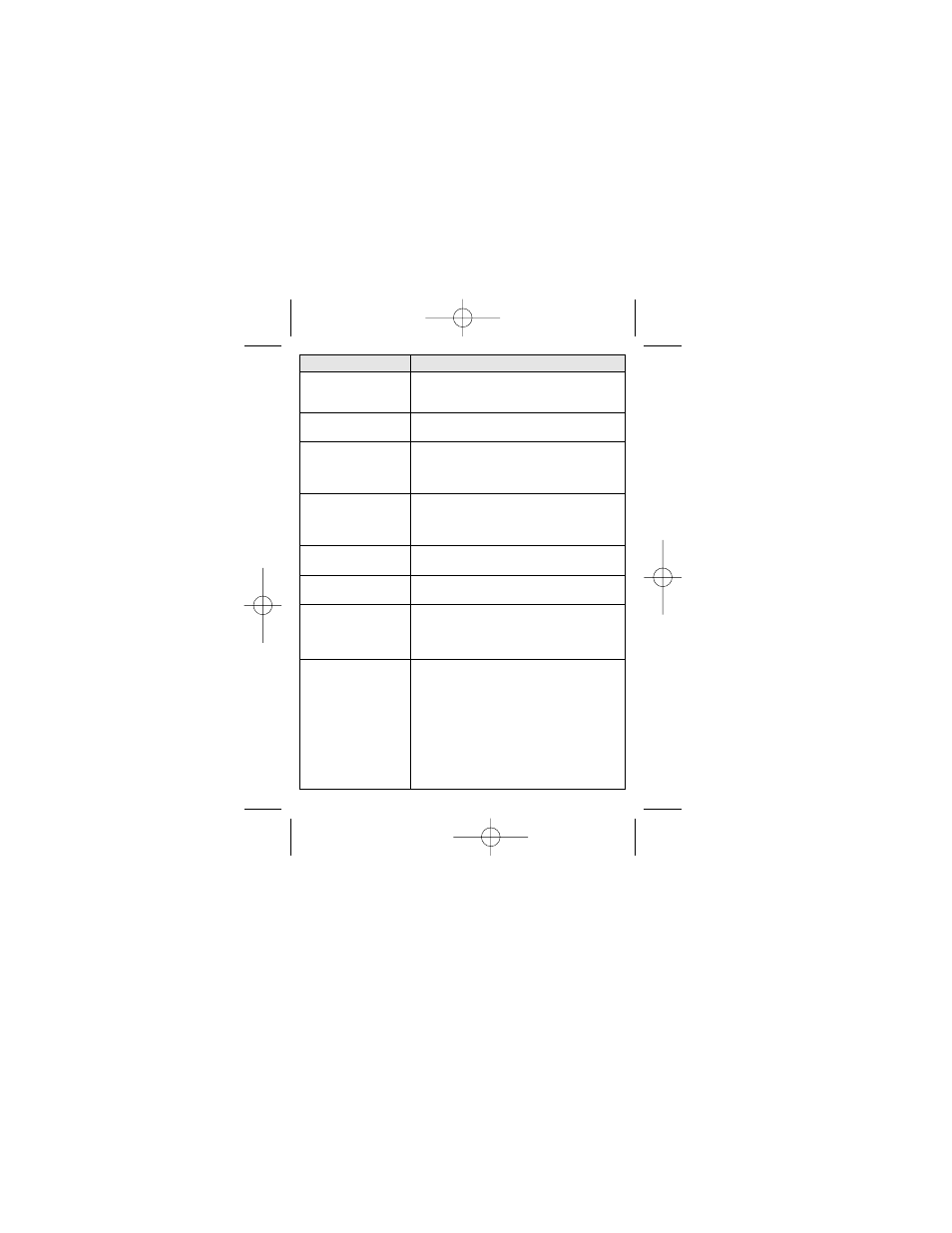
Symptom
Remedy
Completely distorted
picture / no colour in
the TV screen
The NTSC/PAL setting may be in the wrong
status. Match your TV’s setting with the
player’s setting.
No sound
Check audio connections. If using a HiFi
amplifier, try another sound source.
Disc can’t be played
• Ensure the disc label is upwards.
• Clean the disc.
• Check if the disc is defective by trying
another disc.
The player does not
respond to the
remote control
Aim the remote control directly at the sen-
sor on the front of the player. Avoid all
obstacles that may interfere with the signal
path. Inspect or replace the batteries.
Distorted or B/W
picture with DVD
Use only discs formatted according to the
TV-set used (PAL/NTSC).
No audio at digital
output
• Check the digital connections.
Player does not
respond to all operat-
ing commands during
playback
• Operations are not permitted by the
disc.
• Refer to the instructions in the disc inlay.
Cannot detect USB
plug-in
• Unplug the USB connection and plug-in
again. Detection may take some time that
vary with the capacity of your USB
device.
• The DVD player only support Mass
Storage (MSC) format from USB flash
drive.
• The DVD player does not support Hard
Disk storage or Media Transfer Protocol
(MTP) format.
PET738_93_CCR 2008.3.26 11:03 Page 32
