Protec PROTEK II SN User Manual
Page 6
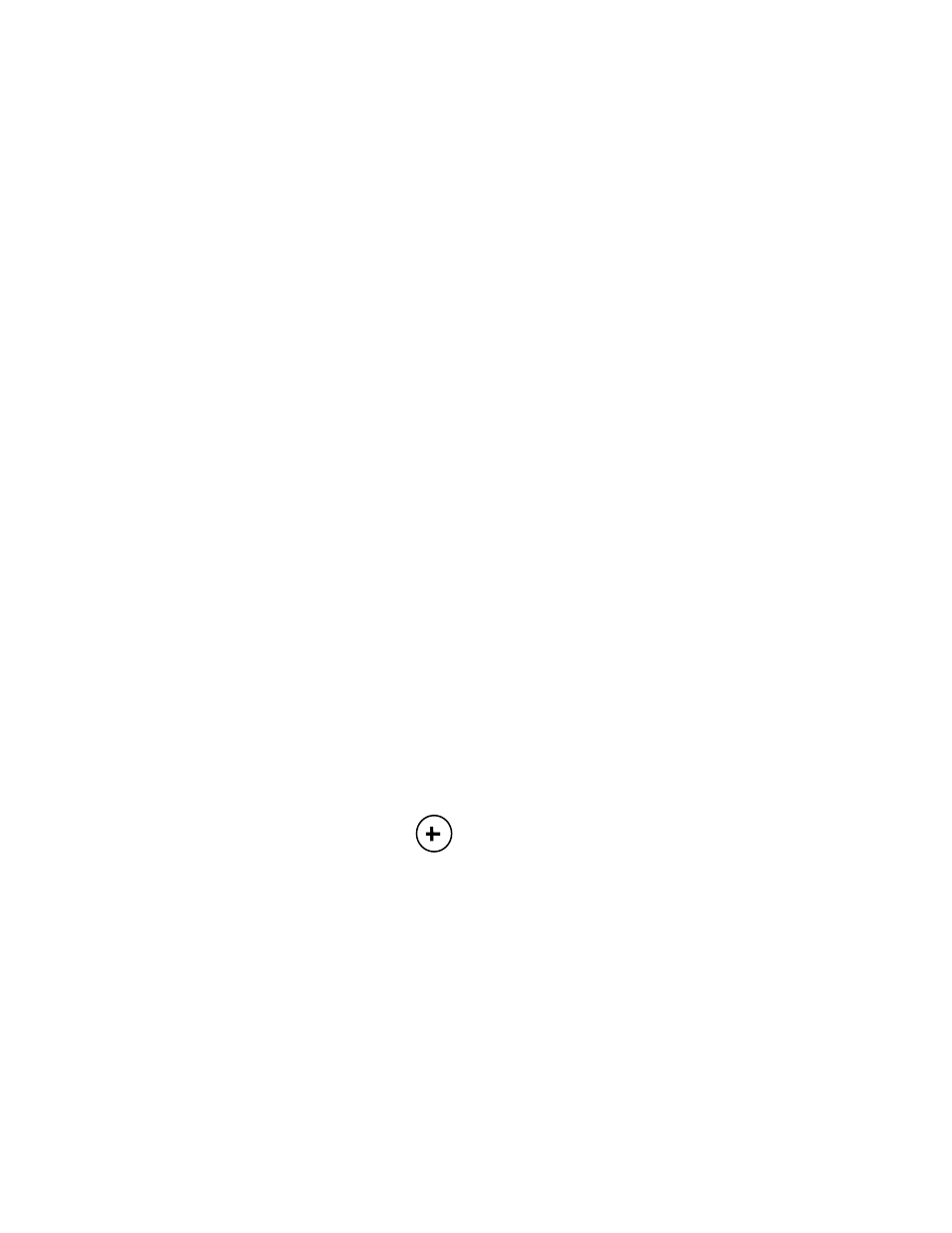
6
5.0 CALIBRATION
5.1 Introduction
The ProTek II series normally do not require calibration
before use. However, whenever the product or part to be
checked varies greatly from the supplied test plate, in
either shape or thickness, it is best to check or verify the
calibration using an uncoated sample of the actual product
or part and using one of the plastic calibration shims
provided.
Check the calibration as noted in section 5.2, and change
the calibration, if necessary, following the procedure in
section 5.3. If a calibration change is necessary, continue
to use the bare part instead of the supplied test plate.
5.2 Checking Calibration
1. Turn the power on by pressing the
ON
key.
2. Holding the probe by its outer plastic shell, place the tip
on the uncoated metal part. Gently push the probe shell
until it contact the bare surface.
a. If the display shows near 0.00, proceed to no. 3
b. If the display shows a reading more than 0.03
mils (0.8 um) on non-magnetic metals or more
than 0.01 mils(0.2 um) on magnetic metals,
proceed no further since the calibration must
be changed.
3. Place one of the plastic calibration shims on top of the
bare metal part, place the probe tip on top of the shim
and metal part and measure the thickness of the shim.
If the displayed thickness matches the thickness value
noted on the shim(within the accuracy limit) the
calibration is verified.
THE GAUGE IS NOW READY FOR USE.
5.3 Changing Calibration
1. Turn the power on by pressing the
ON
key.
2. Press the
key to start the calibration.
