Control reference guide, Remote control – Panasonic DMR-EX85 User Manual
Page 12
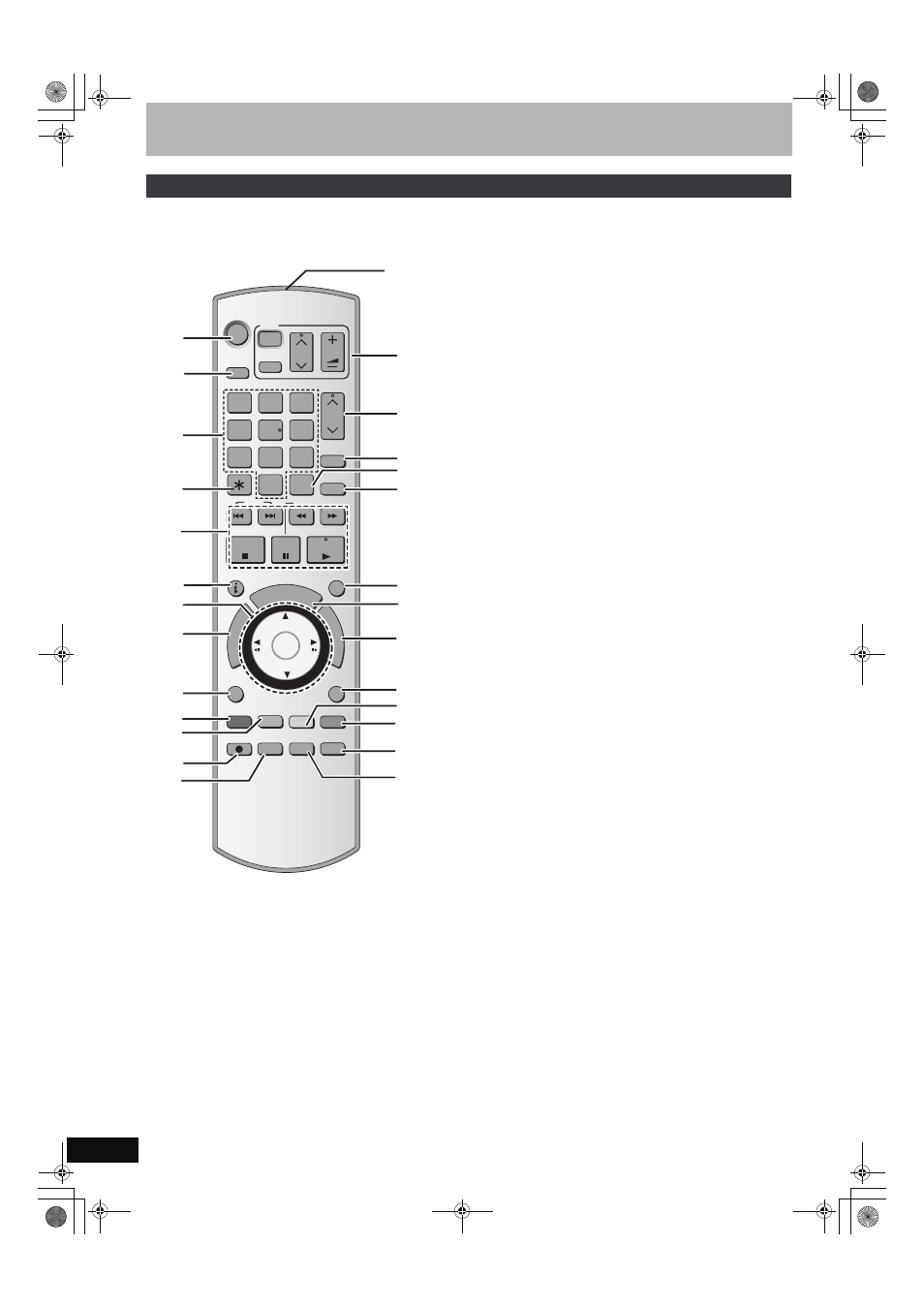
12
RQT8388
Control reference guide
Instructions for operations are generally described using the remote control.
1 Turn the unit on (
➡ 18)
2 Select drive (HDD, DVD or SD) (
➡ 22, 30, 36)
3 Select channels and title numbers, etc./Enter numbers
4 Cancel
5 Basic operations for recording and play
6 Show status messages/Digital channel information (
➡ 21, 39)
7 Selection/Enter, Frame-by-frame (
➡ 32)
8 Show Top menu/Direct Navigator (
➡ 30, 31, 40)
9 Show sub menu (
➡ 40)
: Select audio (
➡ 32)
“Red” button for Timer recording programme screen/Direct
Navigator/Edit Favourites screen/Manual tuning settings
(
➡ 28, 30, 65, 66)
; “Green” button for Direct Navigator/Edit Favourites screen
(
➡ 36, 65)
< Start recording (
➡ 22)
= Change recording mode (
➡ 22)
> Transmit the remote control signal
? Television operation (
➡ 20)
@ Channel select/Change pages in the Edit Favourites screen
(
➡ 21, 65)
A Select analogue channel (
➡ 21)
B Input select (AV1, AV2, AV3, AV4 or DV) (
➡ 54)
C Show G-
CODE
screen (
➡ 26)
D Skip the specified time (
➡ 32)
E Show timer recording programme screen (
➡ 27)
F Show FUNCTIONS window (
➡ 59)
G Return to previous screen
H Create chapter (
➡ 32)
“Yellow” button for Edit Favourites screen (
➡ 65)
I Skip 30 seconds forward (
➡ 32)
“Blue” button for Digital channel information screen/Timer
recording programme screen/Edit Favourites screen
(
➡ 21, 27, 65)
J Delete items (
➡ 46)
K Show on-screen menu (
➡ 38)
Remote control
TIME SLIP
TIME SLIP
DISPLAY
DISPLAY
AUDIO
AUDIO
REC MODE
REC MODE
REC
REC
MANUAL SKIP
MANUAL SKIP
CREATE
CREATE
CHAPTER
CHAPTER
ENTER
ENTER
FU
NC
TIO
NS
DI
RE
CT
NA
VIG
AT
OR
PROG/CHECK
RETURN
RETURN
SUB MENU
SUB MENU
S
PLAY/x1.3
PAUSE
PAUSE
STOP
STOP
SLOW/SEARCH
SLOW/SEARCH
SKIP
SKIP
G-Code
G-Code
ANALOGUE
ANALOGUE
CH
CH
PAGE
PAGE
SELECT
INPUT
0
9
8
7
6
5
4
3
2
1
VOLUME
VOLUME
CH
CH
AV
AV
Í
TV
TV
DRIVE
DRIVE
SELECT
SELECT
Í
DVD
DELETE
DELETE
CH
CH
D
E
F
G
B
I
J
H
2
4
6
7
8
9
:
;
<
>
@
A
?
5
3
1
=
C
K
EH65.book Page 12 Friday, September 1, 2006 9:46 AM
