Operating modes – Pioneer LASERDISC/COMPACT DISC PLAYERS CLD-V2400 User Manual
Page 23
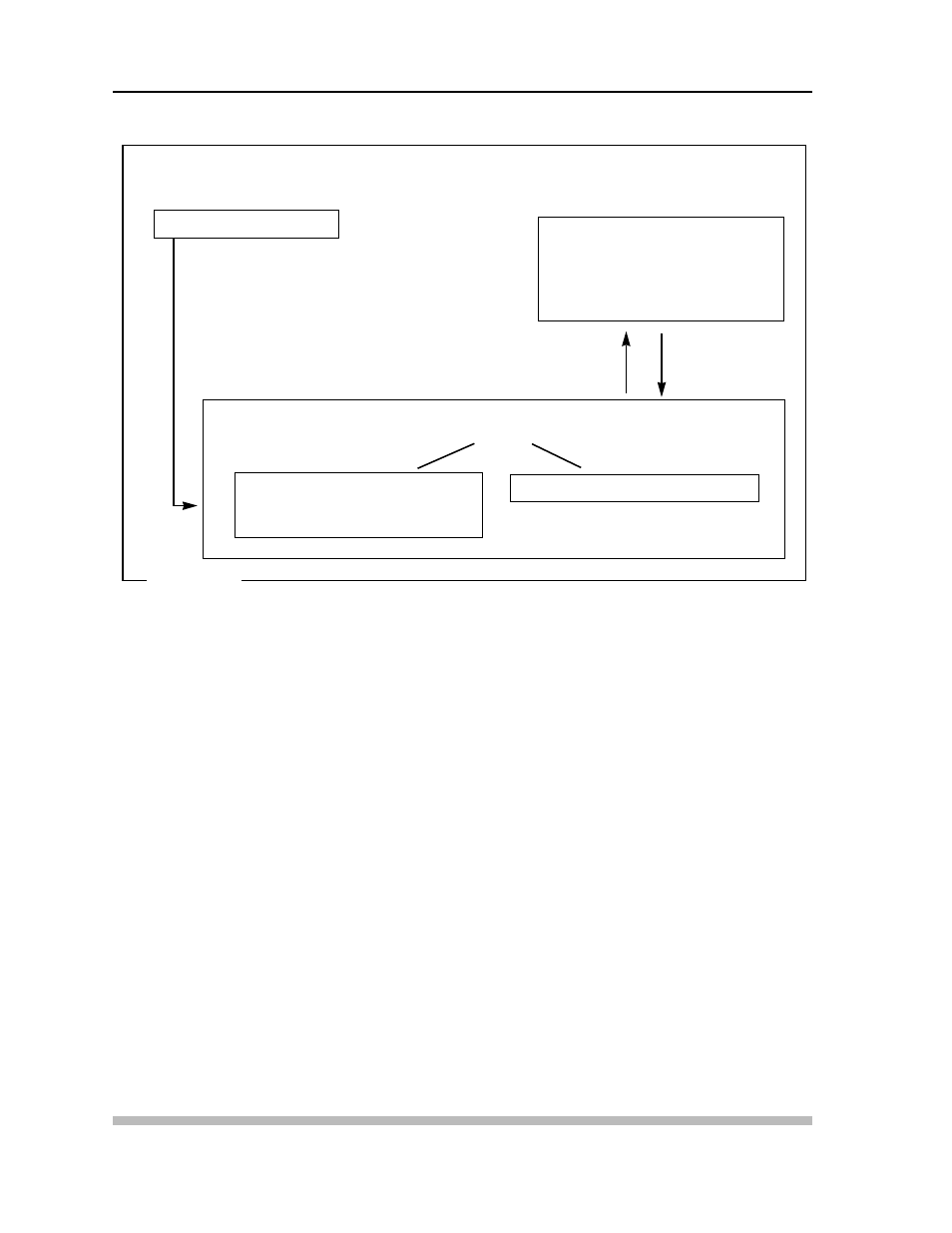
• Door Open
• Park
• Spin Up
• Random Access
• Spin Down
The player is in Door Open before the disc is loaded into the disc tray. After the door
is closed, the player enters Park. When a START or PLAY command is input while
the player is in Park, the disc starts rotating and the player enters Spin Up. When
the player is ready to play images, it enters Random Access. Random Access is
further divided into Play, Still, Scan, Pause, Multi-Speed, Skip (Chapter and Track)
and Search.
When a REJECT command is received, the player enters Spin Down Mode. Image
playback stops immediately, and disc rotation is gradually stopped, then the player
enters Park. Figure 2-B, on the next page, describes how the active states change
within the player.
Chapter Two • CLD-V2600 / 2400 Level I & III
2-2
TP 117
v. 2.0 • 12/93
CLD-V2600 / 2400 Level I & III User’s Manual
Normal Control Mode
using
P O W E R — O N
Front Panel Buttons
Remote Control
LaserBarcode Control
R S — 2 3 2 C
Test Mode
Turn ON (1) Bit 7 of Reg C. Not required
for normal player operation; used
primarily by service center personnel for
servicing the player.
REG. C
BIT 7=1
REG. C
BIT 7=0
Operating Modes
Figure 2-A
