Getting to know your phone 4, Getting to know your phone, Low battery warning – Panasonic EB-GD35 User Manual
Page 8: Location of controls
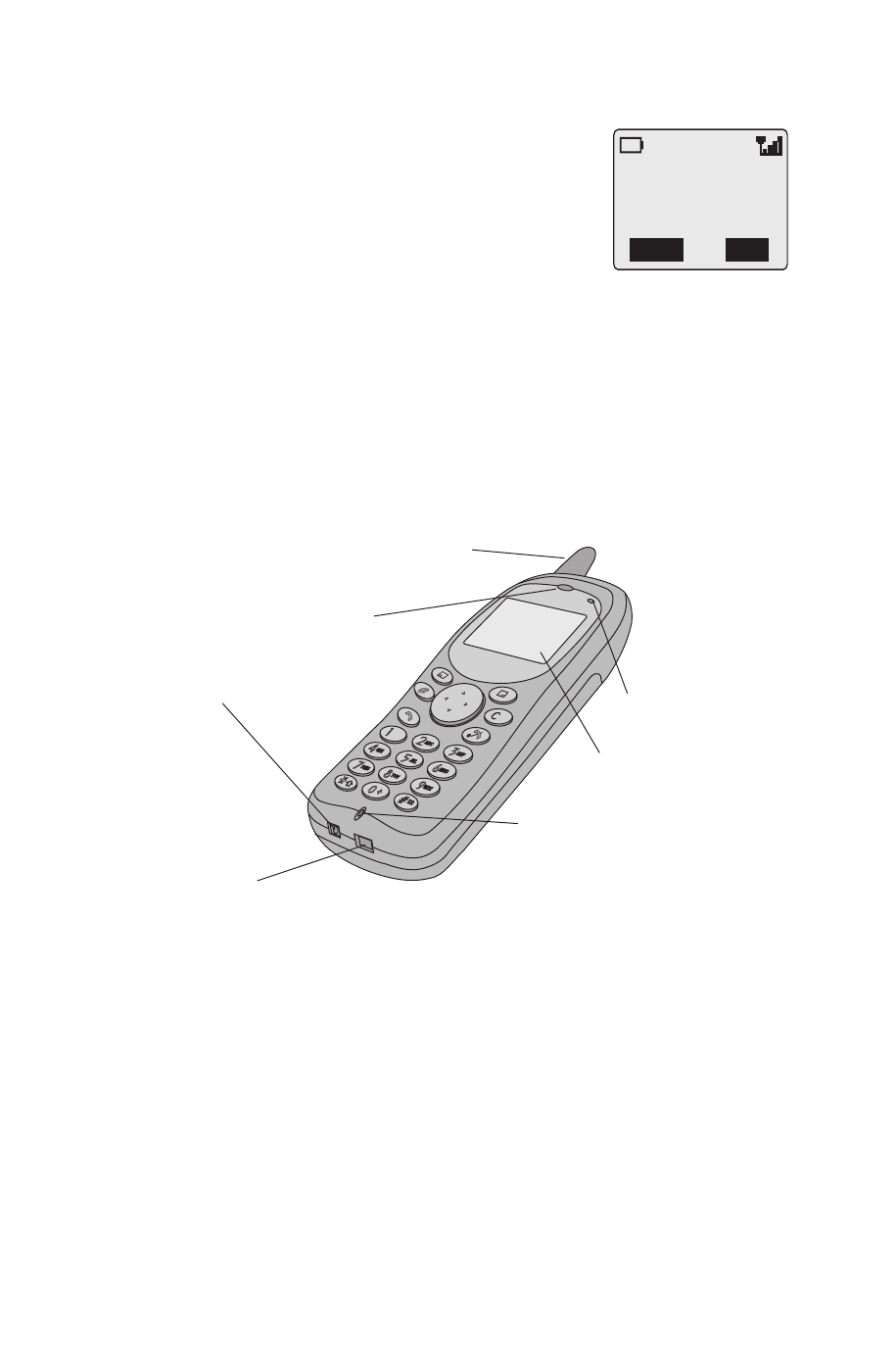
Low Battery Warning
You are notified of low batterypower bya blinking
LOW BATTERY message and a warning tone. If
this occurs during a call, end your call
immediately. The power is automatically shut off
shortlyafter the warning tone. Fullycharge the
batterybefore using the phone again. (Calls can be made and
received while the phone is charging).
It is recommended that the batteryis fullydischarged between
charges to maintain batterylife and performance.
Getting to Know Your Phone
Location of Controls
g
Navigation key – pressing up and down scrolls through
options in the main displayarea. Pressing right scrolls
forward through options in both the main and secondary
option areas. Pressing left scrolls backwards through the
options in both the main and secondaryoption areas.
B
Select key – selects the option in the main option area
A
accesses Phonebook when the phone is in idle mode. It can
also be used as a secondary select keywhen using the
menu system
P
provides instant access to WAP Browser, a short cut to
SMS and type mode selection for text entry.
4
Getting Started
Panasonic
Antenna
Earpiece
Personal Handsfree
Socket
Charging Socket
Microphone
External Power
LED
Display
LOW
BATTERY
Menu
Names
