Fixed dial, Wild” numbers, Creating “wild” numbers – Panasonic EB-GD35 User Manual
Page 23: Entering “wild” numbers
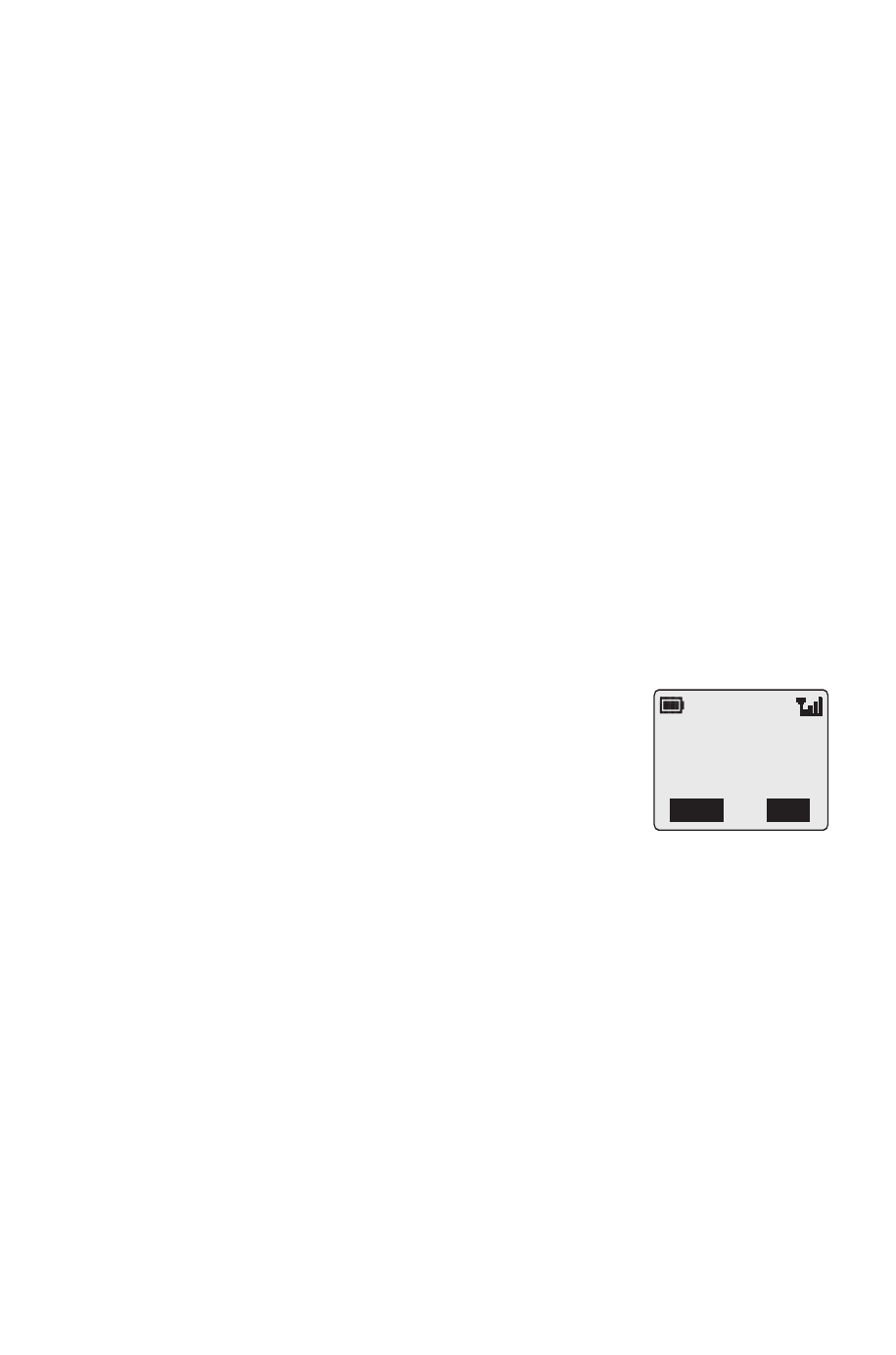
Fixed Dial
This function is SIM dependent. The Fixed Dial Store is part of
Phonebook, but with additional security. When the security feature
Fixed Dial is enabled it is onlypossible to make calls with phone
numbers that are in the Fixed Dial Store.
When Fixed Dial is enabled anymanuallydialled phone numbers
must match a phone number in the Fixed Dial Store.
To store, edit or delete a phone number in the Fixed Dial Store, the
Fixed Dial function must be enabled. With Fixed Dial enabled, all
phone numbers can be added, edited or deleted as normal, but you
must enter PIN2.
“Wild” Numbers
Wild numbers are spaces that can be stored in a phone number. The
“wild” numbers must be entered before the phone number is dialed.
Used in conjunction with Fixed Dial, calls can be restricted, for
example, to a specific area bystoring the area code of a phone and
when recalled the remainder can be added. The “wild” numbers can
be anywhere within a stored phone number.
Creating “Wild” Numbers
Press and hold 0 until _ is displayed, to
enter a wild number
Entering “Wild” Numbers
When the phone number is recalled pressing a numeric key
enters a “wild” number
19
Phone Security
+0123_56_
Menu
Names
