页面 14, Connections, Connecting a vcr (for recording) – Palsonic TFTV421080HD User Manual
Page 14: Connecting headphones
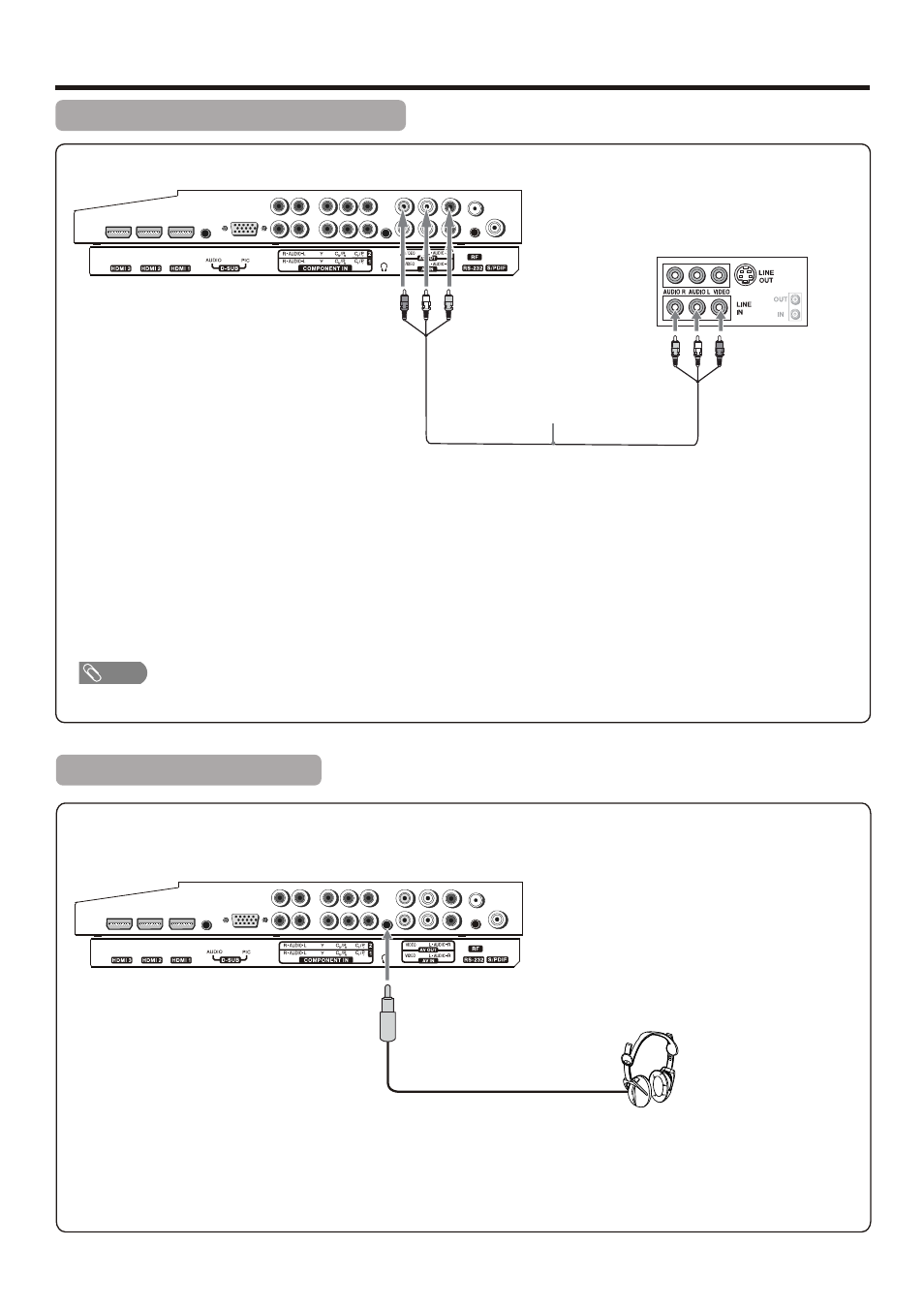
Connecting a VCR (for Recording)
Connections
(Continued)
Connect the Audio/Video cables between the Audio (L/R)/Video jacks on the unit and VCR.
How to connect:
1. Turn on your TV, select a program you wish to record.
2. Turn on your VCR, insert a videotape for recording.
3. Press the Record button to begin recording.
To record program
Insert the plug of the headphone into the TV’s Headphone jack.
When using headphones, adjust the headphone volume so as to avoid excessive levels, as hearing damage may result.
Headphones
!
Only analog TV programs and AV input source can be output through the AV output jacks.
Connecting Headphones
Note
S-VIDEO
VCR for Recording
TV REAR
TV REAR
12
AV cable
See also other documents in the category Palsonic Televisions:
- 3400 (19 pages)
- 4910 (19 pages)
- 6138 (18 pages)
- HDMI TFTV812A (33 pages)
- 3430GM (29 pages)
- 6840TS (30 pages)
- 5159P (19 pages)
- PDP4290HD (32 pages)
- 3499P (19 pages)
- 7128G (25 pages)
- TFTV-201 (33 pages)
- 7610WSPF (33 pages)
- 6820PF (25 pages)
- 5179G (24 pages)
- 5180G (28 pages)
- 5140TS (30 pages)
- 8110 (25 pages)
- TFTV-430 (43 pages)
- TFTV580 (25 pages)
- TFTV490PBHD (1 page)
- 3410P (19 pages)
- 5159G (24 pages)
- PDP3280HD (36 pages)
- 6160G (25 pages)
- 8010PF (23 pages)
- N111 PDP4250 (41 pages)
- 6823G (25 pages)
- 3499G (31 pages)
- PDP 5000 (41 pages)
- 6850PF (26 pages)
- 6159 (20 pages)
- N111 TFTV553LEDR (40 pages)
- TFTV558HD (1 page)
- TFTV388HD (1 page)
- 5155PF (1 page)
- TFTV325FL (40 pages)
- 6845PFST (33 pages)
- 5169P (19 pages)
- 5110PF (20 pages)
- 6159G (25 pages)
- 5125PF (29 pages)
- 5169 (19 pages)
- 6158 (21 pages)
- PDP4225HD (37 pages)
- 3490 (18 pages)
