Philips 150S4FG User Manual
Page 55
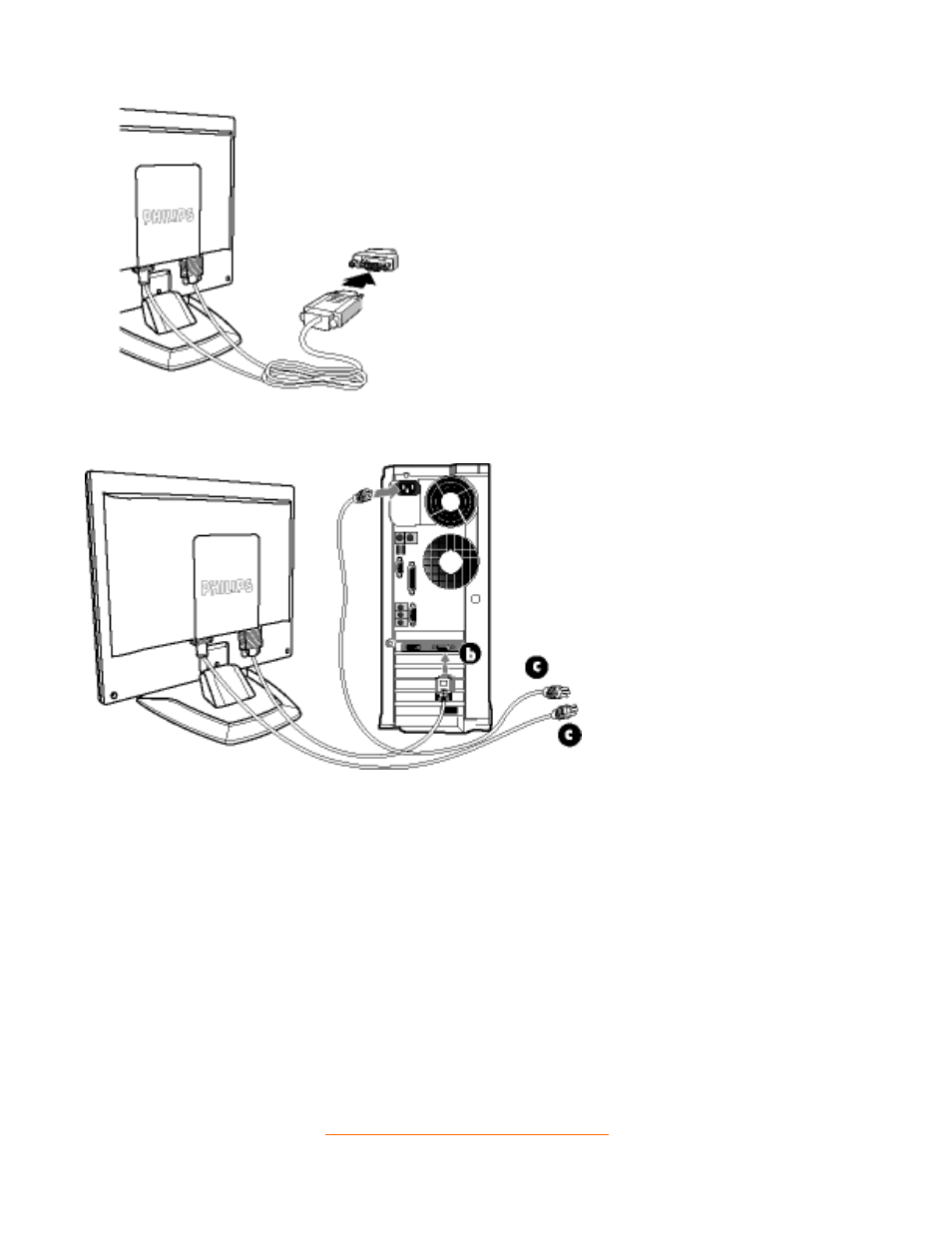
Note:
If you use an Apple Macintosh, you need
to connect the special Mac adapter to one end of
the monitor signal cable
2)
Connect to PC
(a)
Turn off your computer and unplug its power cable.
(b)
Connect the monitor signal cable to the video connector on the back of your
computer.
(c)
Plug the power cord of your computer and your monitor into a nearby outlet.
(d)
Turn on your computer and monitor. If the monitor displays an image,
installation is complete.
Connecting to Your PC
file:///D|/B/english/150s4fgb/install/connect.htm (3 of 3) [11/8/2002 2:33:10 PM]
This manual is related to the following products:
See also other documents in the category Philips Furniture:
- Energy Advantage 15207-4 (6 pages)
- Ledino 41621/48/16 (2 pages)
- LCS5002 (2 pages)
- Lamps PL-L 25W (2 pages)
- Elite 3000K (2 pages)
- HF3475/01 (2 pages)
- 232512 (2 pages)
- Ecomoods 40340/11/16 (40 pages)
- 12814ECO (2 pages)
- Energy Advantage P-6018 (4 pages)
- 57923/31/16 (38 pages)
- Indoor Luminaires (44 pages)
- 207548 (2 pages)
- Ecomoods 42199/87/16 (38 pages)
- Flavors 22FDF7013 (2 pages)
- Elite MHC-08100B (2 pages)
- IMAGEO LAA31AYPC/12 (2 pages)
- Ledino 37346 (2 pages)
- 232801 (2 pages)
- CFI-08100A (2 pages)
- Energy Advantage 36W PL-C3 (2 pages)
- Innergize HB935 (56 pages)
- H38 (2 pages)
- Ledino 41620/48/16 (2 pages)
- Ecomoods 34618/48/16 (2 pages)
- Aleron Series 1-1 (2 pages)
- LAA31AWWC/12 (2 pages)
- HF3309 (2 pages)
- Ecomoods 36848 (2 pages)
- LCS5001 (2 pages)
- Ledino 37344/48/16 (2 pages)
- Flavors 22FDF2033/00 (2 pages)
- 228114 (2 pages)
- 66702/87/16 (2 pages)
- Golite Blu HF3332 (2 pages)
- Coloured CandleLights (1 page)
- Ecomoods 42234/17/16 (2 pages)
- Ecomoods 33205/48/16 (2 pages)
- Ledino 31603/31/16 (2 pages)
- 500 (2 pages)
- LAA61BYWC/10 (2 pages)
- 150B4AS (90 pages)
- 57923/48/16 (38 pages)
- 232520 (2 pages)
- Ecomoods 34616/17/16 (2 pages)
