Dvd player controls, Controlling the rest of your system, 7 number buttons – Pioneer VSX-409RDS User Manual
Page 36: 8 top menu, 9 audio, Menu, Enter 2, Set up
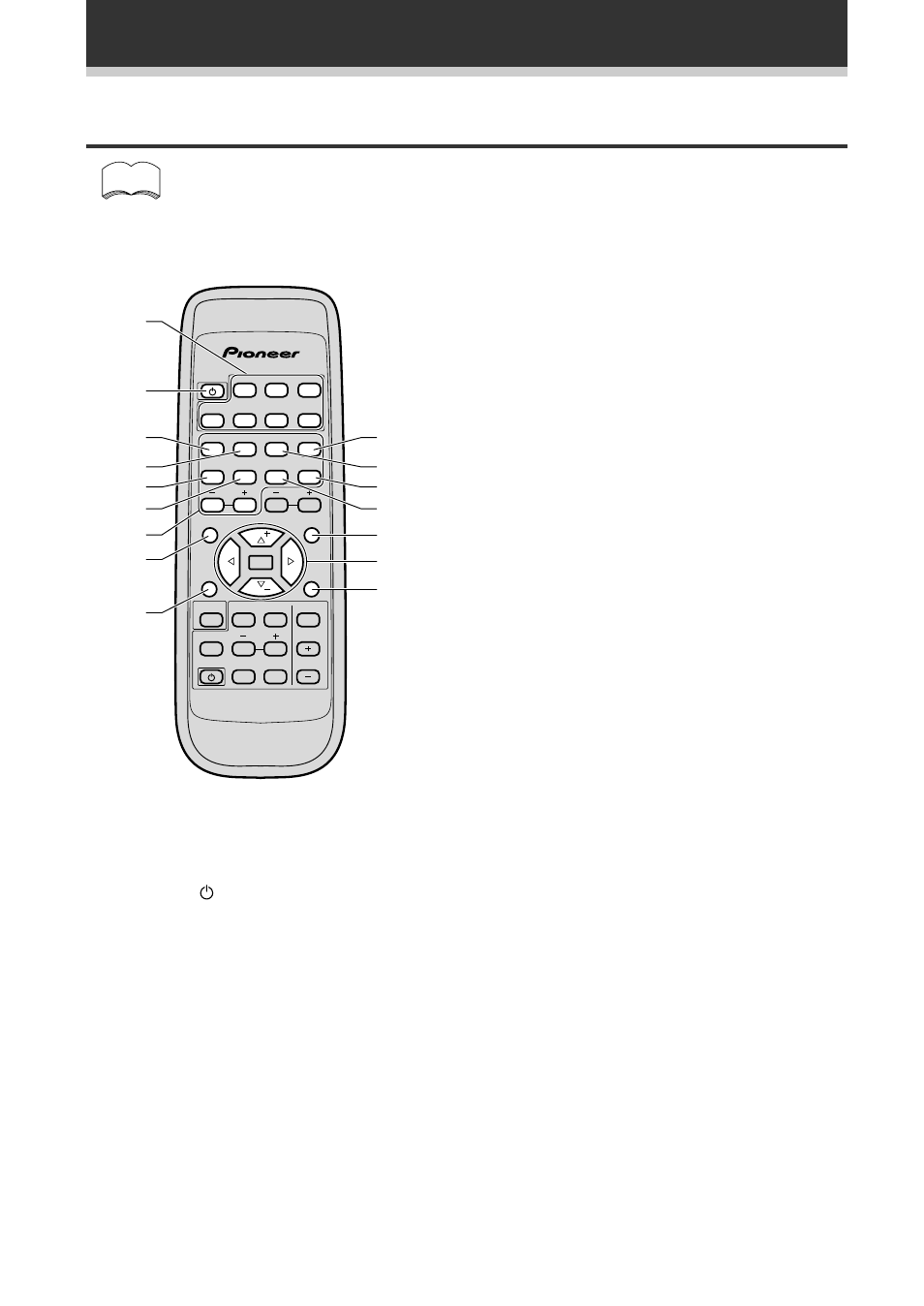
36
Controlling the Rest of Your System
DVD Player Controls
The following controls are available from the receiver's remote if your DVD player is made by
Pioneer.
To control your DVD player with this remote control, first put the remote into DVD mode with the
DVD SOURCE SELECT button.
1 Use SOURCE SELECT buttons to
put the remote control in the stated
mode.
2 SOURCE (power)
Press to switch the DVD/LD player between
STANDBY and ON.
3
4
Press to return to the start of the current
chapter (track). Repeated presses skips to the
start of previous tracks.
4
¢
Press to advance to the start of the next chapter
(track). Repeated presses skips to the start of
following tracks.
5
2
Use to switch the language on discs that feature
multi-lingual soundtracks (on some models this
will switch the angle).
6
8
Press to pause playback (on some models this
will freeze-frame the picture).
7 Number buttons
For other DVD models:
Use the number buttons to navigate the on-
screen display:
8 TOP MENU
Use to display or close the top menu screen
9 AUDIO
Press repeatedly to select one of the audio
languages and or audio formats programmed on
a DVD.
0
¡
Hold down for fast forward playback.
-
1
Hold down for fast reverse playback.
=
3
Press to start playback (on some models,
pressing this when the disc tray is empty will
cause the disc tray to open).
~
7
Press to stop playback (on some models,
pressing this when the disc is already stopped
will cause the disc tray to open).
! MENU
Displays menus for adjusting default settings of
picture quality, etc.
@
5
:
up
∞
:
down
ENTER
2
:
left
3
:
right
# SET UP
Press when the player is in either play or stop
mode to open and close the Setup screen.
CLASS
MENU
MPX
SET UP
D. ACCESS
TOP MENU
SOURCE
SOURCE SELECT
DVD
TAPE
CD
TUNER
TV CONT.
CH. SELECT
FUNCTION
FL
DIMMER
RECEIVER
MD
CD-R
*
&
#
@
TV VOL.
EFFECT
TV FUNC.
TEST
TONE
MUTING
MASTER
VOLUME
DSP MODE
SORROUND
2
!
!
Î
AV MULTI-CHANNEL RECEIVER
REMOTE CONTROL UNIT
LEVEL
CHANNEL
STATION
$
$
ENTER
RF ATT
DISP
FQ
FQ
1
2
3
4
5
6
9
0
7
8
2
1
3
4
5
6
0
-
=
~
@
!
#
7
8
9
memo
