Connect to a macintosh, Connect a usb flash drive – Pandigital Version: PAN.1 User Manual
Page 16
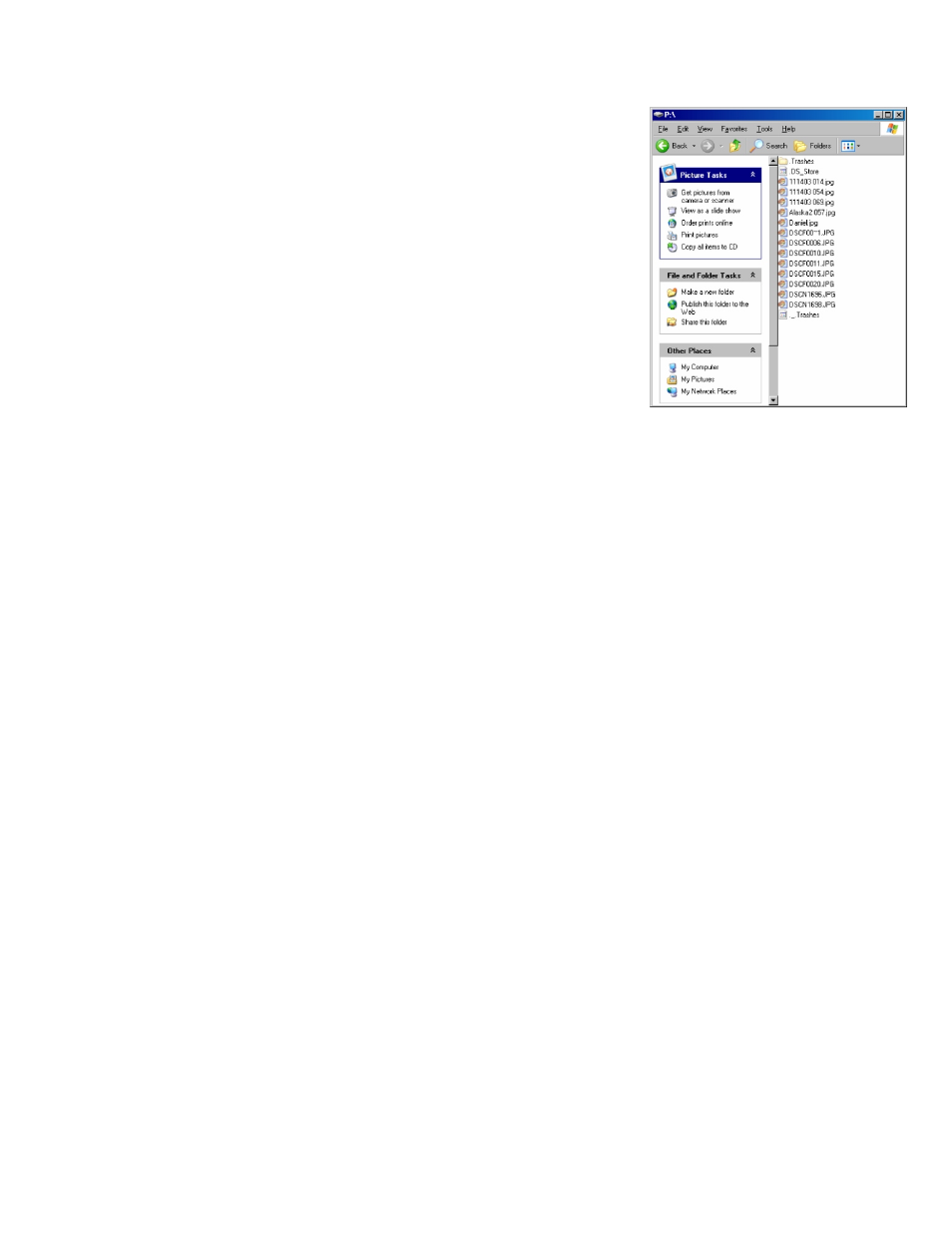
7. To copy files from the card, simply select them and drag them
to the desired location on your computer.
8. To copy photos from your computer to the card; first locate the
files on your computer.
Most cameras and graphic programs store photos in the Windows
My Pictures folder. If you didn't move them somewhere else, they
are probably there.
9. Select the files you wish to copy, choose File, Copy, and then move
your cursor back to the open window for the removable card.
10.
Click in the window, and choose File Paste.
Note: If your PC is connected to Local Area Network drives, or if you have multiple drive letters already
assigned to peripheral devices, you will need to manager your drive settings in Windows to free up the four
drive letters immediately following your CD-ROM drive so the Digital Photo Frame can assign them to memory
card slots properly.
Disconnect the Digital Photo Frame from the Computer
It is important not to just unplug the Digital Photo Frame when you are done transferring files. It can seriously
damage the memory.
1.
In Windows, look for the USB icon and select Safely Remove Hardware. A dialog box opens.
2.
Select USB Mass Storage Device and click Stop. Another Dialog box opens.
3.
Click OK. A final dialog box opens.
4.
Select Close. When the message It is Now Safe to Disconnect Hardware appears, you can disconnect
the USB cable from your computer.
Connect to a Macintosh
You can also copy files from your Macintosh Computer to your Digital Photo Frame.
1.
Use the included USB cable to connect your Digital Photo Frame to your Macintosh.
Macintosh will recognize the Digital Photo Frame as an external storage device.
2.
Drag and drop files between the two devices as you normally move photo files.
3.
To safely disconnect the Digital Photo Frame from your Macintosh, select Digital Photo
Frame's icon on your desktop and press Command-e to eject the disk. When the icon is no
longer on the desktop, it is safe to unplug the USB cable.
Connect a USB Flash Drive
Your Digital Photo Frame will see a USB Flash Drive the same way it sees memory cards.
