Front panel, Panel frontal, Controls and displays controles y pantallas – Pioneer VSX-D512-S User Manual
Page 28
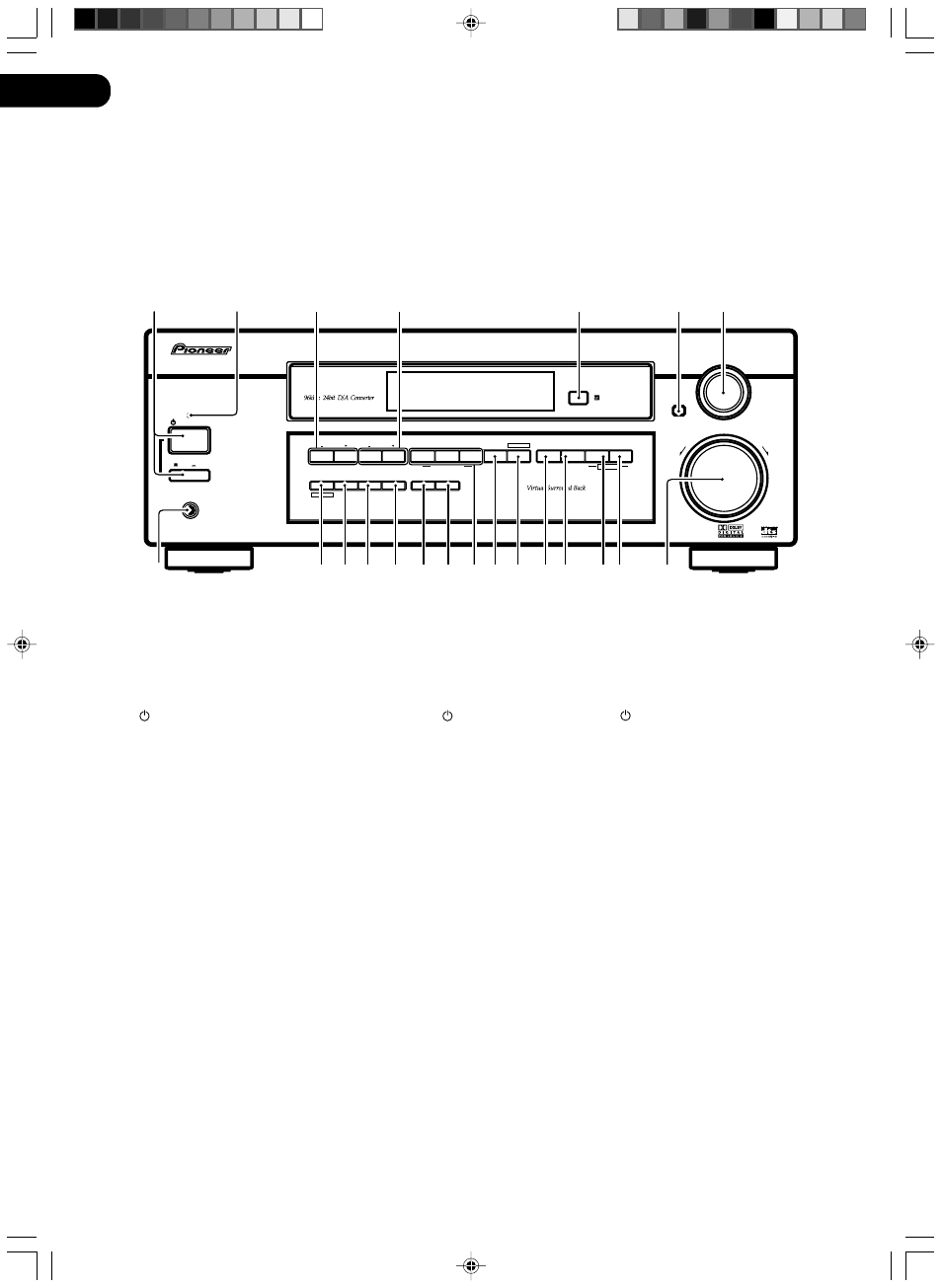
04
28
En/Sp/ChH
DOWN
STATION
TUNER EDIT
INPUT ATT
FL DIMMER
CLASS
BAND
MPX
STANDARD
ADVANCED
SURROUND
STEREO/
DIRECT
SIGNAL
SELECT
UP
ENTER
INPUT
SELECTOR
MASTER VOLUME
MULTI JOG
AUDIO/VIDEO MULTI-CHANNEL RECEIVER
R
PHONES
TUNING
MONITOR
MULTI JOG
MULTI JOG
MIDNIGHT
LOUDNESS
TONE
QUICK SETUP
LISTENING MODE
N∫m-Û.,<
STANDBY
STANDBY/ON
OFF
ON
3
1
2
4
17 18 19 20
10
8
9
11 12 13 14 15 16
21
6
7
5
22
Front Panel
1
STANDBY/ON-power ON/
OFF buttons
STANDBY/ON switches the
receiver between on and standby.
The power button switches the
receiver off.
2
STANDBY indicator
Lights when the receiver is in
standby.
3
STATION (+/–) buttons
(page 60)
Selects station presets when using
the tuner.
4
TUNING (+/–) buttons
(pages 56–57)
Selects the frequency when using
the tuner.
5
Remote sensor
Receives the signals from the
remote control.
6
ENTER
Controls and
displays
Controles y
pantallas
Panel frontal
1
Botones STANDBY/ON de
alimenta-ción ON/OFF
STANDBY/ON cambia el receptor
de encendido a modo en espera. El
botón de encendido cambia el
receptor a apagado.
2
Indicador STANDBY
Se ilumina cuando el receptor está
en espera.
3
Botones STATION (+/–)
(página 60)
Selecciona presintonías al utilizar
el sintonizador.
4
Botones TUNING (+/–)
(páginas 56–57)
Selecciona la frecuencia al utilizar
el sintonizador.
5
Sensor remoto
Recibe las señales de mando a
distancia.
6
ENTER
1
STANDBY/ON-power ON/
OFF
STANDBY/ON
2 STANDBY
3 STATION
4 TUNING
5
6 ENTER
