Etting, Tarted – Panasonic TU-HDS20 User Manual
Page 33
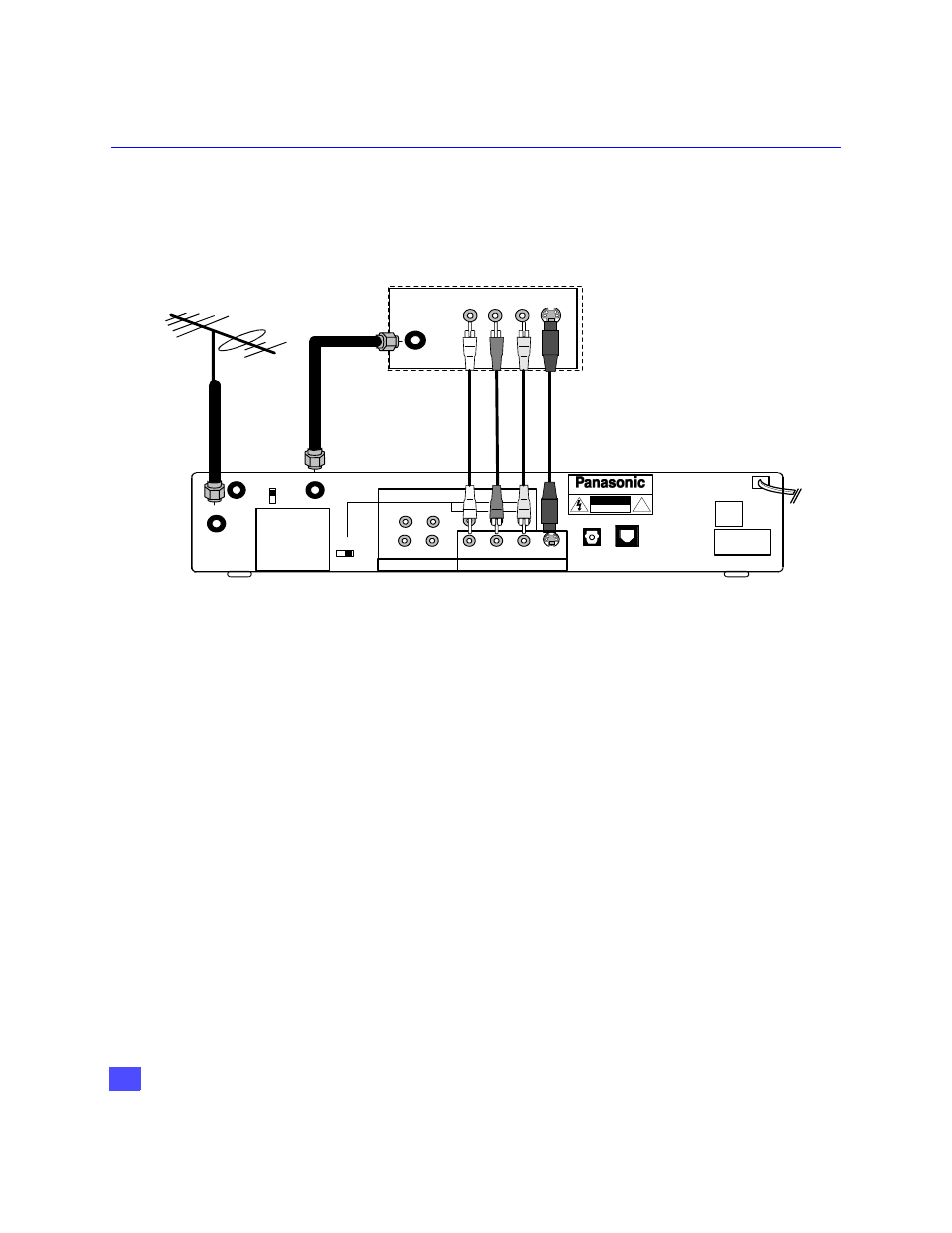
32
G
ETTING
S
TARTED
Step 3a. Digital TV Reception with Conventional TV (no satellite or cable service)
Follow this diagram if you have a conventional TV, no satellite or cable service. Digital
and analog channels can be viewed by connecting the HDTV Digital Receiver.
Procedure
•
Select 480i mode by using the Video Out button on the front of the HDTV Digital Receiver.
•
Connect the antenna cable to the ANT IN.
•
Connect the RF OUT to the ANT IN of the television or connect Audio and Video cables as
shown.
Note:
Connect either the S-Video or video input/output as shown above.
•
S-Video will provide better picture quality.
•
If both S-Video and video are connected, S-Video will override video.
•
Connect audio cables from the left and right NTSC audio output jacks on the HDTV Digital
Receiver to the left and right audio input jacks on the TV.
CONVENTIONAL TV/ MONITOR
NOTE: RF CABLES, S-VIDEO AND
VIDEO CABLES NOT INCLUDED
HDTV DIGITAL RECEIVER
ANT IN
INPUT
VIDEO
AUDIO
R
L
S -VIDEO
DIGITAL
AUDIO OUT
(AC-3)
®
!
WARNING
RISK OF ELECTRIC SHOCK
DO NOT OPEN
HDTV DIGITAL RECEIVER
R-AUDIO-L
NTSC OUTPUT
DIGITAL OUTPUT
H-SYNC-L
R
B
G
P
R
P
B
Y
DISTRIBUTED BY
MATSUSHITA ELECTRIC
CORPORATION OF AMERICA
ONE PANASONIC WAY,
SECAUCUS, NEW JERSEY 07094
ASSEMBLED IN MEXICO
TEL LINE
MODEL NO.
SERIAL NO.
AC 120V 60Hz
MAX AMPS
MANUFACTURED
RGB/YP
B
P
R
ANT IN
CH 3
CH 4
RF OUT
SATELLITE
IN
R-AUDIO-L
VIDEO S-VIDEO
HDTV DIGITAL RECEIVER, CONVENTIONAL TV/MONITOR
(NO SATELLITE OR CABLE ANTENNA)
