Function setting for key operator, Function, Changing the paper size – Panasonic DP-2500 User Manual
Page 44: Press the function key, Proceed as follows
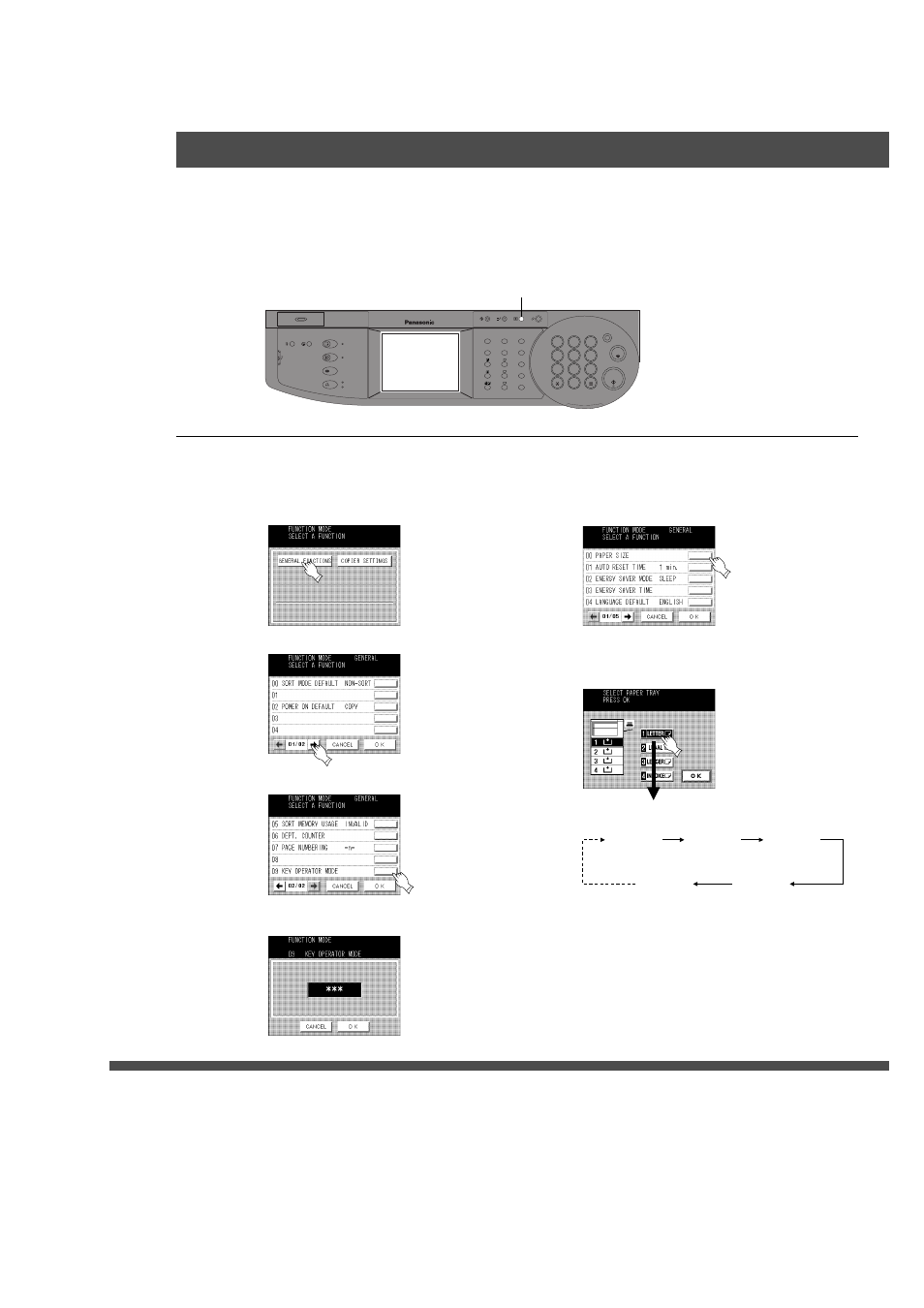
44
Function Setting for Key Operator
CONTRAST
LCD
REDIAL /
PAUSE
LINE
SELECT
FLASH/
SUB-ADDR
SET
ORIGINAL
COPY
SIZE
SIZE
LEDGER
LEGAL
INVOICE
LETTER
LETTER
MONITOR
RESET
START
START
1
2
3
4
5
6
7
8
9
0
PQRS
GHI
TUV
JKL
ABC
WXYZ
MNO
DEF
STOP
ON LINE
ON LINE
DATA
FAX
INTERNET
PRINTER
MULTI-SIZE
FEED
SORT
ALARM
ACTIVE
CLEAR
ENERGY SAVER
DP-3000
INTERRUPT
FUNCTION
TONE
COPY
ADD TONER
MON. VOL.
■
■
■
■
■
Changing the Paper Size
The paper trays are designed to accommodate Invoice, Letter, Letter R, Legal and Ledger Size
paper. To change the paper size, perform the steps shown below.
1
Press the FUNCTION Key
2
Proceed as Follows:
#
Touch GENERAL FUNCTIONS
$
Proceed to next page
%
Select 09 KEY OPERATOR MODE key
&
Input ID Code (3 digits) and touch the OK key
(
Select 00 PAPER SIZE
)
Touch the Paper Tray you wish to
change and select the paper size
Paper size changes are as follows.
Ledger
Legal
Letter
Letter R
Invoice
*
Touch the OK key.
+
Press the RESET key, then exit the
Function mode.
Function
