Polaroid PDC 4355 User Manual
Page 42
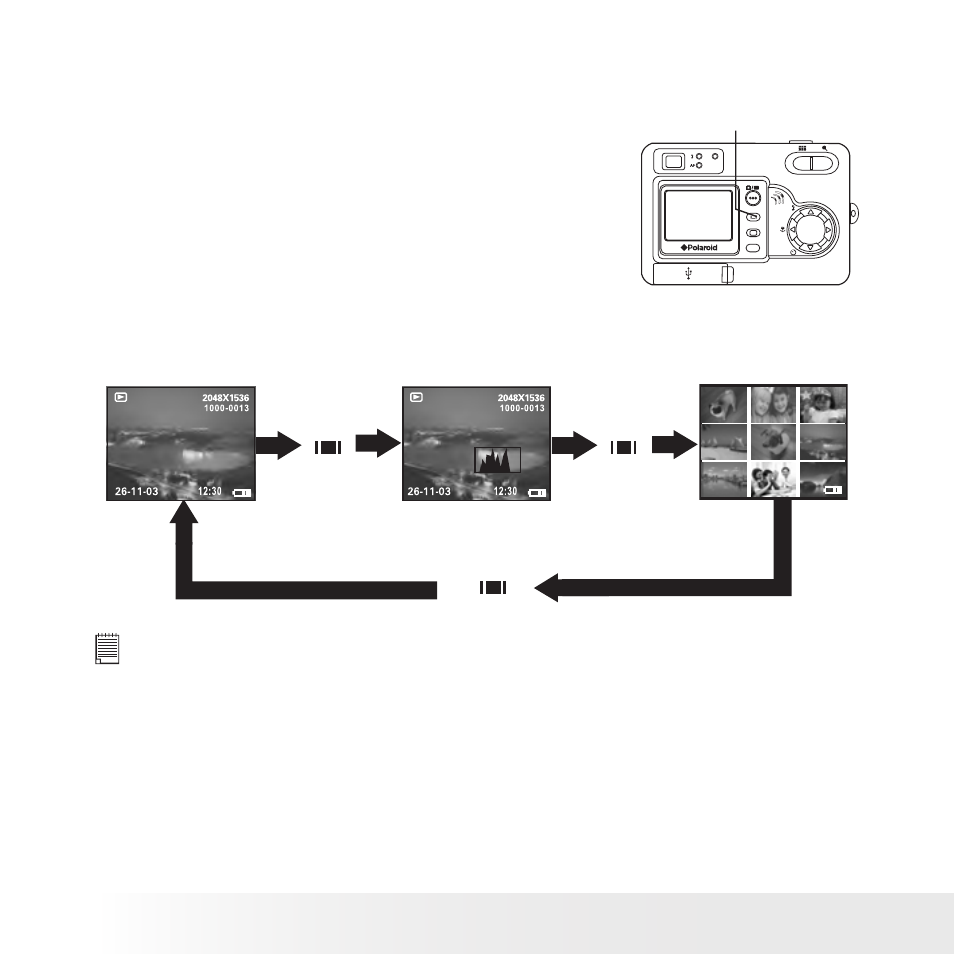
42
Polaroid PDC 4355 Digital Camera User Guide
www.polaroid-digital.com
43
Polaroid PDC 4355 Digital Camera User Guide
www.polaroid-digital.com
• Reviewing Picture and Video Clip Files in Thumbnail
You can view up to 9 picture and video clip files at a time on the LCD
screen by using the Thumbnail function.
1. Turn on the camera.
2. Set the camera to Playback mode.
3. Press the Display button continuously twice
and up to 9 picture and video clip files will
be shown on the LCD screen at a time. The
latest reviewed picture will be highlighted.
OK
M
W
T
Display button
4. Use the up, down, left and right buttons to select a thumbnail file
and view it in full screen by pressing the Display button again.
Press
Press
Press
NOTE:
In the normal playback mode, you can also view the thumbnail files on
the LCD screen by pressing the Wide Zoom button, and view the selected
thumbnail file in full screen by press the button again.
- PDC4055 (72 pages)
- t1234 (95 pages)
- PDC 3000 (252 pages)
- PDC 2070 (52 pages)
- 1200i (11 pages)
- DS-34 (1 page)
- PDC 1300 (3 pages)
- T737 (58 pages)
- a300 (78 pages)
- D-360L (61 pages)
- i1037 (93 pages)
- PDC 310 (36 pages)
- User Guide (70 pages)
- i832 (110 pages)
- PDC 4370 (103 pages)
- CAA-03040S (12 pages)
- 7500Zix (9 pages)
- Cameras I (23 pages)
- SX-70 (2 pages)
- i639 (107 pages)
- PhotoMAX PDC 3350 (63 pages)
- Image1200 (39 pages)
- PDC-2000 (142 pages)
- ION (51 pages)
- PDC 1100 (8 pages)
- a700 (84 pages)
- 160 (80 pages)
- PDC3080 (90 pages)
- PDC 505 (88 pages)
- PDC 1075 (49 pages)
- PDC 5080 (88 pages)
- PZ2320AF (12 pages)
- MAXXUM HTsi (47 pages)
- izone300 (84 pages)
- ProCamCamera (26 pages)
- captiva SLR (10 pages)
- m536 (111 pages)
- i735 (106 pages)
- I533 (105 pages)
- PDC 5070 (83 pages)
- iON 230 (48 pages)
- PDC 640 (37 pages)
- i532 (110 pages)
- 206 (29 pages)
- CZA-05300B (47 pages)
