Polaroid PDC 4355 User Manual
Page 26
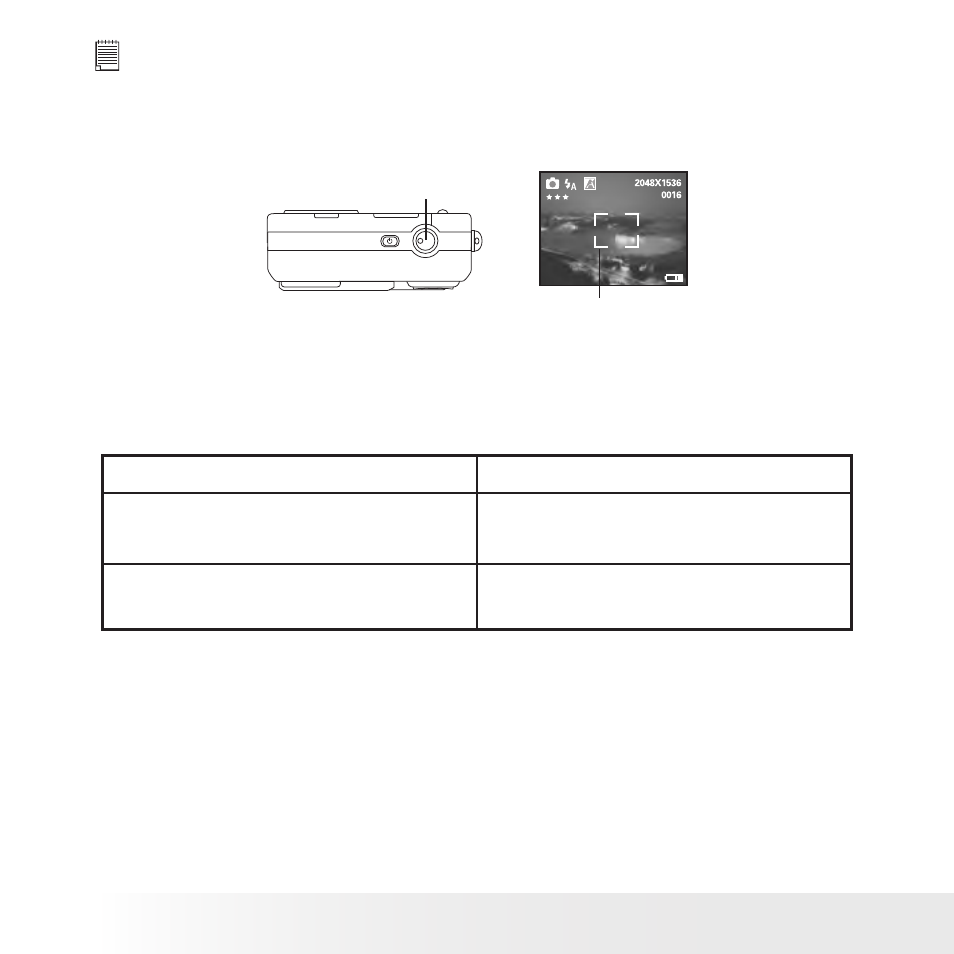
26
Polaroid PDC 4355 Digital Camera User Guide
www.polaroid-digital.com
27
Polaroid PDC 4355 Digital Camera User Guide
www.polaroid-digital.com
NOTE:
There is difficulty in focusing the subject when the Auto-focus LED blinks or
the red focus mark appears on the LCD screen. Release the Shutter button,
recompose the scene and press the Shutter button halfway to reset the
focus.
Focus Mark
Shutter button
��� ���� ����� ������� ������
5. Press the Shutter button completely down to take a picture while
holding the camera steady. A beep will sound (if the Beep sound is
turned on) when a picture is taken.
Auto Focus LED Operation:
When you see this:
Auto Focus LED blinks.
Auto Focus LED remains steady on.
It means this:
There is difficulty in focusing the
subject.
The camera focus is locked on the
subject.
- PDC4055 (72 pages)
- t1234 (95 pages)
- PDC 3000 (252 pages)
- PDC 2070 (52 pages)
- 1200i (11 pages)
- DS-34 (1 page)
- PDC 1300 (3 pages)
- T737 (58 pages)
- a300 (78 pages)
- D-360L (61 pages)
- i1037 (93 pages)
- PDC 310 (36 pages)
- User Guide (70 pages)
- i832 (110 pages)
- PDC 4370 (103 pages)
- CAA-03040S (12 pages)
- 7500Zix (9 pages)
- Cameras I (23 pages)
- SX-70 (2 pages)
- i639 (107 pages)
- PhotoMAX PDC 3350 (63 pages)
- Image1200 (39 pages)
- PDC-2000 (142 pages)
- ION (51 pages)
- PDC 1100 (8 pages)
- a700 (84 pages)
- 160 (80 pages)
- PDC3080 (90 pages)
- PDC 505 (88 pages)
- PDC 1075 (49 pages)
- PDC 5080 (88 pages)
- PZ2320AF (12 pages)
- MAXXUM HTsi (47 pages)
- izone300 (84 pages)
- ProCamCamera (26 pages)
- captiva SLR (10 pages)
- m536 (111 pages)
- i735 (106 pages)
- I533 (105 pages)
- PDC 5070 (83 pages)
- iON 230 (48 pages)
- PDC 640 (37 pages)
- i532 (110 pages)
- 206 (29 pages)
- CZA-05300B (47 pages)
