Panasonic SC-HT15 User Manual
Page 5
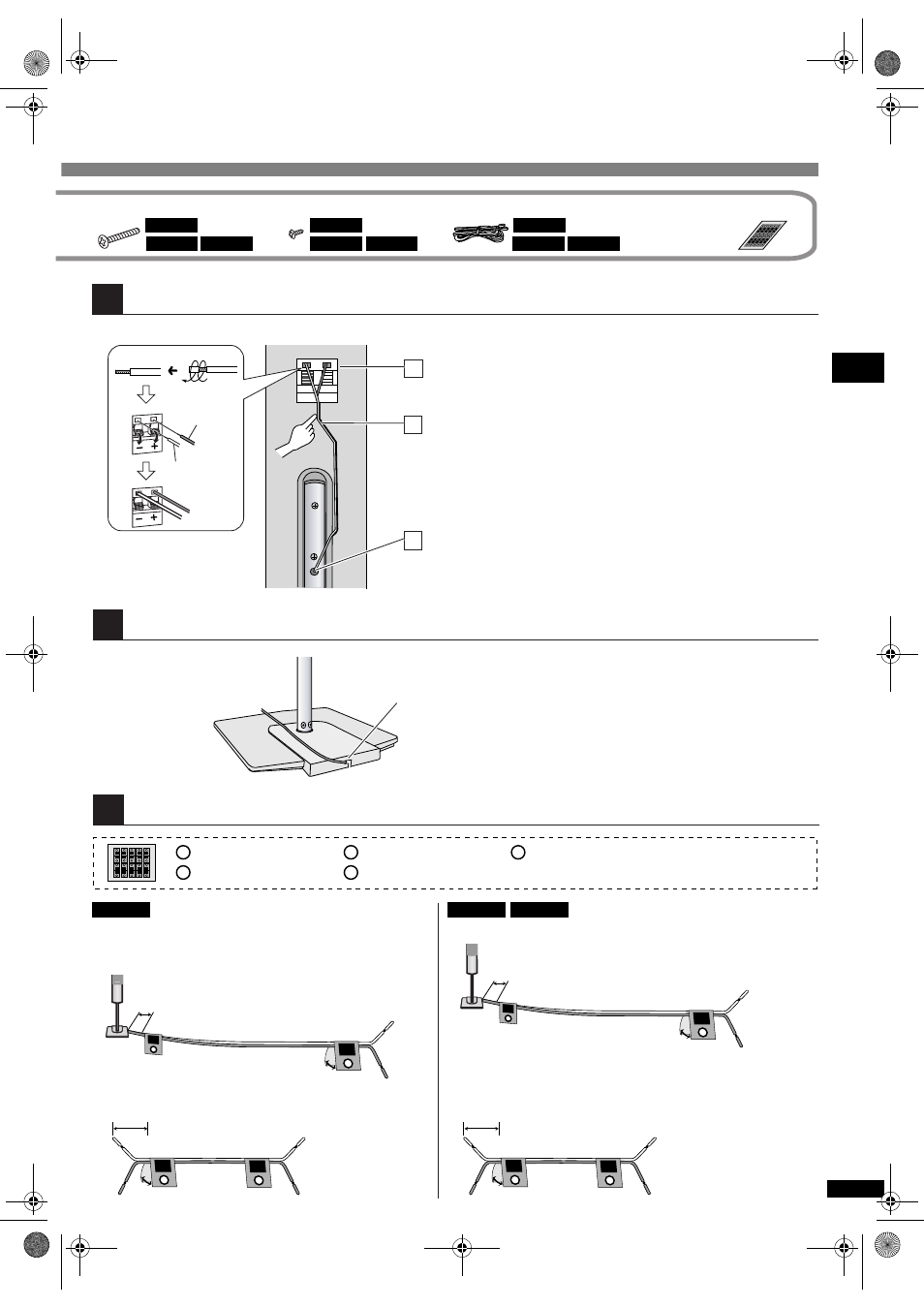
5
RQT7
94
9
Spea
ker se
tup
S
tep
1
3
1
2
3
Connect the speaker cables.
Connect the speaker cables.
Press the speaker cable into the groove.
Thread the excess cable.
Copper
Silver
4
Fasten the speaker cable to the base.
Slot
5
xxxxxx
xxx
5
xxxxxx
xxx
4
xxxxxx
xxx
4
xxxxxx
xxx
3
xxxxxx
xxx
3
xxxxxx
xxx
2
xxxxxx
xxx
2
xxxxxx
xxx
1
xxxxxx
xxx
1
xxxxxx
xxx
5
xxxxxx
xxx
5
xxxxxx
xxx
4
xxxxxx
xxx
4
xxxxxx
xxx
3
xxxxxx
xxx
3
xxxxxx
xxx
2
xxxxxx
xxx
2
xxxxxx
xxx
1
xxxxxx
xxx
1
xxxxxx
xxx
(x 4)
(x 8)
(x 4)
(x 8)
(4 m x 1)
(4 m x 1) (10 m x 2)
SC-HT17
SC-HT15
SC-HT16
SC-HT17
SC-HT15
SC-HT16
SC-HT17
SC-HT15
SC-HT16
(x 1)
Sticker sheet
Small screws
Large screws
Speaker cable(s)
5
SC-HT17
5
xxxxxx
xxx
5
xxxxxx
xxx
4
xxxxxx
xxx
4
xxxxxx
xxx
3
xxxxxx
xxx
3
xxxxxx
xxx
2
xxxxxx
xxx
2
xxxxxx
xxx
1
xxxxxx
xxx
1
xxxxxx
xxx
5
xxxxxx
xxx
5
xxxxxx
xxx
4
xxxxxx
xxx
4
xxxxxx
xxx
3
xxxxxx
xxx
3
xxxxxx
xxx
2
xxxxxx
xxx
2
xxxxxx
xxx
1
xxxxxx
xxx
1
xxxxxx
xxx
5
CENTER
1
FRONT
Lch
5
CENTER
1
FRONT
Lch
3
SURROUND
Lch
3
SURROUND
Lch
1
2
3
4
5
1
FRONT
Lch
1
FRONT
Lch
SC-HT16 SC-HT15
Attach the stickers to the speaker cables.
Front and surround speakers
Use the speakers with long cables for the surround
speakers (SB-FS880).
About 10 cm (4”)
Front speaker (R)
About 10 cm (4”)
Front speaker (L)
Surround speaker (L)
Surround speaker (R)
Center speaker
Center speaker
About 10 cm (4”)
Surround and center speakers
Use the long speaker cables for the surround
speakers (SB-FS15).
Front speakers
About 10 cm (4”)
SC-HT17PP-EN.fm Page 5 Thursday, March 17, 2005 9:56 AM
