Other functions, Input mode tone balance subwoofer level, H.bass center focus muting – Panasonic SC-HT15 User Manual
Page 19: Op eratio ns 19, Press [subwoofer, Press [-h.bass/–c.focus]. press [h.bass, Press and hold [-h.bass/–c.focus, Press [muting
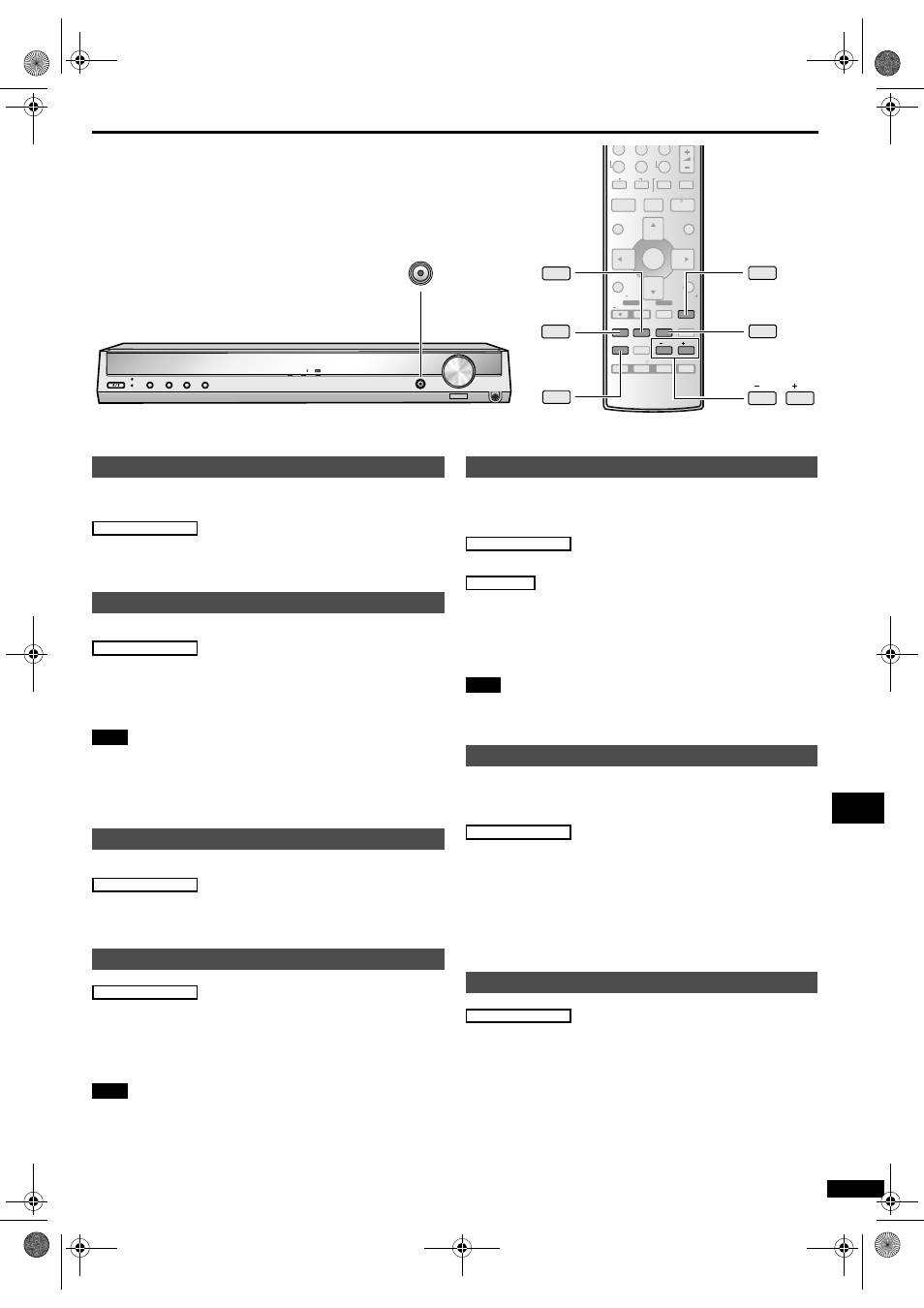
Op
eratio
ns
19
RQT7
94
9
Other functions
POWER
INPUT SELECTOR 2
2
TUNE
MENU
%
DIGITAL %PL
H. BASS
DOWN
VOLUME
PHONES
UP
INPUT MODE
MUSIC
AV/MOVIE
SFC
EFFECT
TONE/
BALANCE
ENTER
DISC
TOP MENU
FUNCTIONS
DIRECT NAVIGATOR
SUB MENU/
PLAY LIST
SUBWOOFER
TV/VIDEO
RETURN
DIRECT TUNING
7
0
8
9
10
>
=
u
i
MUTING
q
g
h
%
PL
TV VOL
TV VOL
/L
/R
ENTER
SKIP
SLOW/SEARCH
STOP
PAUSE
PLAY
OFF
t
y
-LEVEL/
-
TEST
- H.BASS/
-
C.FOCUS
REC MODE
REC
DVD REC
TV
H. BASS
INPUT MODE
TONE/
BALANCE
SUBWOOFER
MUTING
/L
/R
- H.BASS/
-
C.FOCUS
This unit automatically detects whether input is digital or analog,
Remote control
but you can fix the input mode.
Press [INPUT MODE] to select "AUTO", "ANALOG" or
"DIGITAL".
Remote control
You can adjust the level of the bass and treble.
1.Press [TONE/BALANCE] to select “BASS” or
“TREBLE”.
2.Press [–/L] or [+/R] to adjust bass/treble.
Note
• Input signals must be either analog or PCM, and Dolby Pro
LogicII and SFC must be off.
• (SC-HT17) You cannot adjust the tone if DVD ANALOG 6CH
is selected.
Remote control
You can adjust the balance of the front speakers.
1.Press [TONE/BALANCE] to select “BALANCE”.
2.Press [–/L] or [+/R] to adjust.
Remote control
Press [SUBWOOFER].
Adjust the level in 5 steps:
SW MIN, SW 5, SW 10, SW 15, and SW MAX.
Select SW - - - to stop output.
Note
• Sound can be distorted if you raise the volume while
subwoofer level is high. Reduce subwoofer level if this occurs.
• (SC-HT17) You cannot adjust the subwoofer level if DVD
ANALOG 6CH is selected.
Input mode
Tone
Balance
Subwoofer level
You can enhance low-frequency sound so that heavy bass
sound can be heard clearly, even if the acoustics of your room
Remote control
are not optimal.
Main unit
Press [-H.BASS/–C.FOCUS].
Press [H.BASS].
The indicator lights.
To cancel
Press [-H.BASS/–C.FOCUS] or [H.BASS] again.
Note
• You cannot use H.Bass when you are using headphones.
• Actual effect depends on the disc.
(Disc where the dialogue is recorded in the center channel)
You can make the sound of the center speaker seem like it is
Remote control
coming from within the television.
Press and hold [-H.BASS/–C.FOCUS].
“C.FOCUS” lights.
The factory setting is off.
The center focus cannot be used in the following cases:
• When input signal is PCM or analog stereo.
• (SC-HT17) When DVD ANALOG 6CH is selected.
Remote control
Press [MUTING].
To cancel
Press [MUTING] again.
Muting is also canceled when the unit is turned off.
H.Bass
Center focus
Muting
SC-HT17PP-EN.fm Page 19 Thursday, March 17, 2005 9:56 AM
