Philips DVD763SA User Manual
Page 5
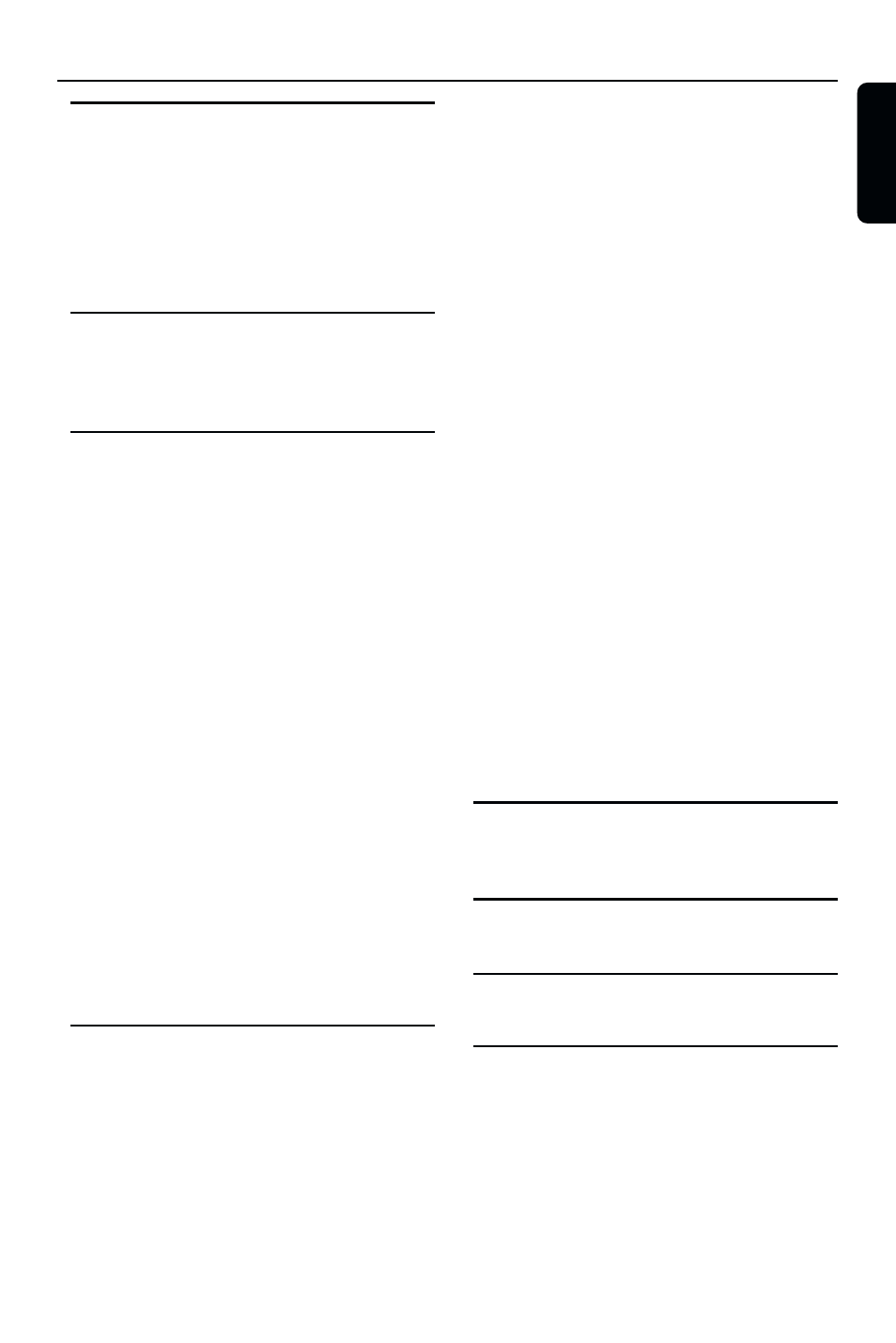
5
English
Contents
Introduction
Environmental Information ------------------------ 6
Supplied accessories -------------------------------- 6
Safety Information ----------------------------------- 6
Symbols Used in this Manual ---------------------- 6
Reality reproduced: Super Audio CD ------------ 7
The next standard: hybrid disc -------------------- 7
SACD: reality in sound...and vision --------------- 7
Functional Overview
Front Panel -------------------------------------------- 8
Rear Panel --------------------------------------------- 9
Remote Control ----------------------------------- 10
Preparation
Basic Connections --------------------------------- 11
Connecting to a TV ---------------------------- 11-12
Connecting to an Audio System ---------------- 12
Connecting to a Multi-channel Audio/(Video)
receiver with 6 connectors ---------------------- 13
Connecting to a Digital Audio Equipment ----- 13
Inserting batteries into the Remote Control - 14
Switching On --------------------------------------- 14
Menu Bars on TV Screen --------------------- 14-15
Temporary Feedback Field Icons --------------- 15
Personal Preferences -------------------------- 15-19
General Operations ------------------------------ 15
Picture ------------------------------------------- 15-16
Sound -------------------------------------------- 17-18
6 Channel settings --------------------------------- 18
Front speaker -------------------------------------- 18
Center speaker ------------------------------------ 18
Surround speaker --------------------------------- 18
Subwoofer ------------------------------------------ 18
Delay times ----------------------------------------- 18
Digital Surround ----------------------------------- 18
Dolby Pro Logic ----------------------------------- 19
Language -------------------------------------------- 19
Features --------------------------------------------- 19
Operation
Basic Playback -------------------------------------- 20
Playing a DVD-Video ------------------------------ 20
Playing a disc --------------------------------------- 20
Smart Resume ------------------------------------- 20
Playing a Video CD -------------------------------- 21
Playing a disc --------------------------------------- 21
Playing a Super Audio CD ------------------------ 21
Playing a disc --------------------------------------- 21
Sound Mode - SACD playback ----------------- 21
Playing an Audio CD ------------------------------ 22
Playing a disc --------------------------------------- 22
Special DVD features ----------------------------- 22
Title/Disc Menu ------------------------------------ 22
Camera Angle -------------------------------------- 22
Changing the Audio Language ------------------ 22
Subtitle Language ---------------------------------- 22
Special VCD & SVCD Features ------------------ 23
Playback Control (PBC) -------------------------- 23
Special CD, SACD & MP3 Features ------------- 23
CD text, SACD text and MP3 text ------------ 23
General Features ------------------------------ 23-26
Moving to another title/chapter ---------------- 23
Search ----------------------------------------------- 23
Slow Motion ---------------------------------------- 24
Still Picture and Frame-by-frame playback ---- 24
Scan -------------------------------------------------- 24
Repeat ----------------------------------------------- 24
Repeat A-B ----------------------------------------- 24
Shuffle ----------------------------------------------- 24
Time Search ---------------------------------------- 25
Zoom ------------------------------------------------ 25
FTS Video/Audio Program ------------------- 25-26
Auto Wakeup Timer ------------------------------ 26
MP3 Disc Features -------------------------------- 27
Album/Title Playback ----------------------------- 27
MP3 Album/Track/Disc --------------------------- 27
Access Control
Access Control: Child Lock ---------------------- 28
Access Control: Parental Control ---------- 28-29
Specifications
Specifications --------------------------------------- 30
Maintenance
Maintenance ---------------------------------------- 31
Troubleshooting
Troubleshooting -------------------------------- 31-32
