Protecting images on the card, P55) – Panasonic DMC-LC20PP User Manual
Page 55
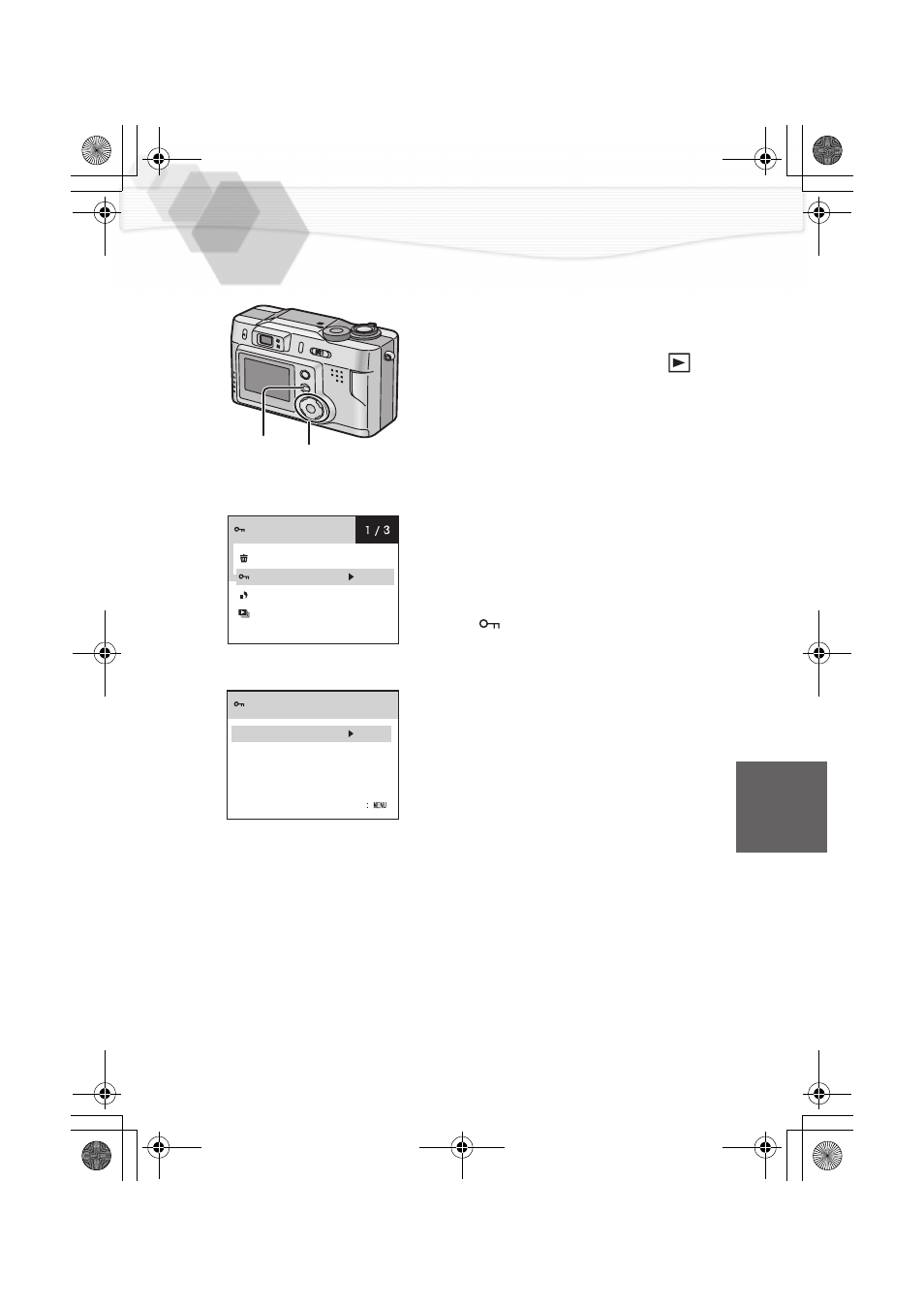
55
Protecting Images on the Card
It is possible to protect important images
recorded on the card from accidental
erasure.
[Preparation]
• Set the mode dial to playback [
].
1
Press the [MENU] button.
2
Press
3/4 to select [PROTECT]
and then press
1.
3
Press
3/4 to select [SELECT] /
[ALL] and then press
1.
Only set to [SELECT]
4
Press
2/1 to select a image.
5
Press the [REVIEW/SET] button.
• [
] will appear.
6
Press the [MENU] button three
times.
• The menu will disappear.
7
To cancel the protect setting, select
[ALL OFF], press
1, select [YES]
and then press [REVIEW/SET]
button.
• Even if an image is protected, it will be erased in case of formatting.
• When trying to delete a protected file, these messages are displayed “THIS
PICTURE IS PROTECTED” or “SOME PICTURES CAN’T BE DELETED”.
But if you want to delete it, cancel the protect setting.
1,6 2,3,4,5,7
2
PROTECT
DELETE
PROTECT
DPOF
SLIDE SHOW
PROTECT
3
CANCEL
SELECT
ALL
ALL OFF
- DMC-FZ50 (144 pages)
- DMC-TZ2 (54 pages)
- DMC-LS70 (112 pages)
- DMC-FX3 (128 pages)
- DMC-FX01 (116 pages)
- DMC-LZ7 (104 pages)
- DMC-TZ1 (124 pages)
- DMC-FZ7 (132 pages)
- DMC-FX07 (128 pages)
- DMC-FZ18 (171 pages)
- DMC-LZ4 (112 pages)
- DMC-LS85 (24 pages)
- DMC-LS2 (104 pages)
- DMC-LZ8 (140 pages)
- DMC-FX30 (112 pages)
- DMC-LX2 (8 pages)
- DMC-FX50 (128 pages)
- DMC-LS5 (2 pages)
- DMC-FZ2PP (112 pages)
- DMC-FX520 (1 page)
- DMC-FZ60 (40 pages)
- AK-HC910L (32 pages)
- BB-HCE481A (2 pages)
- ZS3 (9 pages)
- AK-HBU931P (12 pages)
- AK-HC1500G (52 pages)
- DMC-TZ1EF (63 pages)
- DMC-LC1PP (140 pages)
- WV-NM100 (74 pages)
- DMC-F2 (130 pages)
- DMC-LZ2GN (104 pages)
- BL-C111A (4 pages)
- AW-E860L (292 pages)
- DMC-LC50PP (128 pages)
- DMC-FX580 (144 pages)
- AW-E300 (55 pages)
- DMC-FZ20GN (116 pages)
- DMC-F1PP (100 pages)
- AJ-HC1500G (4 pages)
- BB-HCM311 (24 pages)
- AK-HC1800N (41 pages)
- AJ-D610WA (158 pages)
- DMC-LC1GN (128 pages)
- BL-C1A (141 pages)
- BL-C20A (141 pages)
