Recording images (advanced), Changing the picture size, P35) – Panasonic DMC-LC20PP User Manual
Page 35
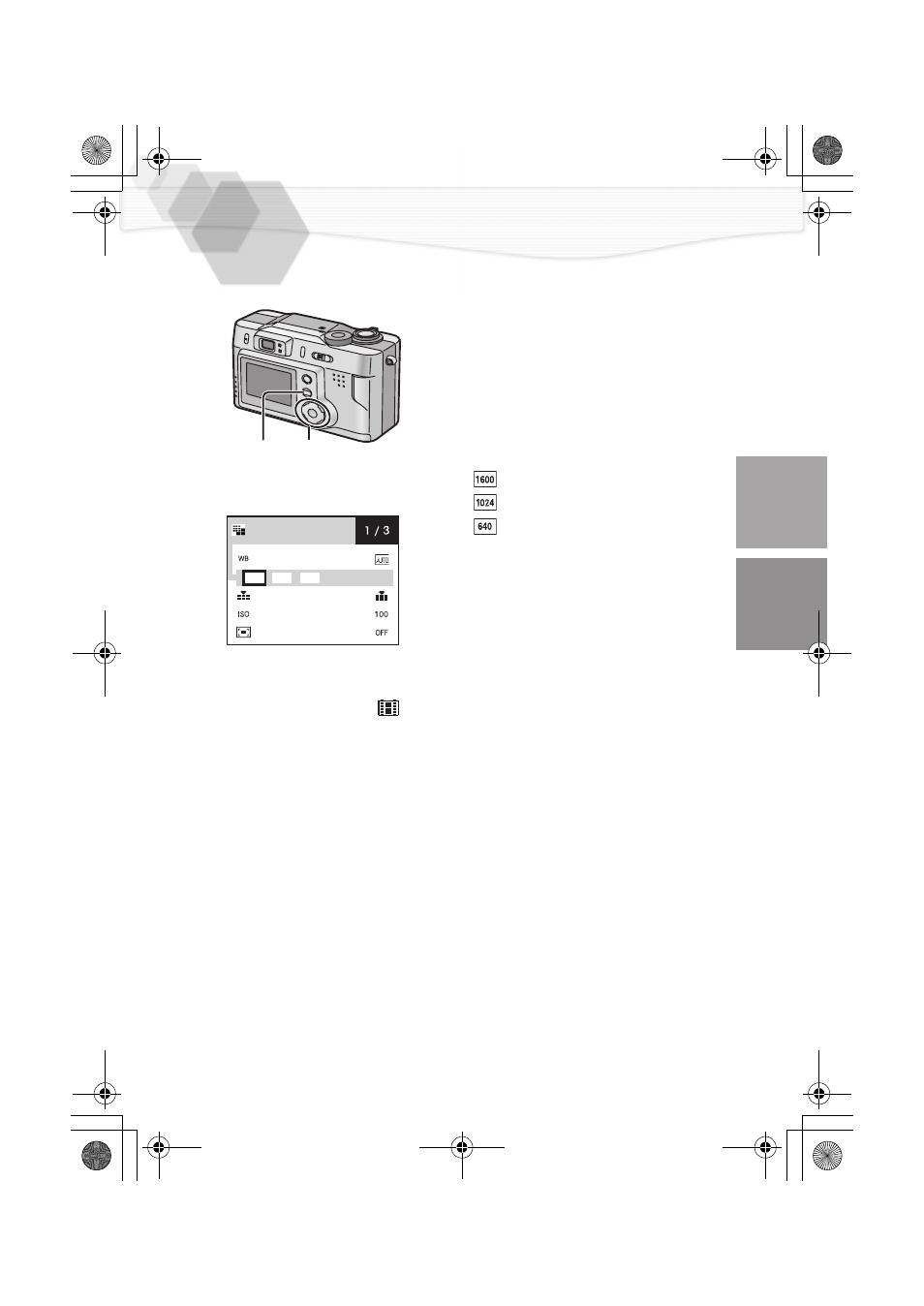
35
Changing the Picture Size
You can choose among 3 picture size
settings.
[Preparation]
• Set the mode dial. (P23)
1
Press the [MENU] button.
2
Press
3/4 to select [PICT. SIZE].
3
Press
2/1 to set the picture size.
•
: 1600 x 1200 pixels
•
: 1024 x 768 pixels
•
: 640 x 480 pixels
4
Press the [MENU] button.
• The menu will disappear.
• In motion image mode [
], picture size is fixed to 320 x 240 pixels.
• If you set the picture size to small, the memory card can record more
pictures. Moreover, because the data volume is small, you can easily attach
the picture to an e-mail or use it in a web site.
• If you set the picture size to large, it is possible to print clearer prints.
1,4 2,3
2,3
W. BALANCE
QUALITY
SENSITIVITY
D. ZOOM
PICT. SIZE
1600
1024
640
See also other documents in the category Panasonic Cameras:
- DMC-FZ50 (144 pages)
- DMC-TZ2 (54 pages)
- DMC-LS70 (112 pages)
- DMC-FX3 (128 pages)
- DMC-FX01 (116 pages)
- DMC-LZ7 (104 pages)
- DMC-TZ1 (124 pages)
- DMC-FZ7 (132 pages)
- DMC-FX07 (128 pages)
- DMC-FZ18 (171 pages)
- DMC-LZ4 (112 pages)
- DMC-LS85 (24 pages)
- DMC-LS2 (104 pages)
- DMC-LZ8 (140 pages)
- DMC-FX30 (112 pages)
- DMC-LX2 (8 pages)
- DMC-FX50 (128 pages)
- DMC-LS5 (2 pages)
- DMC-FZ2PP (112 pages)
- DMC-FX520 (1 page)
- DMC-FZ60 (40 pages)
- AK-HC910L (32 pages)
- BB-HCE481A (2 pages)
- ZS3 (9 pages)
- AK-HBU931P (12 pages)
- AK-HC1500G (52 pages)
- DMC-TZ1EF (63 pages)
- DMC-LC1PP (140 pages)
- WV-NM100 (74 pages)
- DMC-F2 (130 pages)
- DMC-LZ2GN (104 pages)
- BL-C111A (4 pages)
- AW-E860L (292 pages)
- DMC-LC50PP (128 pages)
- DMC-FX580 (144 pages)
- AW-E300 (55 pages)
- DMC-FZ20GN (116 pages)
- DMC-F1PP (100 pages)
- AJ-HC1500G (4 pages)
- BB-HCM311 (24 pages)
- AK-HC1800N (41 pages)
- AJ-D610WA (158 pages)
- DMC-LC1GN (128 pages)
- BL-C1A (141 pages)
- BL-C20A (141 pages)
