Sha ve – Panasonic ES7109 User Manual
Page 6
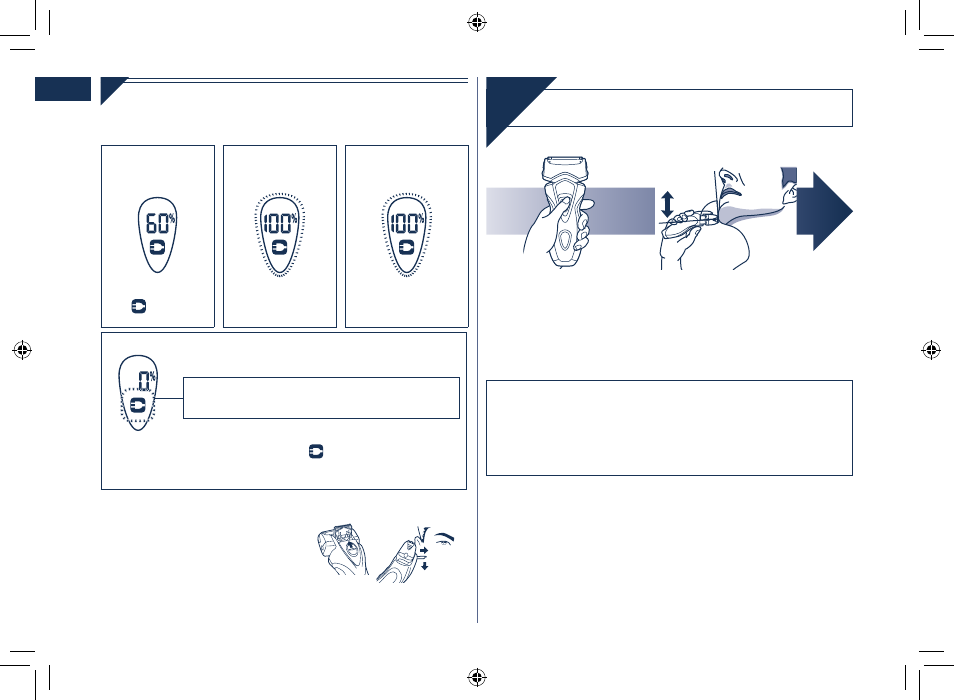
6
English
Reading the LCD panel
The LCD panel shows the remaining battery capacity from 0% to
100%, in 0% increments.
While charging
After charging is
completed
10 minutes after
charging is
completed
glows.
The indicators
blink once every
second.
The indicators blink
once every
seconds.
When the battery capacity is low
You can shave 1 to times after “0%” appears.
(This will differ depending on usage.)
•
“0%” appears and blinks.
A full charge will supply enough power for approx. 14 shaves of
3 minutes each.
•
Using the trimmer
Slide the trimmer handle up. Place
at a right angle to your skin and
move downwards to trim your
sideburns.
1
Using the shaver
Sha
ve
90˚
1
1
Depress the
switch lock button
and slide the OFF/
ON switch
upwards.
2
2
Hold the shaver as
illustrated above and
shave.
Start out shaving by applying gentle pressure to your face.
Stretch your skin with your free hand and move the shaver
back and forth in the direction of your beard. You may gently
increase the amount of pressure as your skin becomes
accustomed to this shaver. Applying excessive pressure does
not provide a closer shave.
•
ES7109_USA.indb 6
2007/07/12 12:56:24
