Connections – Philips MX2500 User Manual
Page 6
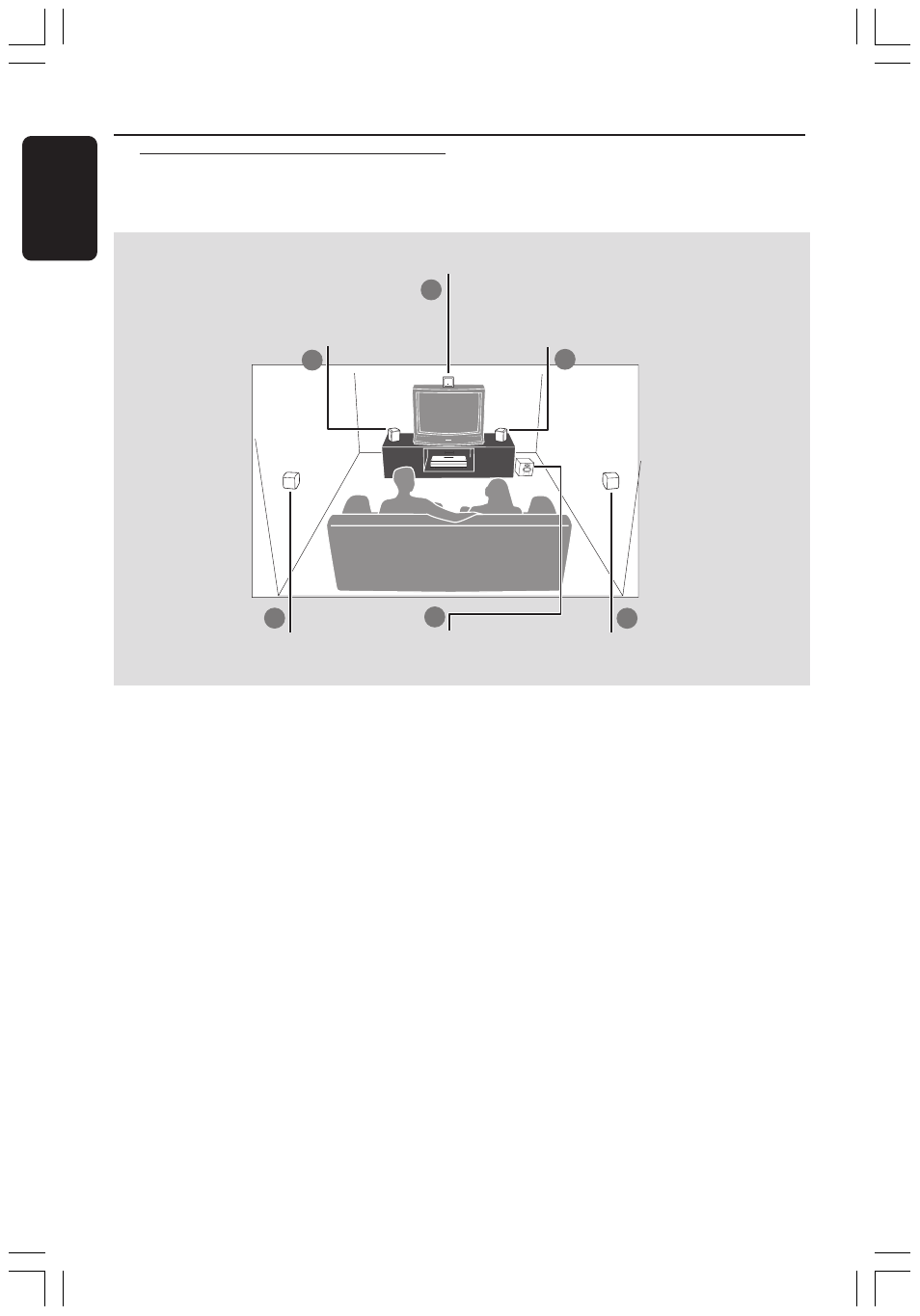
6
English
For best possible surround sound, all the
speakers (except subwoofer) should be
placed at the same distance from the listening
position.
1
Place the front left and right speakers at equal
distances from the TV and at an angle of
approximately 45 degrees from the listening
position.
2
Place the centre speaker above the TV or the
DVD system so that the center channel’s
sound is localised.
3
Place the rear speakers at normal listening
ear level facing each other or hang on the
wall.
4
Place the subwoofer on the floor near the TV.
Helpful Hints:
– To avoid magnetic interference, do not
position the front speakers too close to your TV.
– Allow adequate ventilation around the DVD
system.
Connections
Step 1:
Placing the speakers
and subwoofer
Centre speaker
Front Speaker
(Left)
Front Speaker
(Right)
Rear Speaker
(Left)
Rear Speaker
(Right)
Passive
Subwoofer
1
1
3
3
4
2
001-035-MX2500-00-Eng
9/16/04, 10:44
6
- LX700 (16 pages)
- HTS9810/59 (3 pages)
- CTS4000 (2 pages)
- HSB4383 (2 pages)
- MRD 200 (2 pages)
- HTS3540/51 (20 pages)
- HTS3568 (46 pages)
- HTS3578W/98 (3 pages)
- SL300I/37 (26 pages)
- MCD139BDVD (37 pages)
- HTS5510C (52 pages)
- HSB2313/93 (4 pages)
- SoundBar HTS6120/98 (3 pages)
- HTS3100 (49 pages)
- MX999D (33 pages)
- FR-995 (84 pages)
- SoundBar HTS8141/98 (3 pages)
- LX3600D/22 (8 pages)
- MCM510 (2 pages)
- HTS6520/98 (3 pages)
- HTS3270 (46 pages)
- HES2800/12 (2 pages)
- LSBS3700/00 (2 pages)
- WAC3500D (2 pages)
- HTS3569/98 (3 pages)
- HTS8141/12 (51 pages)
- LX9000R/25S (6 pages)
- HTS3400 (40 pages)
- HTS3400 (4 pages)
- HTS3251B/F8 (2 pages)
- MX2500/01 (8 pages)
- HTS3378/98 (3 pages)
- HTS3181/98 (2 pages)
- HSB2351X/78 (36 pages)
- 78 (37 pages)
- HTS3000 (2 pages)
- HTS3051B/F8 (62 pages)
- HTS6120/12 (2 pages)
- HTS3371/98 (3 pages)
- HTS8100 (2 pages)
- HTS3265/98 (3 pages)
- HTS3578W (53 pages)
- MX-3700D (27 pages)
- MCD710 (40 pages)
