Turn on – Philips DS8500/12 User Manual
Page 13
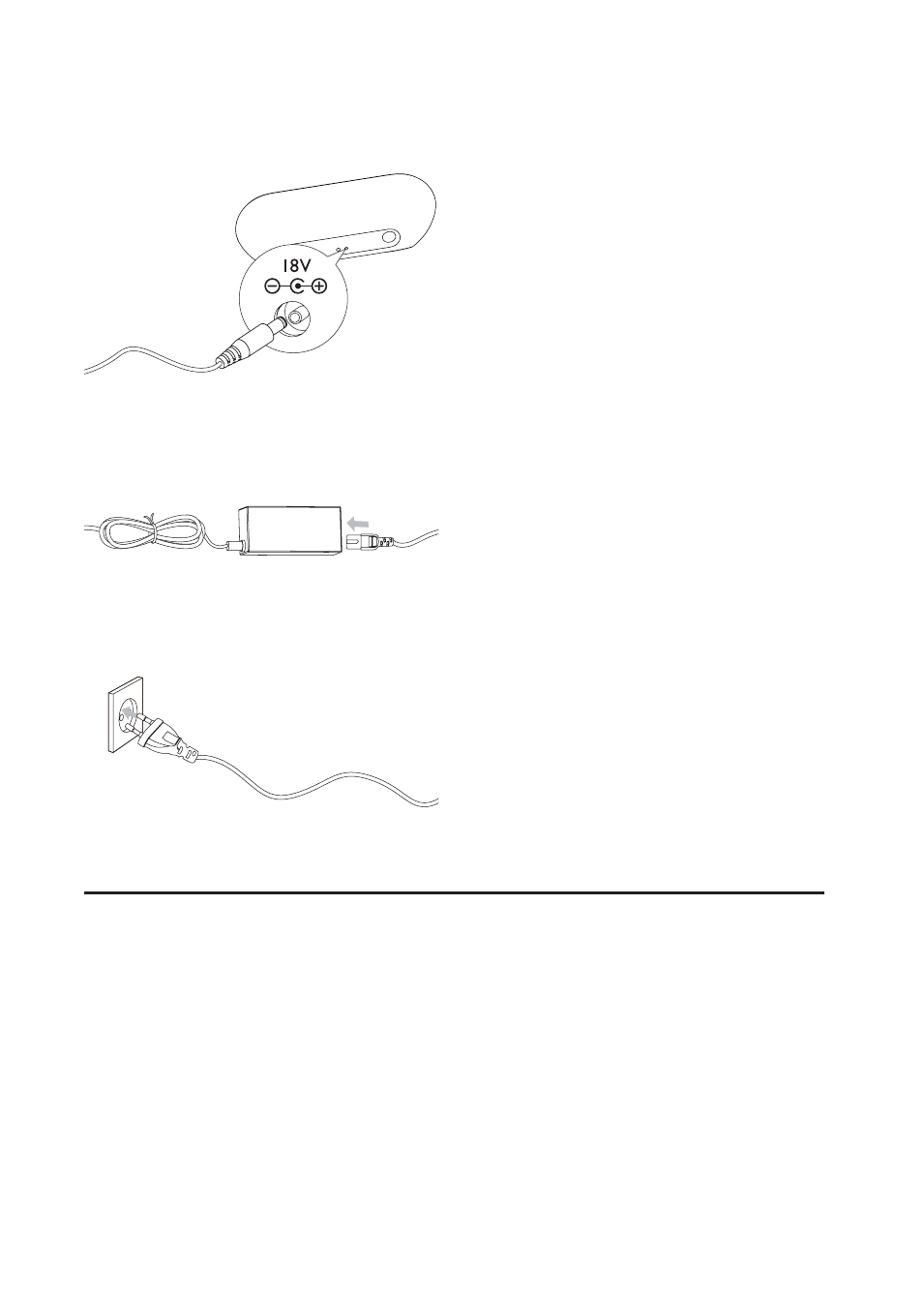
14
1
Insert the plug from the AC adaptor to the DC IN socket on the
back of the main unit.
2
Connect one end of the AC power cord to the AC adaptor.
3
Connect the other end of the AC power cord to the wall outlet.
Turn on
The unit turns on automatically when connected to power.
When user approaches the unit, light LED under volume button on
»
the main unit turns on automatically.
EN
See also other documents in the category Philips Players:
- SPE9010CC (23 pages)
- DCM250 (2 pages)
- DC156 (24 pages)
- DCM580 (2 pages)
- DCM580 (20 pages)
- Fidelio Docking speaker DS7550 (17 pages)
- AQ 6591 (2 pages)
- wk10295 (29 pages)
- SCREEN PROTECTOR/CLEANING KIT SAC3540 (2 pages)
- 7FF2FPAS (2 pages)
- ACT101M/19 (2 pages)
- DC190B (15 pages)
- AJ3280 (2 pages)
- AE2180 (2 pages)
- DS8550/10 (23 pages)
- DC320/37 (25 pages)
- DC290B (19 pages)
- AJ3225 (2 pages)
- AJ300D (16 pages)
- 64MB (2 pages)
- 7FF1M4 (49 pages)
- AJ301DB/12 (8 pages)
- ACT6688 (2 pages)
- DC315/05 (21 pages)
- DS9000/37 (23 pages)
- AJ3141 (2 pages)
- 128max (31 pages)
- ACT300 (28 pages)
- SA6067 (63 pages)
- AJ 210 (10 pages)
- ACT500/15 (2 pages)
- DC290/05 (16 pages)
- Audio Player SA2104 (2 pages)
- AT 9500 (20 pages)
- DC315/93 (20 pages)
- DC220/12 (2 pages)
- DC185 (19 pages)
- DC185 (17 pages)
- ACT210 (29 pages)
- STEREO Y ADAPTER SJM2106 (2 pages)
- AJL303 (6 pages)
- audio player SA4000 series (16 pages)
- ACT500/11 (2 pages)
- SJM2102 (2 pages)
