Connect power – Philips DS8500/12 User Manual
Page 12
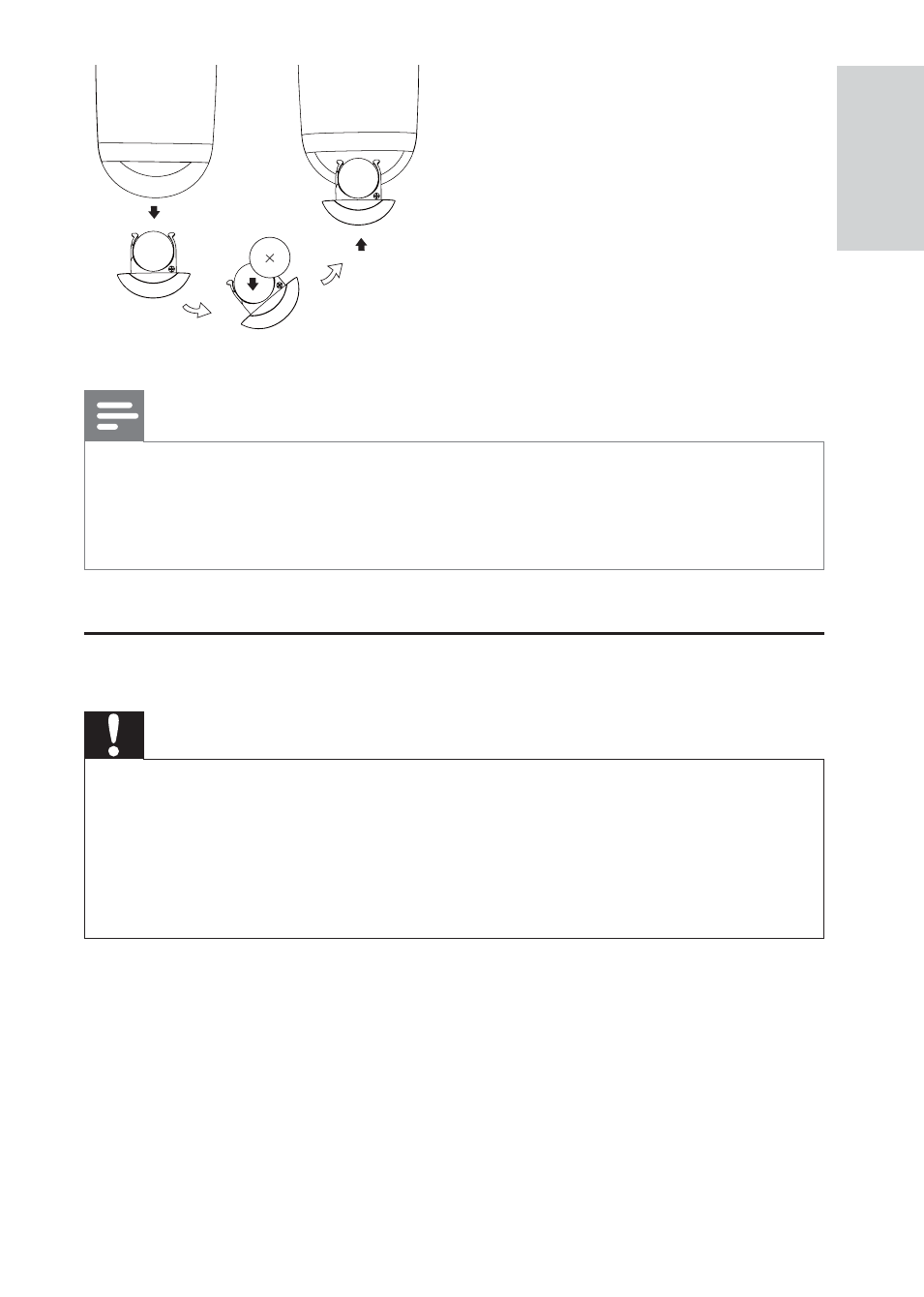
13
Note
%HIRUHSUHVVLQJDQ\IXQFWLRQEXWWRQRQWKHUHPRWHFRQWUROÀUVWVHOHFWWKH
correct source with the remote control instead of the main unit.
If you are not going to use the remote control for a long time, remove the
battery.
Connect power
Caution
Risk of product damage! Ensure that the power supply voltage corresponds to
the voltage printed on the bottom of the unit.
Risk of electric shock! When you unplug the AC adaptor, always pull the plug
from the socket. Never pull the cord.
Before connecting the AC adaptor, ensure you have completed all other
connections.
English
EN
See also other documents in the category Philips Players:
- SPE9010CC (23 pages)
- DCM250 (2 pages)
- DC156 (24 pages)
- DCM580 (2 pages)
- DCM580 (20 pages)
- Fidelio Docking speaker DS7550 (17 pages)
- AQ 6591 (2 pages)
- wk10295 (29 pages)
- SCREEN PROTECTOR/CLEANING KIT SAC3540 (2 pages)
- 7FF2FPAS (2 pages)
- ACT101M/19 (2 pages)
- DC190B (15 pages)
- AJ3280 (2 pages)
- AE2180 (2 pages)
- DS8550/10 (23 pages)
- DC320/37 (25 pages)
- DC290B (19 pages)
- AJ3225 (2 pages)
- AJ300D (16 pages)
- 64MB (2 pages)
- 7FF1M4 (49 pages)
- AJ301DB/12 (8 pages)
- ACT6688 (2 pages)
- DC315/05 (21 pages)
- DS9000/37 (23 pages)
- AJ3141 (2 pages)
- 128max (31 pages)
- ACT300 (28 pages)
- SA6067 (63 pages)
- AJ 210 (10 pages)
- ACT500/15 (2 pages)
- DC290/05 (16 pages)
- Audio Player SA2104 (2 pages)
- AT 9500 (20 pages)
- DC315/93 (20 pages)
- DC220/12 (2 pages)
- DC185 (19 pages)
- DC185 (17 pages)
- ACT210 (29 pages)
- STEREO Y ADAPTER SJM2106 (2 pages)
- AJL303 (6 pages)
- audio player SA4000 series (16 pages)
- ACT500/11 (2 pages)
- SJM2102 (2 pages)
