Setting the time and date, Automatic clock and date setting (smart clock) – Philips 14PV325/05S User Manual
Page 10
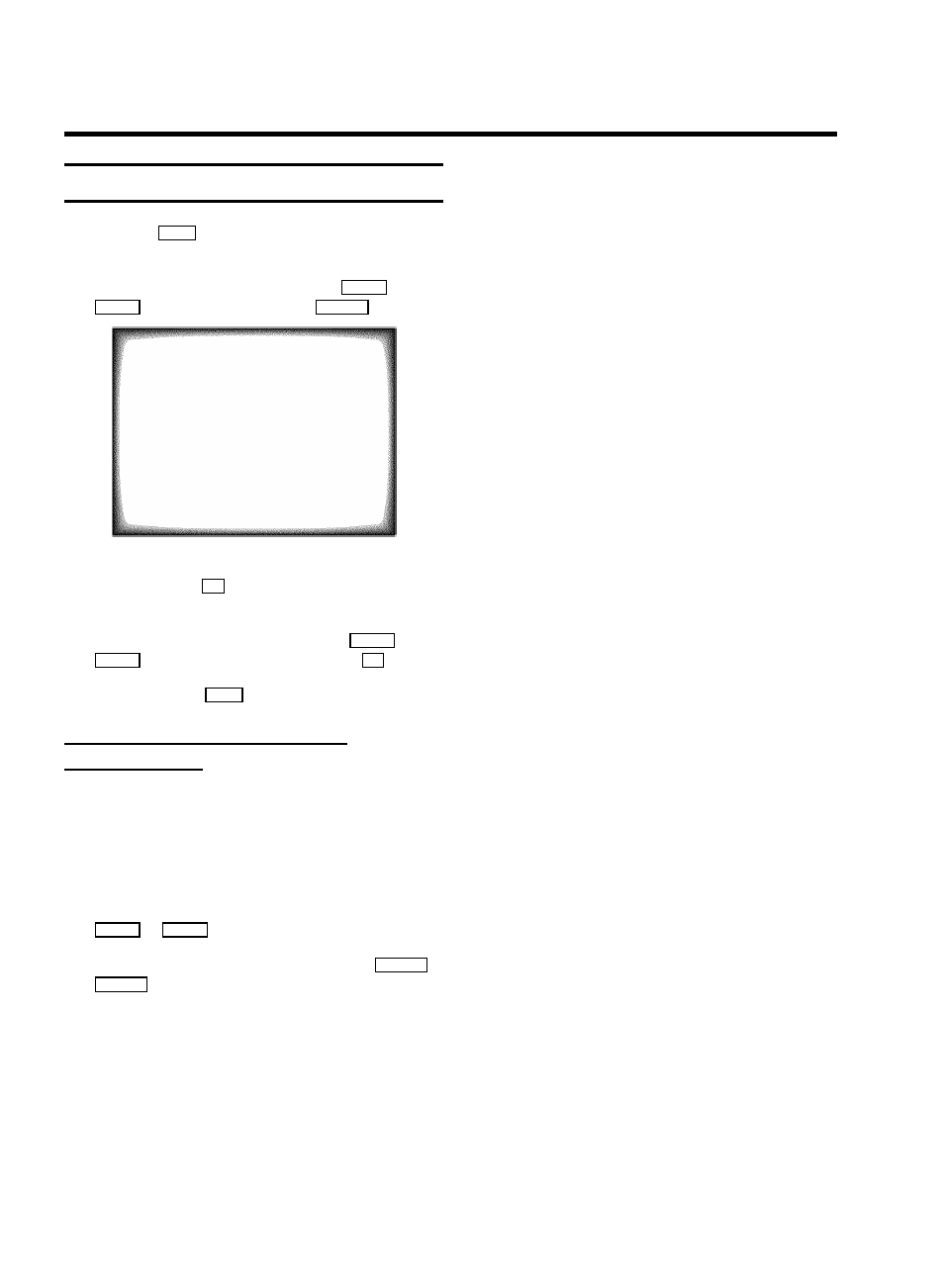
Setting the time and date
a
Press the
MENU
button on the remote control. The main
menu will appear.
b
Select the line ’
Set clock
’ with the
AP q
or
P rB
button and confirm with the
qSC
button.
SET CLOCK
Time
15:36
Year
1999
Month
6
Date
8
Smart clock
ON
ã Exit:
« press MENU
c
Check the time in line ’
Time
’. If required, please change
the time with the
0-9
buttons on the remote control.
d
Check ’
Year
’, ’
Month
’ and ’
Date
’ in the same way.
You can switch between entry fields with
AP q
or
P rB
button. Confirm each entry with the
OK
button.
e
To end, press the
MENU
button.
Automatic clock and date setting
(SMART CLOCK)
D If a TV programme, which transmits TELETEXT, is stored
with programme number ’
P01
’, time and date will be set
automatically.
D Clock will automatically be adjusted to winter time and
summer time.
a
Select the line ’
Smart clock
’ with the menu buttons
AP q
or
P rB
.
b
Switch the function on with the menu buttons
DSr
or
qSC
.
8
