7 inquiry command, 8 log select command, 9 log sense command – Pioneer Drive r11 User Manual
Page 40: 10 mechanism status command
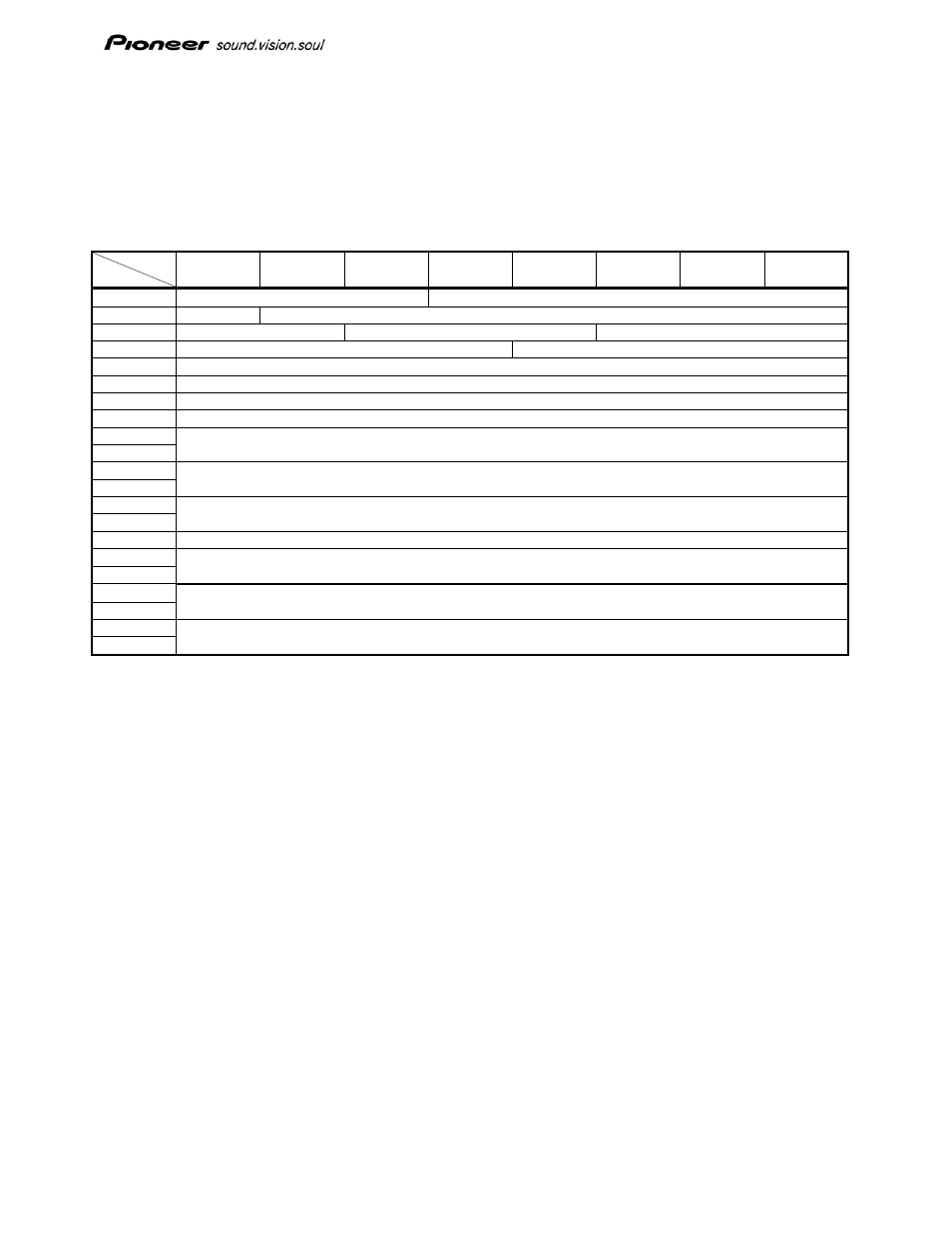
R11 Series Drive Command Reference Manual Version 1.00
4.7 INQUIRY Command
CmdDt bit, EVPD bit and Page Code or Operation Code field does not supported. These bit or field must be
set to 0.
The drive returns following 96bytes Inquiry data.
Table 22 - INQUIRY Data Format
Bit
Byte
7 6 5 4 3 2 1 0
0
Reserved
Peripheral Device Type (05h)
1 RMB
(1)
Reserved
2
ISO Version (0h)
ECMA Version (0h)
ANSI Version (0h)
3
ATAPI Transport Version(3h)
Response Data Format(2h)
4
Additional Length (35h)
5 Reserved
6 Reserved
7 Reserved
8
15
Vendor Identification = “PIONEER “
16
31
Product Identification = “DVD-RW DVR-111 “
32
35
Product Revision Level = “X.XX”
36 Reserved
37
46
Release Date = “YY/MM/DD”
47
55
Manufacture’s Information
56
95
Reserved
4.8 Log Select Command
This command is used for checking the drive.
The specifications of this command are vendor unique.
4.9 Log Sense Command
This command is used for checking the drive.
The specifications of this command are vendor unique.
4.10 MECHANISM STATUS Command
Mechanism Status Parameter List:
Fault bit, Change Status field, Current Slot field, C/DVD Mechanism State field, Number of Slots Available
field and Length of Slot Table(s) field are set to zero.
Page 39
