Introduction, Using this guide – Pioneer CD-XMHOME1 User Manual
Page 20
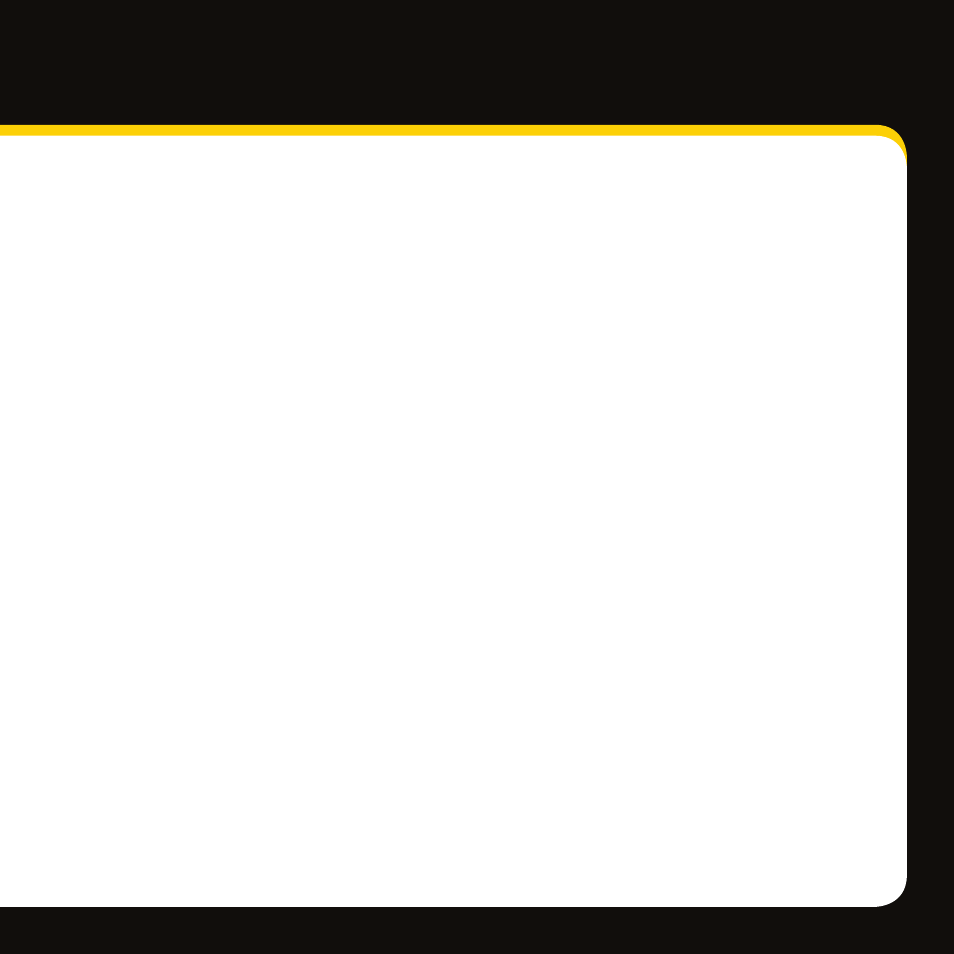
20
Using this Guide
Throughout this guide, you will see instructions such as Select menu
→ Settings → Change
Display
→ Brightness. This tells you to do the following:
Press the
1
menu button.
Turn the wheel clockwise until the
2
Settings Icon is highlighted.
Press the
3
XM button to select Settings.
Turn the wheel to get to
4
Change Display, press the XM button again to select.
Press the
5
XM button to toggle through the brightness choices.
Introduction
This manual is related to the following products:
