Activate tomtom navigator software, 1 select automatic, 2 select activate – Palm GPS Kit User Manual
Page 8
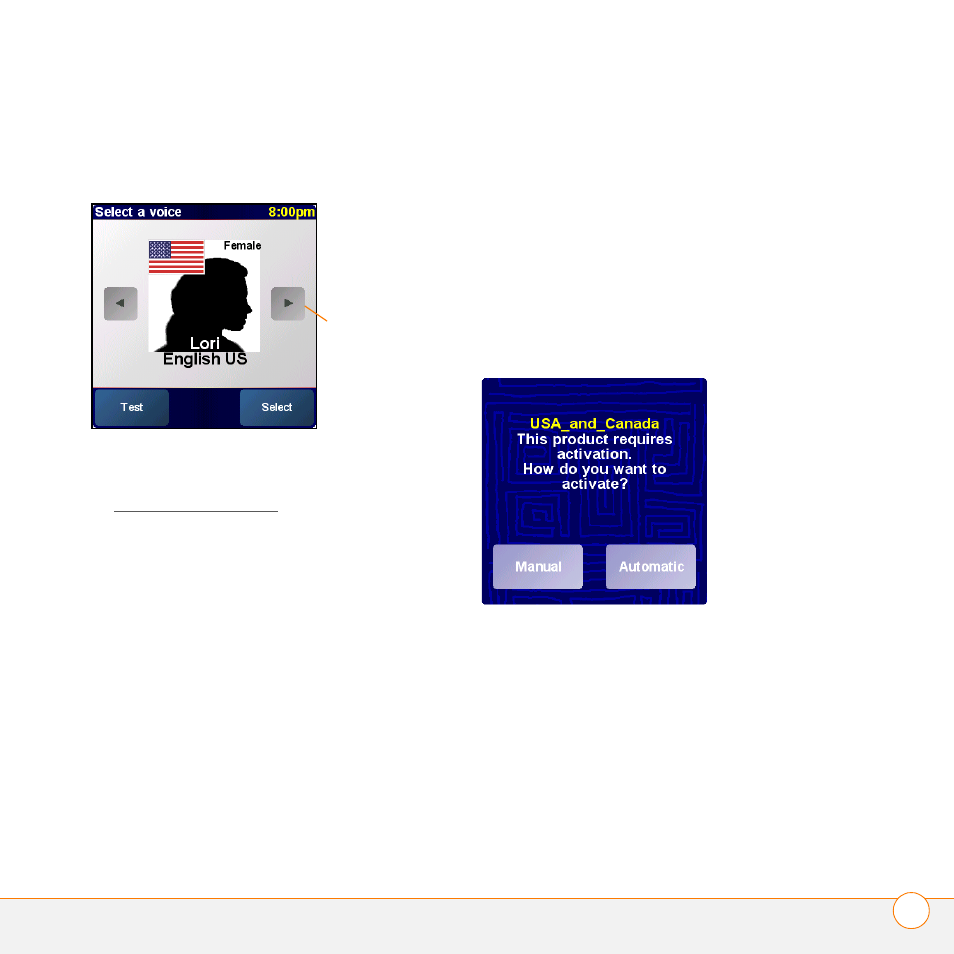
S E T T I N G U P T O M T O M N A V I G A T O R S O F T W A R E O N Y O U R S M A R T P H O N E
6
7 Using the left and right arrows, select a
voice, and then select Select.
NOTE
For a complete list of voice options,
8 If prompted, select the map that you
want, and then select Done.
Activate TomTom NAVIGATOR software
How you activate the TomTom NAVIGATOR
software depends on whether or not you
have a data plan with your wireless service
provider.
If you have a data plan with your wireless
service provider, do the following:
1 Select Automatic.
2 Select Activate.
Tap to
scroll voice
options
