Timer, Use clk button, Use slp button – Palsonic TFTV-760 User Manual
Page 25
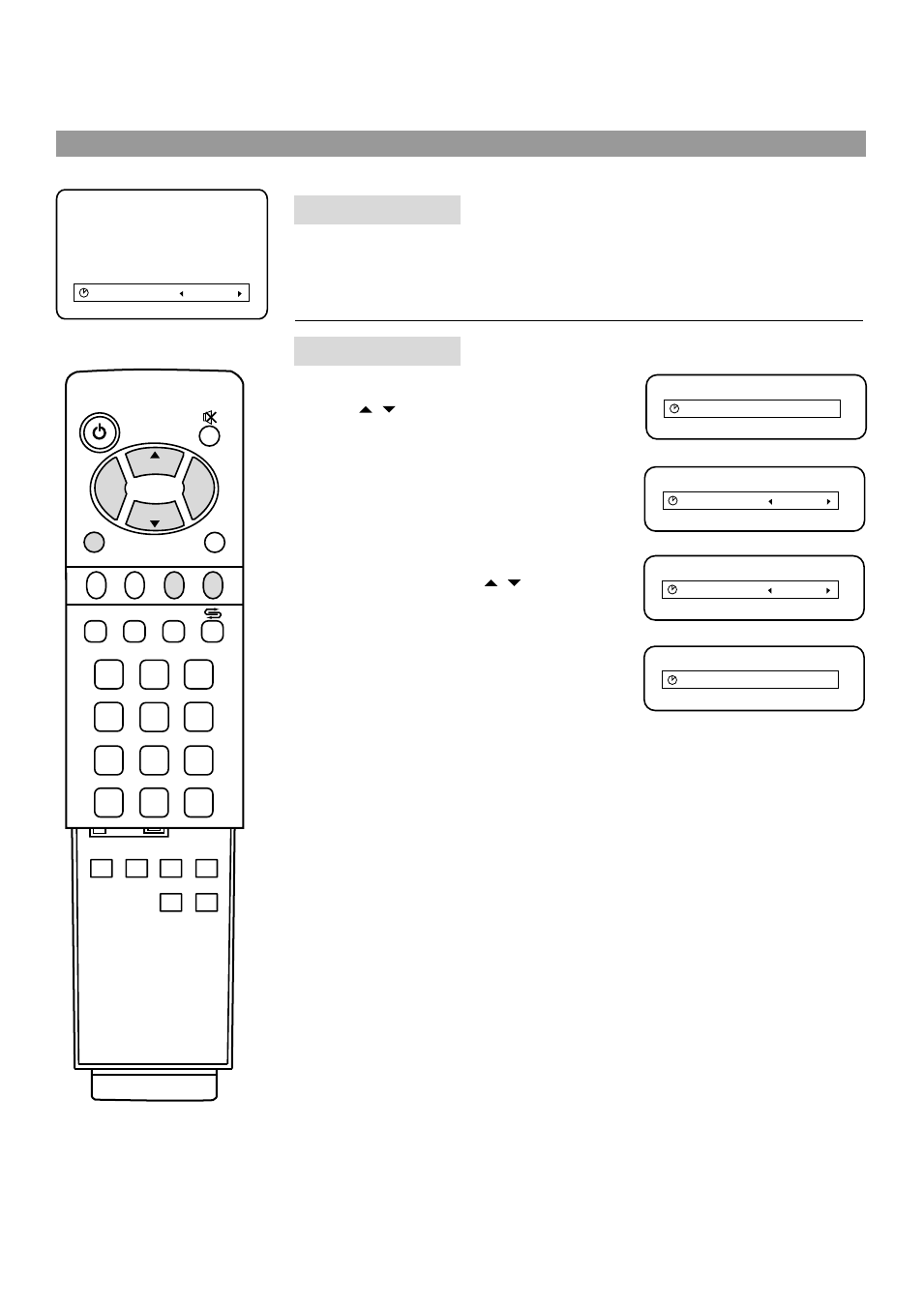
On
Turn on
7
Turn on Channel
Timer
24
Use CLK button
STILL
Bass+
Bass -
Treb-
Treb+
OSD
POSITION
POWER
CH
CH
VOL
VOL
+
-
P.M
AUTO.ADJ
DSP
AV
0
8
7
4
5
1
2
3
6
9
-
/
--
MENU
C.SYS
ZOOM
CLK
SLP
ENTER
Use SLP button
Press SLP button repeatedly to set sleep time between: 0, 10, 20, 30, 60,
90,120,180,240 minutes. If you select 0 minute, it means the sleep timer
function is turned off.
Press CLK button, the Time menu appears.
Use CH to select hour or minute (the
selected item is displayed in white), use
VOL+/- to set the time.
Press CLK button twice, the Turn off menu
appears. Use VOL+/- to set the OFF time.
Press CLK button three times, the Turn on
menu appears. Use CH to select item
and use VOL+/- to set ON time and ON
timer status: Off, On.
Press CLK button four times, the Turn On
Channel menu appears. Use VOL+/- to set
ON channel number.
Press CLK button five times to close the menu.
0
Turn off
/
/
0:40
Current time
0
Turn off
- 3400 (19 pages)
- 4910 (19 pages)
- 6138 (18 pages)
- HDMI TFTV812A (33 pages)
- 3430GM (29 pages)
- 6840TS (30 pages)
- 5159P (19 pages)
- PDP4290HD (32 pages)
- 3499P (19 pages)
- 7128G (25 pages)
- TFTV-201 (33 pages)
- 7610WSPF (33 pages)
- 6820PF (25 pages)
- 5179G (24 pages)
- 5180G (28 pages)
- 5140TS (30 pages)
- 8110 (25 pages)
- TFTV-430 (43 pages)
- TFTV580 (25 pages)
- TFTV490PBHD (1 page)
- 3410P (19 pages)
- 5159G (24 pages)
- PDP3280HD (36 pages)
- 6160G (25 pages)
- 8010PF (23 pages)
- N111 PDP4250 (41 pages)
- 6823G (25 pages)
- 3499G (31 pages)
- PDP 5000 (41 pages)
- 6850PF (26 pages)
- 6159 (20 pages)
- N111 TFTV553LEDR (40 pages)
- TFTV558HD (1 page)
- TFTV388HD (1 page)
- 5155PF (1 page)
- TFTV325FL (40 pages)
- 6845PFST (33 pages)
- 5169P (19 pages)
- 5110PF (20 pages)
- 6159G (25 pages)
- 5125PF (29 pages)
- 5169 (19 pages)
- 6158 (21 pages)
- PDP4225HD (37 pages)
- 3490 (18 pages)
