Patton electronic ForeFront 3125 User Manual
Page 38
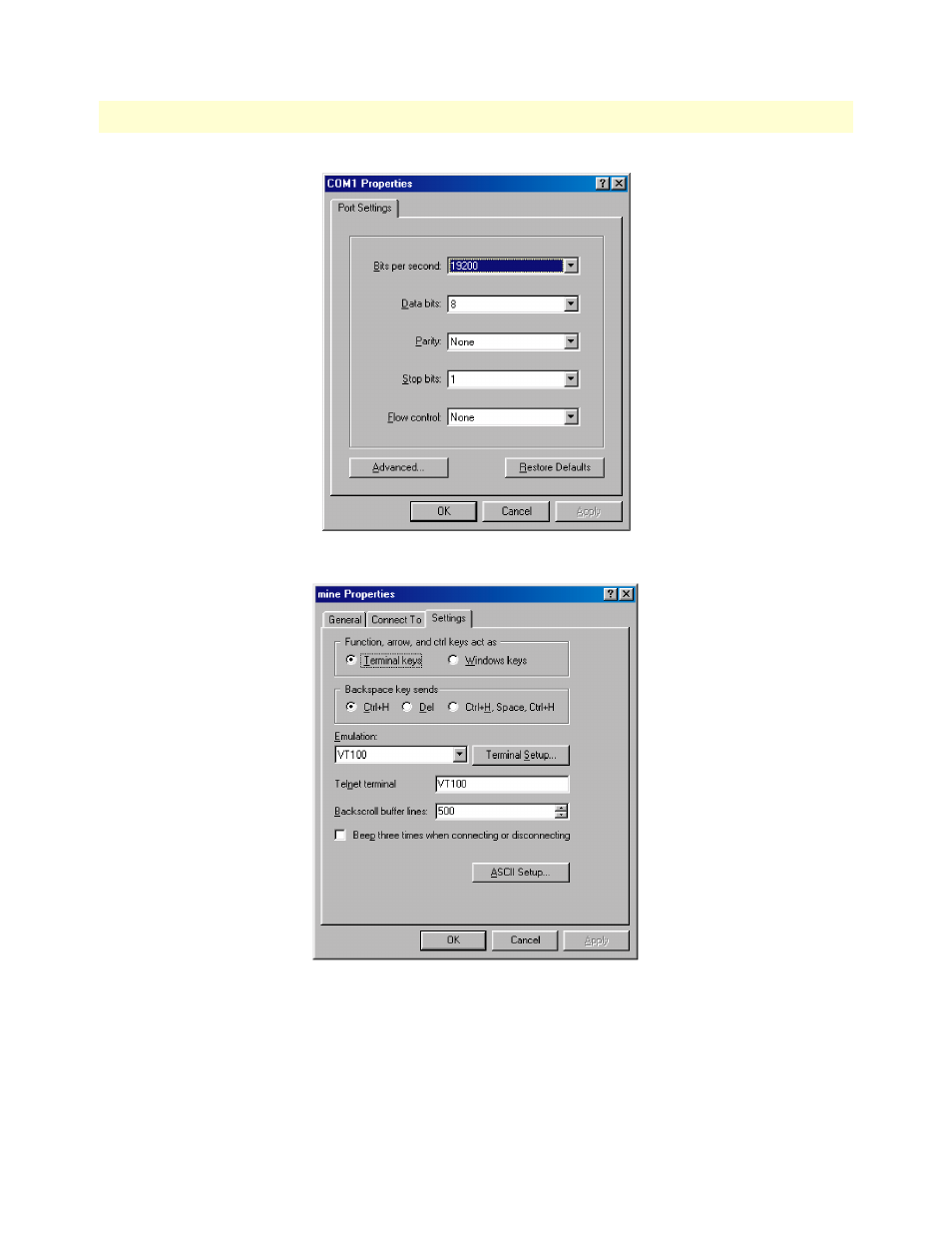
3 • Configuring the RAS for operation
Model 3125 RAS Getting Started Guide
38
Preparing the RAS for configuration
Figure 18. COM properties
Figure 19. Terminal keys configuration
– Configure the Settings for Function, arrow and ctrl keys act as to Terminal keys as shown in figure 19.
4. Press
