Charging the battery – Polaroid m536 User Manual
Page 10
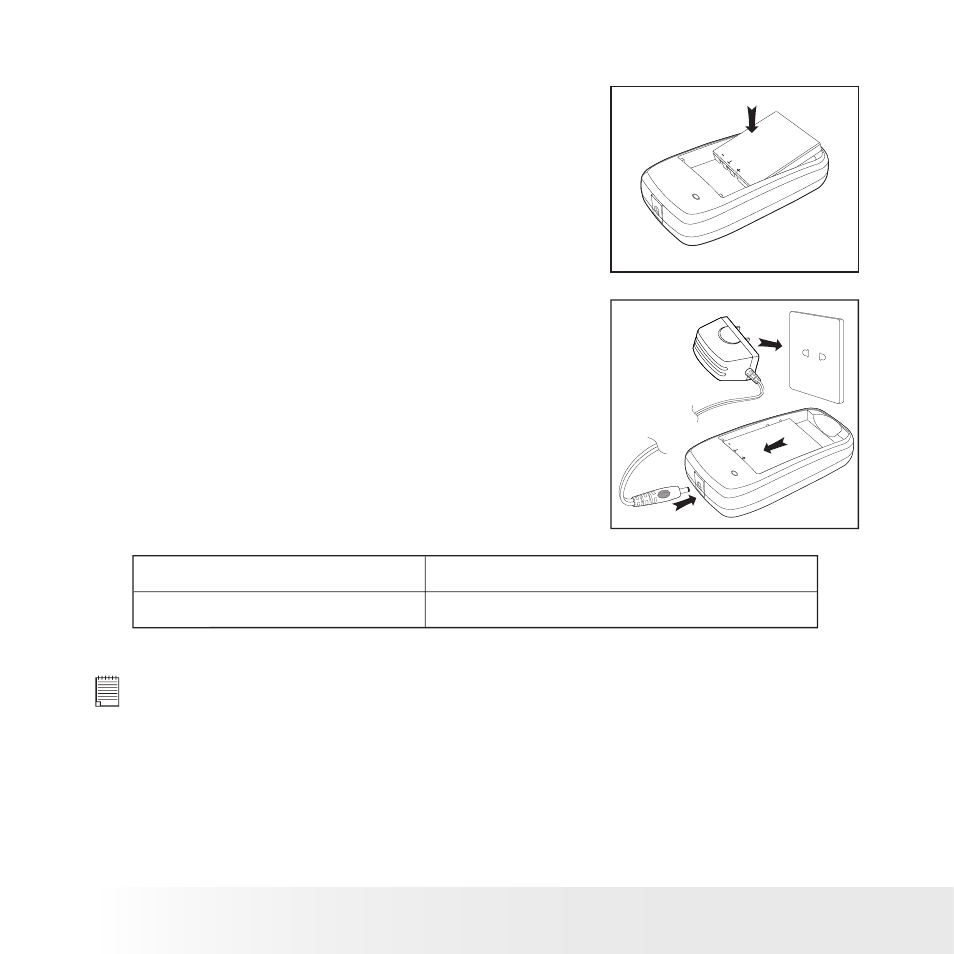
10
Polaroid m536 Digital Camera User Guide
www.polaroid-digital.com
11
Polaroid m536 Digital Camera User Guide
www.polaroid-digital.com
• Charging the Battery
After purchase and before use, charge the battery for 8 hours initially and
about 2 hours for subsequent chargings.
1. Install the battery as shown, and press the
battery downwards onto the charger till you
hear a click sound. Make sure the battery is
securely seated in the battery slot.
2. Connect the plug to the charger as shown
and connect the adapter to the household
power outlet.
Battery Charge LED in Red
Charge is in progress.
Battery Charge LED in Green
Charge is complete.
NOTE:
The AC adapter will stop operation once the battery is fully charged. It is
recommended to disconnect the AC adapter from the charger when the battery
charge LED turns green.
- PDC4055 (72 pages)
- t1234 (95 pages)
- PDC 3000 (252 pages)
- PDC 2070 (52 pages)
- 1200i (11 pages)
- DS-34 (1 page)
- PDC 1300 (3 pages)
- T737 (58 pages)
- a300 (78 pages)
- D-360L (61 pages)
- i1037 (93 pages)
- PDC 310 (36 pages)
- User Guide (70 pages)
- i832 (110 pages)
- PDC 4370 (103 pages)
- CAA-03040S (12 pages)
- 7500Zix (9 pages)
- Cameras I (23 pages)
- SX-70 (2 pages)
- i639 (107 pages)
- PhotoMAX PDC 3350 (63 pages)
- Image1200 (39 pages)
- PDC-2000 (142 pages)
- ION (51 pages)
- PDC 1100 (8 pages)
- a700 (84 pages)
- 160 (80 pages)
- PDC3080 (90 pages)
- PDC 505 (88 pages)
- PDC 1075 (49 pages)
- PDC 5080 (88 pages)
- PZ2320AF (12 pages)
- MAXXUM HTsi (47 pages)
- izone300 (84 pages)
- ProCamCamera (26 pages)
- captiva SLR (10 pages)
- i735 (106 pages)
- I533 (105 pages)
- PDC 5070 (83 pages)
- iON 230 (48 pages)
- PDC 640 (37 pages)
- i532 (110 pages)
- 206 (29 pages)
- CZA-05300B (47 pages)
