Setting the sharpness – Polaroid I1035 User Manual
Page 40
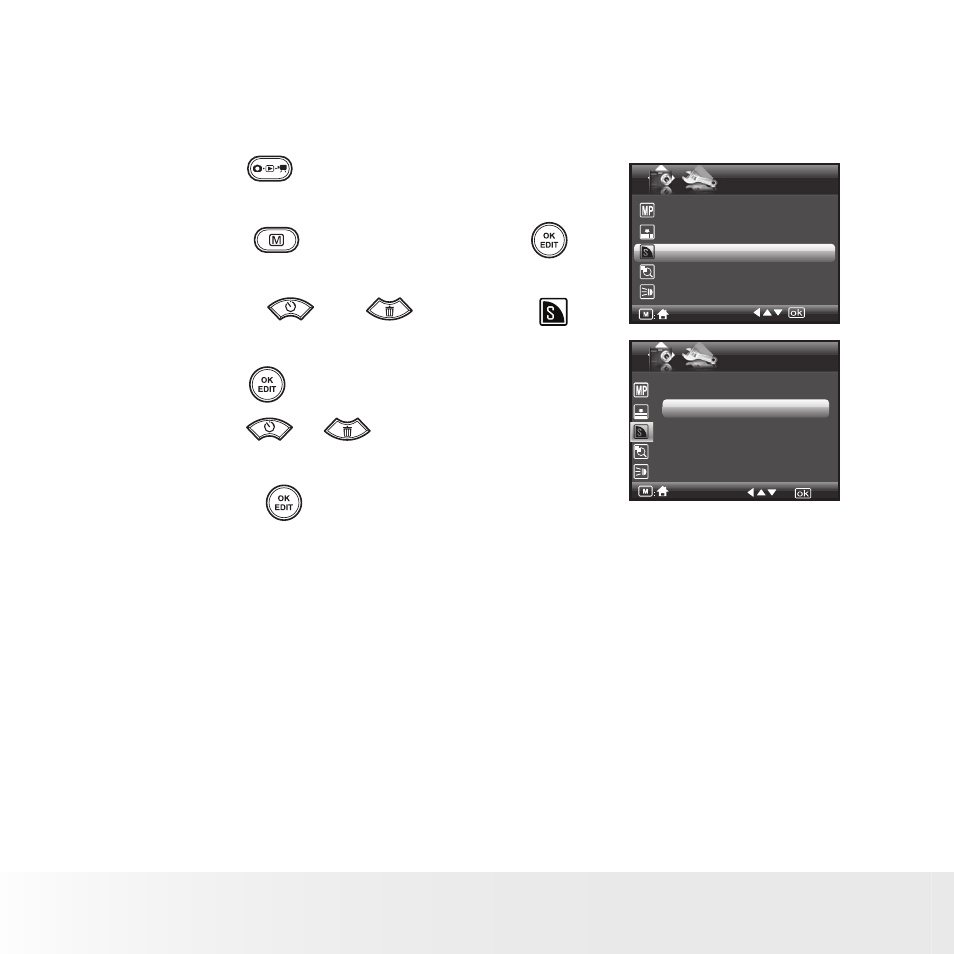
40
Polaroid i1035 Digital Camera User Guide
www.polaroid.com
• Setting the Sharpness
Use the sharpness setting to highlight or blend the edges of subjects in
pictures.
1. Press the
button to set the camera to
Still Image mode.
1/2
STILL
Resolution
3648x2736
Compression
Super Fine
Sharpness
Normal
Digital Zoom
Off
AF- assist Beam Off
Sharpness
Strong
Normal
Soft
2. Press the
button and press the
button to enter menu bar.
3. Press the
or
to select
(Sharpness).
4. Press the
button to enter.
5. Press the
or
button to select the
desired setting.
6. Press the
button to confirm your
choice.
STRONG Increases contrast on the edge of the picture. Image color noise
(grain) may occur in the recording image.
NORMAL The edges of the image are sharp, this is suitable for printing.
SOFT
Softens the edge of the picture, creating a “soft focus” effect.
- PDC4055 (72 pages)
- t1234 (95 pages)
- PDC 3000 (252 pages)
- PDC 2070 (52 pages)
- 1200i (11 pages)
- DS-34 (1 page)
- PDC 1300 (3 pages)
- T737 (58 pages)
- a300 (78 pages)
- D-360L (61 pages)
- i1037 (93 pages)
- PDC 310 (36 pages)
- User Guide (70 pages)
- i832 (110 pages)
- PDC 4370 (103 pages)
- CAA-03040S (12 pages)
- 7500Zix (9 pages)
- Cameras I (23 pages)
- SX-70 (2 pages)
- i639 (107 pages)
- PhotoMAX PDC 3350 (63 pages)
- Image1200 (39 pages)
- PDC-2000 (142 pages)
- ION (51 pages)
- PDC 1100 (8 pages)
- a700 (84 pages)
- 160 (80 pages)
- PDC3080 (90 pages)
- PDC 505 (88 pages)
- PDC 1075 (49 pages)
- PDC 5080 (88 pages)
- PZ2320AF (12 pages)
- MAXXUM HTsi (47 pages)
- izone300 (84 pages)
- ProCamCamera (26 pages)
- captiva SLR (10 pages)
- m536 (111 pages)
- i735 (106 pages)
- I533 (105 pages)
- PDC 5070 (83 pages)
- iON 230 (48 pages)
- PDC 640 (37 pages)
- i532 (110 pages)
- 206 (29 pages)
- CZA-05300B (47 pages)
